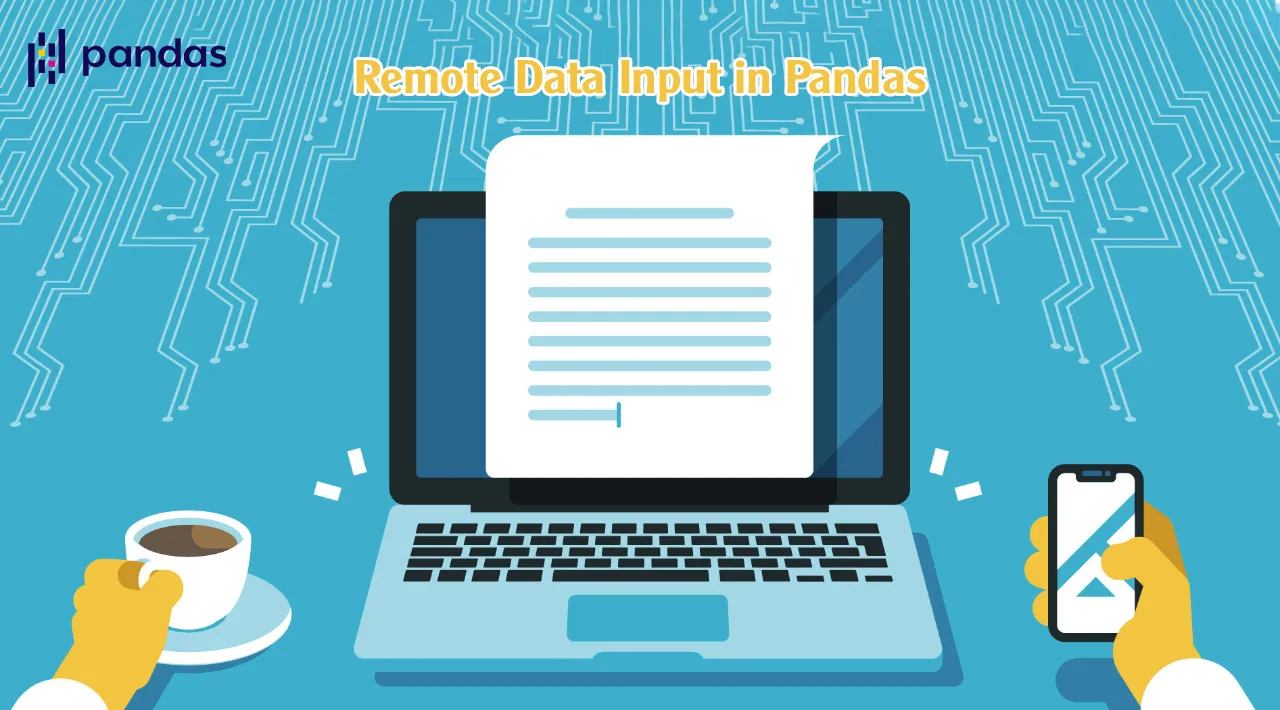In the last lesson of this course, we learned how to import data from .csv, .json, and .xlsx files that were saved on our local computer. We will follow up by showing you how you can import files without actually saving them to your local machine first. This is called remote importing.
What Is Remote Importing and Why Is It Useful?
Remote importing means bringing a file into your Python script without having that file saved on your computer.
On the surface, it may not seem clear why we might want to engage in remote importing. However, it can be very useful.
The reason why remote importing is useful is because, by definition, it means the Python script will continue to function even if the file being imported is not saved on your computer. This means I can send my code to colleagues or friends and it will still function properly.
Throughout the rest of this lesson, I will demonstrate how to perform remote imports for .csv, .json, and .xlsx files.