MeteorJS is a do-it-all framework for making JavaScript applications. If you enjoy making websites in HTML, CSS, and JavaScript, then you can use those skills to make apps for your PC or phone.
By default when you do “meteor create myapp & cd myapp & meteor run”, it serves an HTML/JavaScript web page along with a Node/MongoDB backend (which is unused at this moment).
Nodejs is simply the name for the JavaScript that sits on the server end. Mongodb is the NoSQL (not-only-structured-query-language) database that Meteor uses.
Let’s start a mobile app demo
To get started, you type “meteor add-platform android” and then “meteor run android”. This will run this app on your plugged in phone (or virtual device) using your computer as the server (if you made something in the backend). You can do the same thing with an iPhone using a Mac.
The JS, HTML, and CSS files are intuitively organized within the ‘server’ and ‘client’ directories. This is the MVC (model view controller) design pattern.
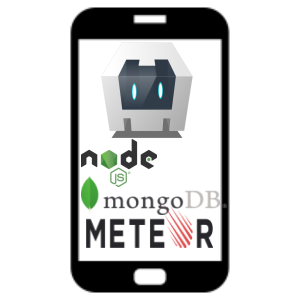
The Android and iOS mobile interfaces are handled by Apache Cordova. You won’t see it in a basic webapp. However you should definitely be aware if you are using any phone hardware functions.
The basic platform allows you to add on whatever other framework you wish to the back end or front end. Everything from Angular, Express, React and Vue can be installed on top of Meteor.
Popular CSS frameworks like Material-UI are usually used to ease the design work. However you don’t need to add any other framework at all. Meteor comes with a great Publish/Subscribe method, Blaze handlebars and user-accounts, and much more.
#meteorjs #javascript #web-development #programming #developer
