01/ Enable and Configure network in rescue mode
01- Show available network devices:
sh-4.2## ip link
1: lo: mtu 65536 qdisc noqueue state UNKNOWN mode DEFAULT
link/loopback 00:00:00:00:00:00 brd 00:00:00:00:00:00
2: eno16777984: mtu 1500 qdisc pfifo_fast state DOWN mode DEFAULT qlen 1000
link/ether 00:50:56:a3:5d:a3 brd ff:ff:ff:ff:ff:ff
02- Set the required network device UP:
sh-4.2## ip link set dev eno16777984 up
– Now use the below command to check the state of the device:
sh-4.2## ip link
1: lo: mtu 65536 qdisc noqueue state UNKNOWN mode DEFAULT
link/loopback 00:00:00:00:00:00 brd 00:00:00:00:00:00
2: eno16777984: mtu 1500 qdisc pfifo_fast state UP mode DEFAULT qlen 1000
link/ether 00:50:56:a3:5d:a3 brd ff:ff:ff:ff:ff:ff
#linux #rescue mode centos #rescue mode enable ssh #rescue mode ssh
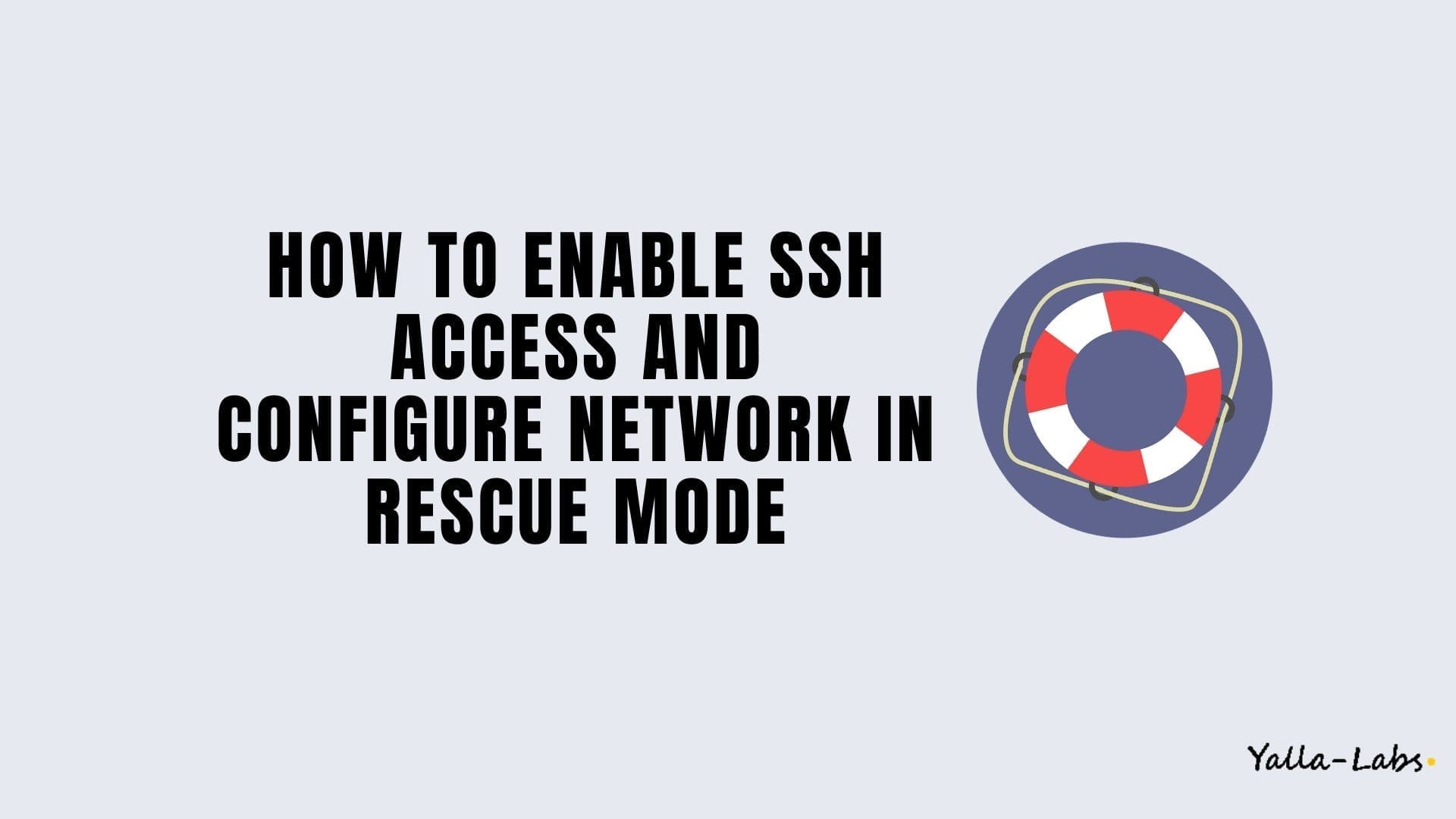
8.20 GEEK