Typescript+vue Developed Drop-down Box To Select Components, Easy To Use
vue select drop-down box to select components
The drop-down box selection component developed by typescript+vue uses the simulated enhanced drop-down selector to replace the browser’s native selector, which is easy to use
Code example
Use v-model for two-way data binding, control the display and hiding of components, see the following code for details
- Install the package
npm install vuets-component-select --save-dev
- js code
import Vue from 'vue';
import { VueSelect, VueOption } from "vuets-component-select";
new Vue({
el: '#app',
components: {
VueSelect,
VueOption
},
data() {
return {
visible: false,
defaultValue: "2",
data: [{
value: "1",
text: "2017-10-31"
}, {
value: "2",
text: "2018-10-31"
}],
option: {
title: "请选择时间",
cancelText: "再想想",
}
}
},
methods: {
confirmHandle(selectedValue) {
alert(selectedValue);
}
}
});
- html template
<div id="app">
<button @click="visible=true">点击测试</button>
<vue-select v-model="visible" :option="option" @on-change="confirmHandle">
<vue-option v-for="item in data"
:value="item.value"
:selected="item.value == defaultValue">
{{item.text}}
</vue-option>
</vue-select>
</div>
<script src="https://cdn.bootcss.com/vue/2.5.16/vue.min.js"></script>
<script src="./dist/index.js"></script>
Component API
-
select props
Property Description Type Default Value option The option object provides 3 attribute values: title (title), cancelText ([cancel] button copy), confirmText ([OK] button copy) object empty object -
select events
Method name Description Parameters on-change The method triggered by clicking the [OK] button The value of the selected drop-down box -
option props
Property Description Type Default Value value The value of each item in the drop-down box string number selected The drop-down box option item selected by default boolean false text The copy displayed by each option in the drop-down box string Empty character
Component development instructions
- Installation dependencies
npm/cnpm install
- Compile
npm run build
- demo run
## cd test
## npm/cnpm install
## npm run build
#把test目录的index.html在浏览器打开,切换到移动的端模拟器,可以预览在手机端的展示结果
Download Details:
Author: ljcheibao
Source Code: https://github.com/ljcheibao/vue-component-select
#vue #vuejs #javascript
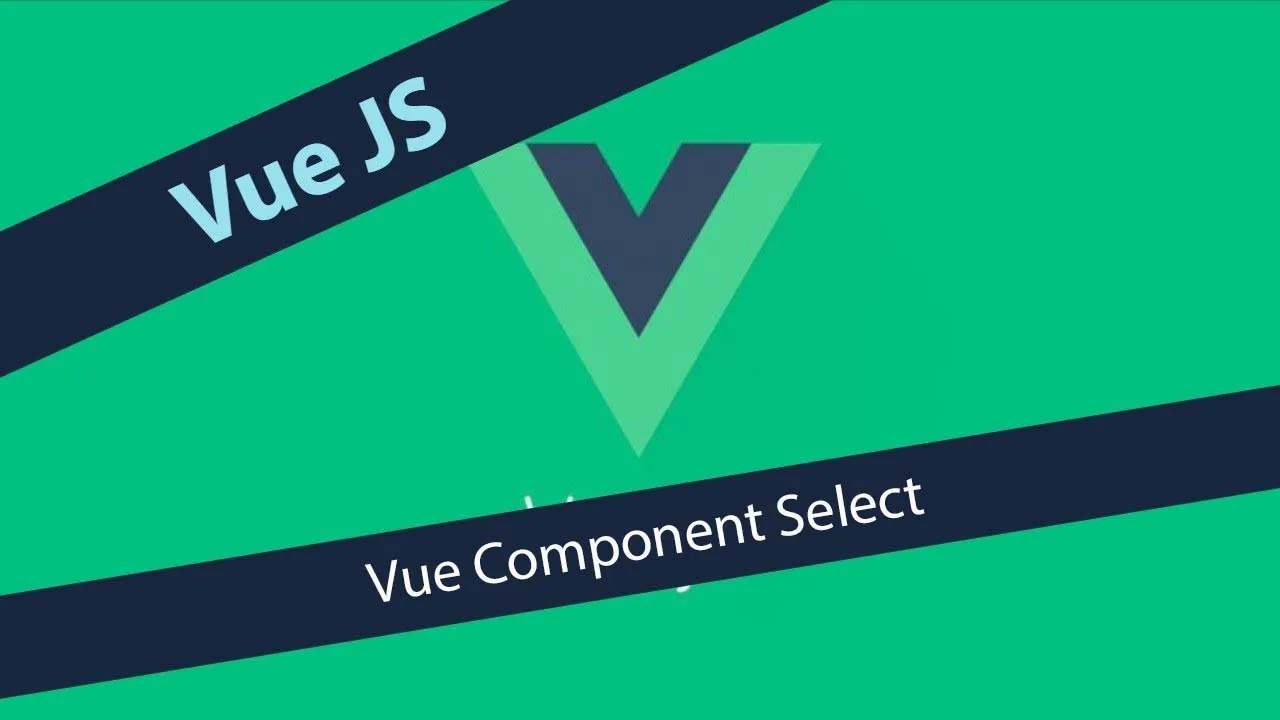
6.90 GEEK
