Have you ever added an element in an UIView and after checking in the simulator you realized that it was not what you were expecting?
Well, our beloved Xcode has a very useful feature for inspecting visual elements, which is called View Debugger. This feature can be activated while your app is running by clicking in the button indicated in the image below, located in the debugger bar.

Getting to know the View Debugger
After clicking on the View Debugger button, Xcode will pause the execution of your application and capture the state of your current window.
A screen similar to the one below will appear for you. Let’s try to understand what Xcode is showing us.
#objective-c #swift #debugging #ios #lldb
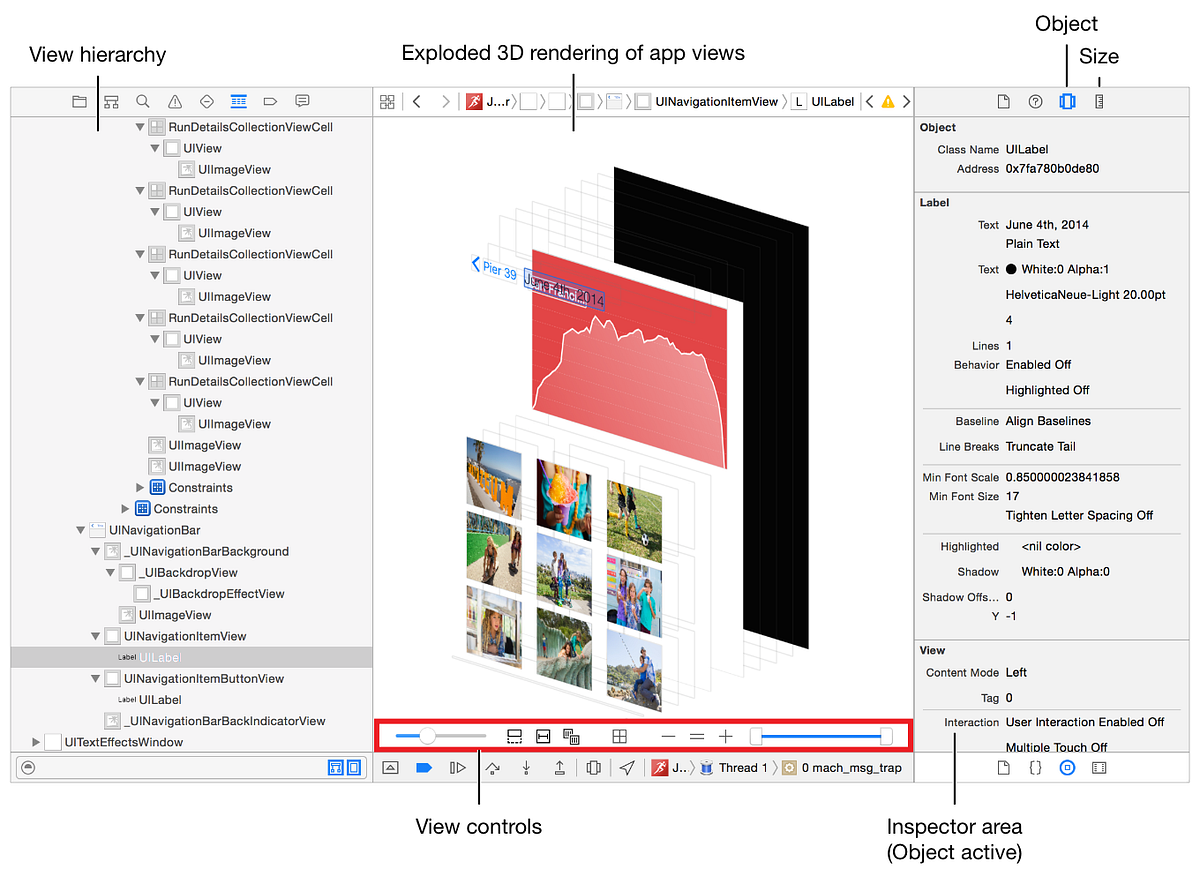
1.55 GEEK