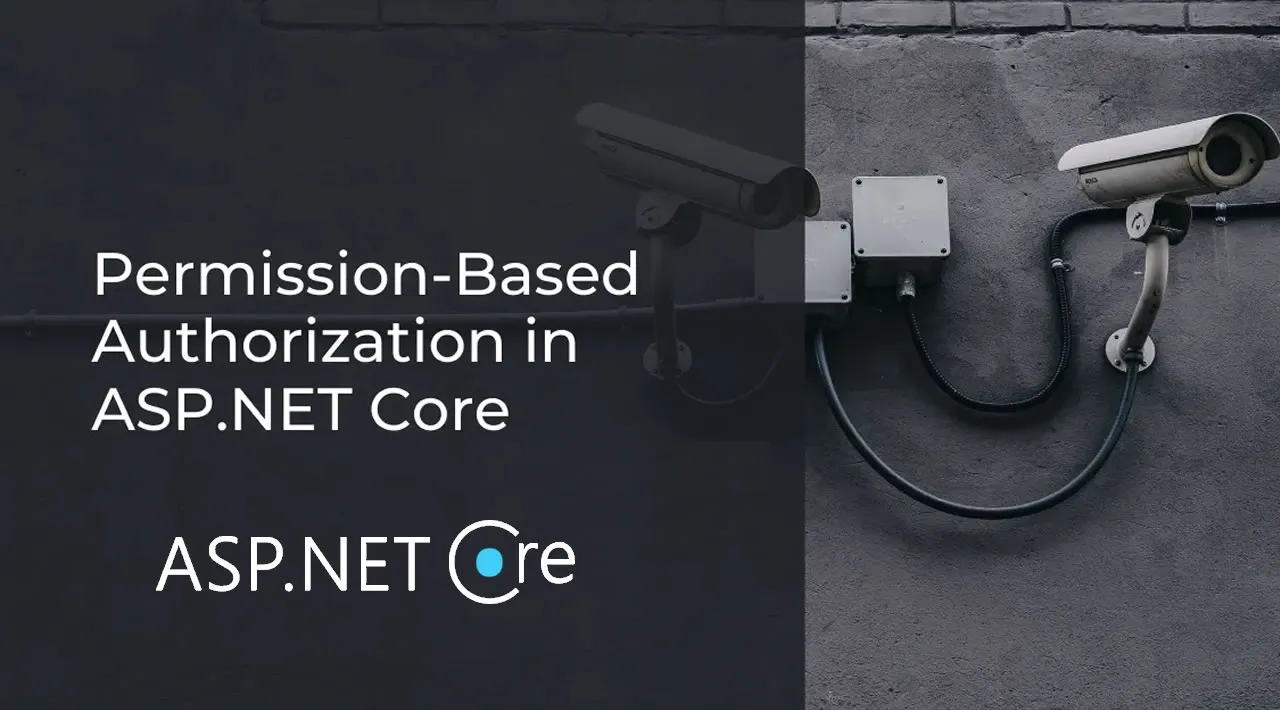Setting up Permissions to access your resources is always a crucial part of your application’s security. In this article, we will implement Permission-Based Authorization in ASP.NET Core that builds upon the concept of Claim-Based Authorization in ASP.NET Core. As usual, we will be building this application right from scratch to get some detailed knowledge about the whole scenario and how it would actually help you secure your projects. You can find the complete source code of the implementation here.
Previously, we built an implementation for Custom User Management where we extended the IdentityUser class and defined custom properties like First Name, Last name, Profile Picture. etc. In this tutorial, we will go a step ahead and implement Permissions for Each User Roles. It is recommended to go through the previous article to get a complete picture of User Management and Securing ASP.NET Core Web Applications.
Let me set up the scenario. We have an application, say Stock Management that is to be secured with access levels. For instance, our application has features that can add new products, view product details, delete/modify products. As an ideal business requirement, not all the users should have the permissions to do everything, right? Admins can Add, Edit Products. Basic users can only view the product. Super-Admin can do whatever he wants to. So, this is our requirement. What’s your first approach to it? Role-Based Authorization is the most common and easy approach that would come into your mind naturally.
#dotnet 5 #aspdotnet core #aspdotnet #aspdotnet core security