Recently, my kid wanted to make a coloring page from a favorite cartoon. My first thought was to use one of the open source programs on Linux that manipulate images, but then I remembered I have no idea how to use any of them. Luckily, I know how to use Jupyter and Python.
How hard can it be, I figured, to use Jupyter for that?
To follow along, you need to have a modern version of Python (if you’re a macOS user, you can follow this guide), then install and open Jupyter Labs, which you can learn more about here, and Pillow, a friendly fork of the Python Imaging Library (PIL), with:
$ python -V
Python 3.8.5
$ pip install jupyterlab pillow
## Installation process ommitted
$ jupyter lab
More Python Resources
- What is an IDE?
- Cheat sheet: Python 3.7 for beginners
- Top Python GUI frameworks
- Download: 7 essential PyPI libraries
- Red Hat Developers
- Latest Python content
Imagine you want to make a coloring page with an image of a deer. The first step is probably to download a picture of a deer and save it locally. Beware of images with dubious copyright status; it’s best to use something with a Creative Commons or other open access license. For this example, I used an openly licensed image from Unsplash and named it **deer.jpg** .Once you’re in Jupyter Lab, start by importing **PIL**:
from PIL import Image
With these preliminaries out of the way, open the image then look at the image size:
pic = Image.open("deer.jpg")
pic.size
(3561, 5342)
Wow, this is a bit of sticker shock—high-resolution pictures are fine if you want to make a delightful book about deer, but this is probably too big for a homemade coloring book page. Scale it waaaaaaay down. (This kindness is important so that this article loads fast in your browser, too!)
x, y = pic.size
x //= 10
y //= 10
smaller = pic.resize((x, y))
This reduced the scale of the image by 10. See what that looks like:
smaller

Beautiful! Majestic and remote, this deer should be a breeze for an edge-detection algorithm. Speaking of which, yes, that’s the next step. You want to clean up the image so coloring will be is a breeze, and thankfully there’s an algorithm for that. Do some edge detection:
from PIL import ImageFilter
edges = smaller.filter(ImageFilter.FIND_EDGES)
edges
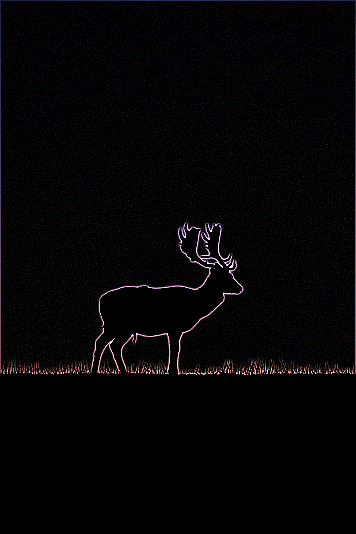
#python #programming #jupyter
