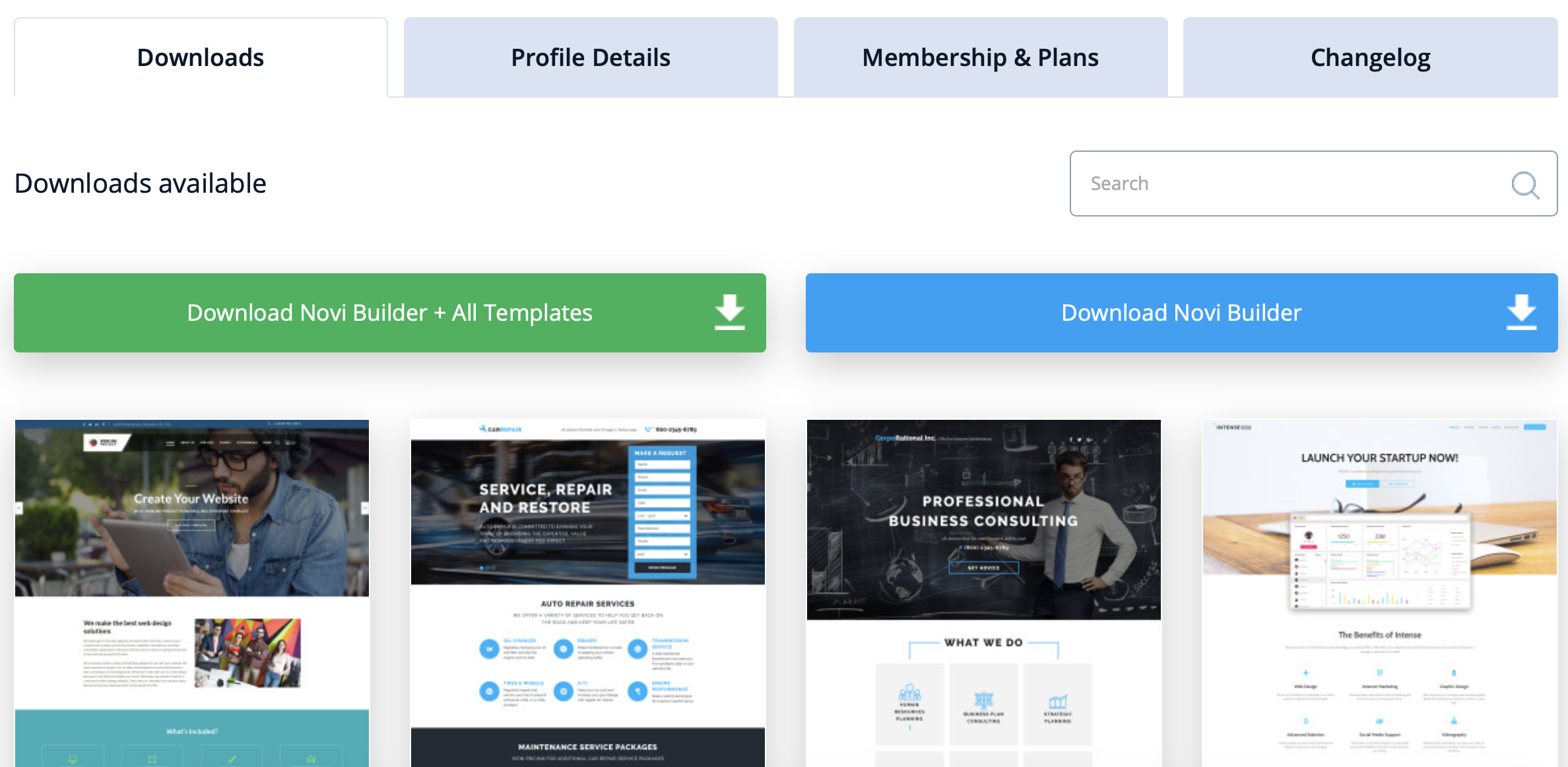Novi HTML Visual Editor and My User Experience
Personally, I find this product useful and reliable. Though, it’s not that simple.
Developed by a team with a good reputation Novi visual editing tool obviously has its pros and cons. So where should we start? Novi is a web development tool and has features that can make website development and management easy. You can develop compact landing pages or create multipage websites and fill them with tons of data. It allows you to create, manage, edit and delete the settings on your web pages.

Pros
For example, it has a drag-and-drop feature and you can literally construct your website and add new elements in an easy way. Moreover, due to the clean coding, Novi works constantly and I mentioned no major issues while using it. And talking about clean code. I checked how products developed with Novi work on various browsers and it proved to be highly responsive.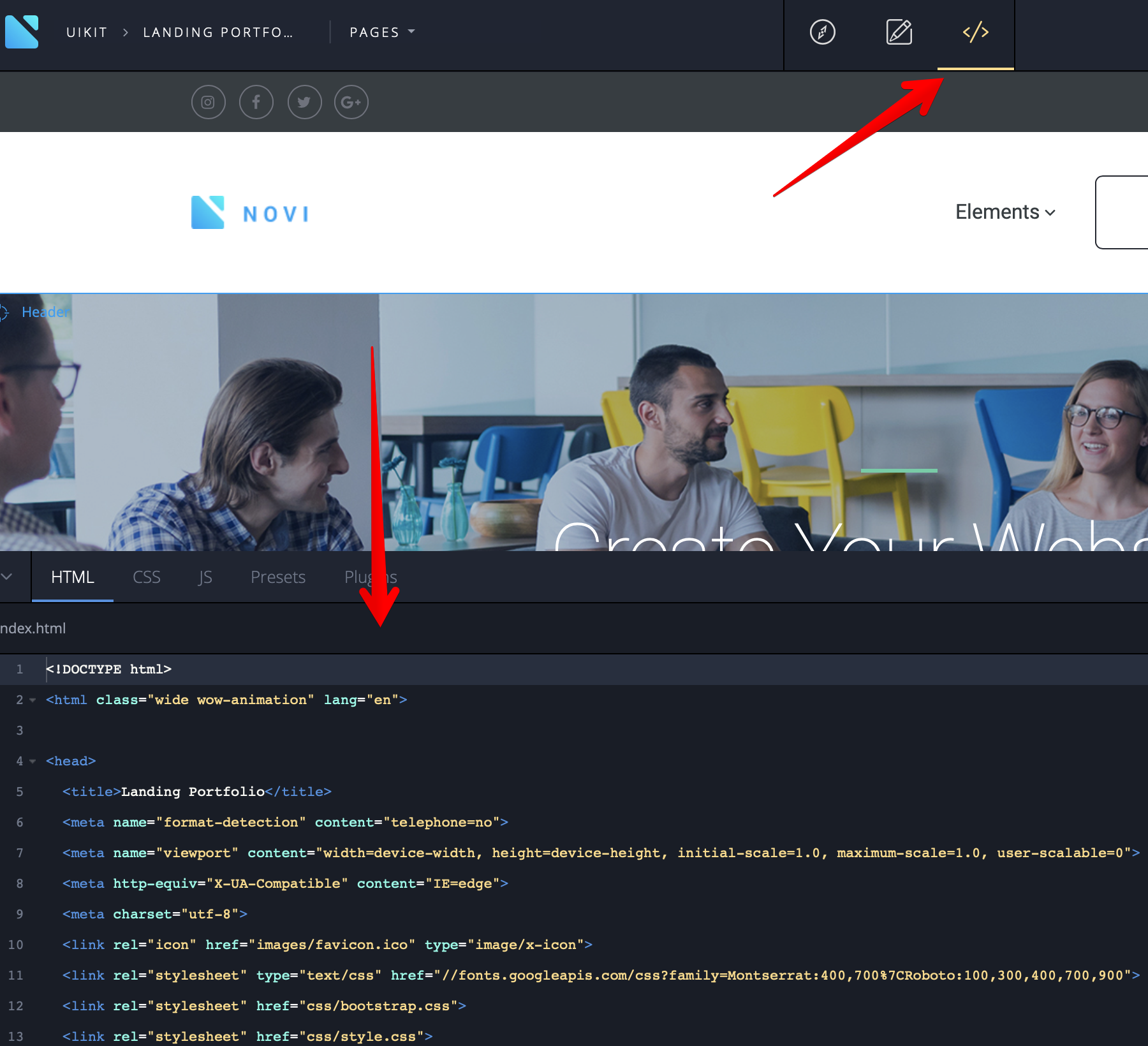 It has three separate development modes:
It has three separate development modes:
- Preview Mode
- Edit Mode
- and Design Mode
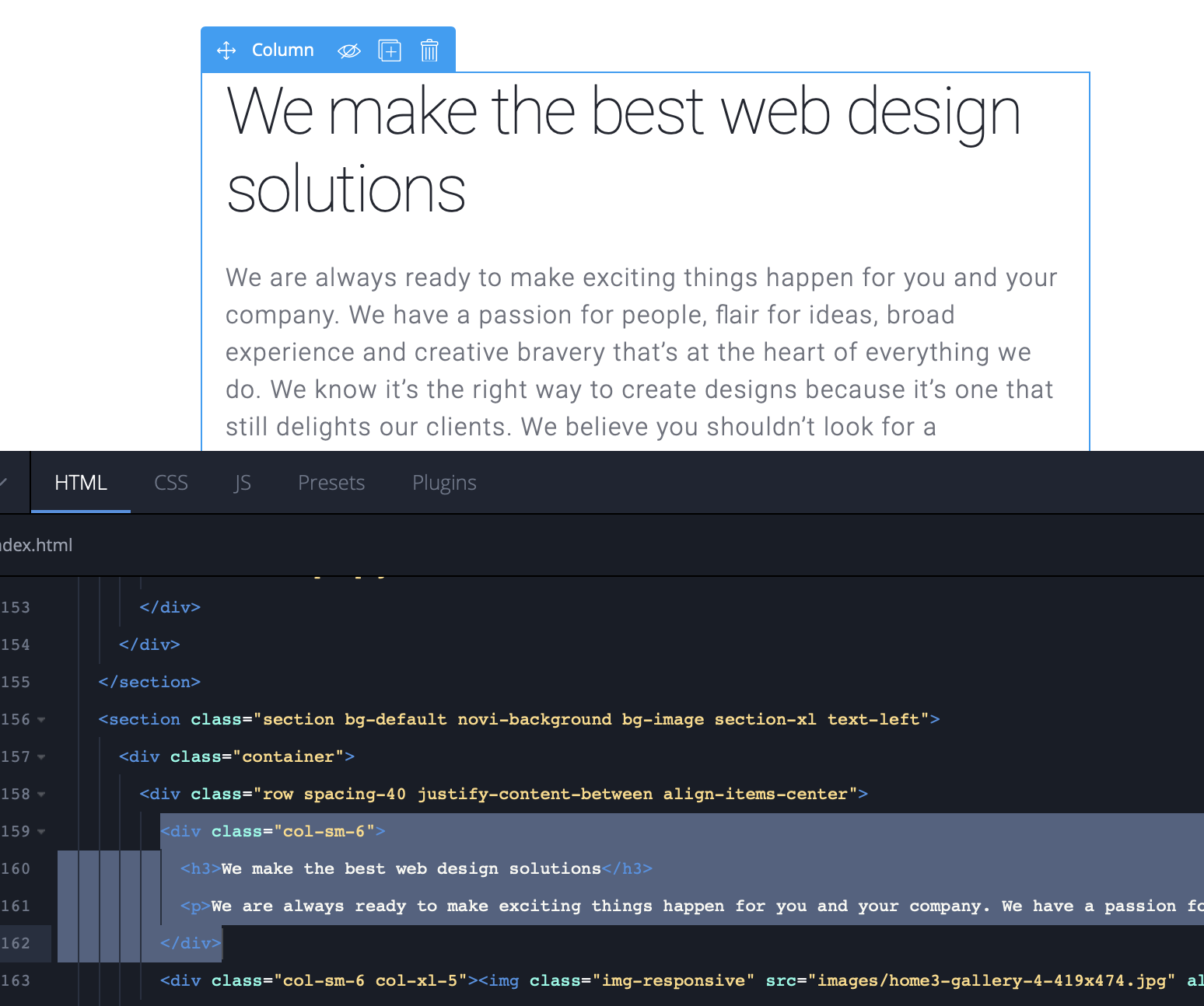 With the preview, you can check what you have already done and check how it looks without implementing changes. With Edit Mode you can change text and create or delete elements sections. And it really speeds up the development process. And with Design Mode, you can get access to the source code or manage levels of layers elements.
And it has a user-friendly interface so you will always know which button you should press. Yet, the biggest advantage of Novi editor is a huge library filled with pre-developed templates. Though it requires membership subscription and you must have paid version to fell all advantages of this library.
With the preview, you can check what you have already done and check how it looks without implementing changes. With Edit Mode you can change text and create or delete elements sections. And it really speeds up the development process. And with Design Mode, you can get access to the source code or manage levels of layers elements.
And it has a user-friendly interface so you will always know which button you should press. Yet, the biggest advantage of Novi editor is a huge library filled with pre-developed templates. Though it requires membership subscription and you must have paid version to fell all advantages of this library.
 You will have access to full documentation that includes full information about Novi and how to use this visual editor.
Novi also has easy downloading and installing process. It takes you a few steps and you are ready to go.
You will have access to full documentation that includes full information about Novi and how to use this visual editor.
Novi also has easy downloading and installing process. It takes you a few steps and you are ready to go.
Cons
In the same time, you need at least basic coding skills to operate Novi. Especially when it comes to Edit and Design modes. And that may be hard for those web developers who have small experience. In this case, Novi developers made a successful attempt to lighten your burden. They built-in a Code Editor. It allows you to edit HTML, CSS and JS code in an easy way. When I tried to code with this Editor it turned out to be useful and highlighted all my mistakes. So I simply fixed them.Prices
 And it has 3 membership plans: Startup, Advanced, Developer.
And it has 3 membership plans: Startup, Advanced, Developer.
You should choose a membership plan according to your needs. And if you are a web developer then do not doubt and choose the Dseveloped plan. It will be your constant source of ideas and templates. And, by the way, you can try it out and check how it works on a free demo version.
#web-development #html #html5 #css #web-service