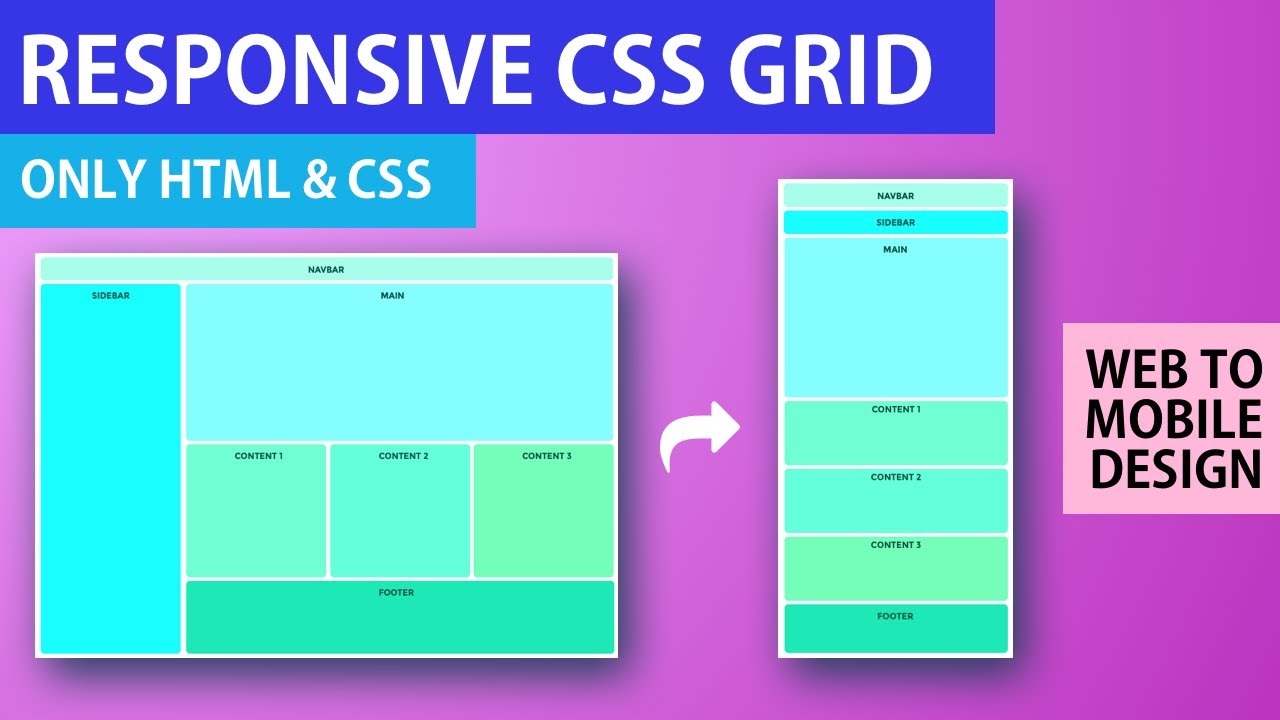In this video I go over how I use CSS Grid to make responsive layouts. I show you how to take Sketch designs to create the layout structure. Then I show you the full front end coding tutorial, where I create the structure of the elements in HTML and then make the grid in CSS. I use grid-template-columns and grid-template-rows to define the number and size of each element and then I use grid-template-areas to define each block of the design.
Once the web design is completed I show you how to make this design responsive by adding an ‘@ media’ and defining the columns, rows and areas for the mobile view. Finally I apply CSS styling to the font, colors and alignment to make the final polished design.
View the Code here: https://codepen.io/angeladelise/pen/YzXLdyq?editors=1010
In this video I show you:
- 0:16 - How to get started with a Sketch layout design
- 1:11 - How to add grid lines
- 1:22 - How to define the columns
- 1:51 - What is FR
- 2:03 - How to define the rows
- 3:17 - The HTML code
- 4:24 - Display Grid
- 4:50 - How to create the columns with CSS
- 5:26 - How to create the rows with CSS
- 7:09 - How to use grid template area
- 8:05 - How to write grid template area in CSS
- 10:16 - How to add a column and row gap
- 11:02 - How to make this design responsive
- 13:40 - Add CSS variables
- 14:34 - How to add font styling
- 15:26 - Overview of CSS Grid
#css