React Native Date Range Picker: The Easy Way to Select a Date Range
react-native-date-range-picker
A simple Date Range Picker implemented with react-native-calendars.

Getting started
- Install react-native-calendars.
- Copy DateRangePicker.js to your project.
Usage
import React, { Component } from 'react';
import { StyleSheet, View } from 'react-native';
import DateRangePicker from './DateRangePicker';
type Props = {};
export default class App extends Component<Props> {
render() {
return (
<View style={styles.container}>
<DateRangePicker
initialRange={['2018-04-01', '2018-04-10']}
onSuccess={(s, e) => alert(s + '||' + e)}
theme={{ markColor: 'red', markTextColor: 'white' }}/>
</View>
);
}
}
const styles = StyleSheet.create({
container: {
flex: 1,
justifyContent: 'center',
alignItems: 'center',
backgroundColor: '#F5FCFF',
}
});
Properties
initialRange([fromDate, toDate])
An Initial range for component. The fromDate is used to set current month.
onSuccess(fromDate, toDate)
Function executed when a valid range is selected.
theme
Extra theme properties.
- markColor
- markTextColor
Download details:
Author: lazaronixon
Source: https://github.com/lazaronixon/react-native-date-range-picker
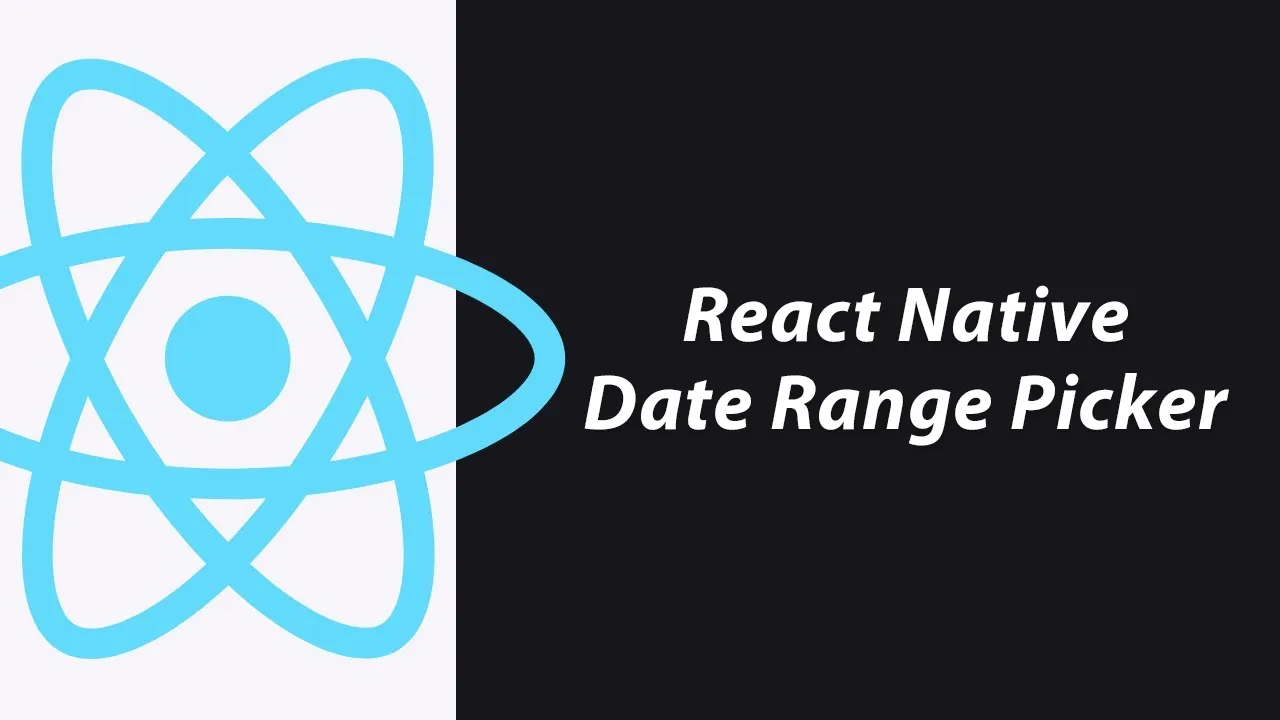
1.25 GEEK