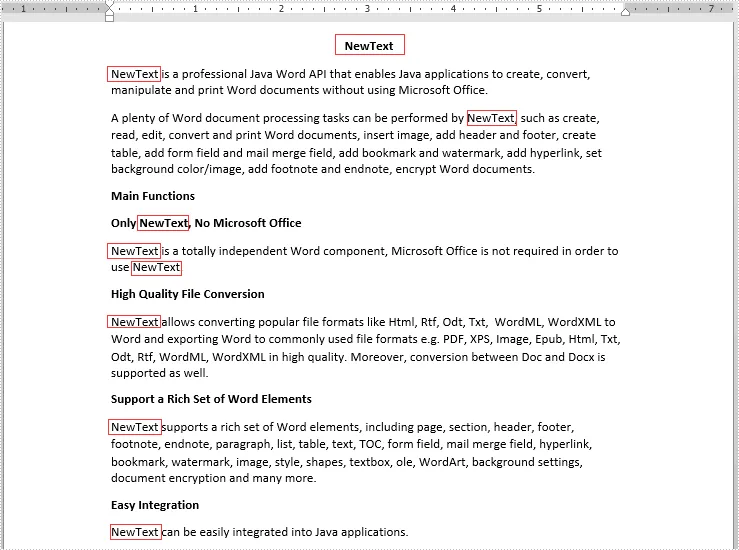Microsoft Word is one of the most recognized and utilized word processing programs across all demographics and is often the default formatted-text software for business use. With the ability to easily format and edit text files of any type or length, a wide variety of document genres can be created with basic user knowledge.
When working with multiple documents simultaneously, however, it may be useful to combine two or more files to create a longer file containing all the necessary information for your needs. For example, if you are building a documentation report detailing your services or organizing contract packets for potential partners, different pieces may be stored in separate files. This means that you will then need to go through each file and manually add the content into a master document file. With this comes possible issues with formatting compatibility and accidental, unwanted editing or erasure of text.
Rather than attempting to copy each separate file to create your document, the following Convert APIs will allow you to merge DOCX files instantly while maintaining formatting. We will begin by looking at our process for combining two files into one. Then, we will go over how you can add more input files to create much longer and more complex documents for bigger projects. Then, we will show you how to replace text strings within the final Word document to aid in adding user input such as names, dates, and other variable information. This will allow you to create templates to be used recurrently, decreasing the time spent on organizing and parsing your files.
Our goal with this tutorial is to allow your business to share information and documentation more easily with your clients and partners. Following these steps will not only boost your time to deliverable but also improve your organization’s overall standardization and interfacing.
Our first move for all of these APIs will be to install our SDKs with Maven. To do this, we will add a Jitpack reference to the repository in pom.xml:
XML
<repositories>
<repository>
<id>jitpack.io</id>
<url>https://jitpack.io</url>
</repository>
</repositories>
#java #tutorial #api #sdk #merge #docx #api key #word api #api access keys #docx doc microsoft word