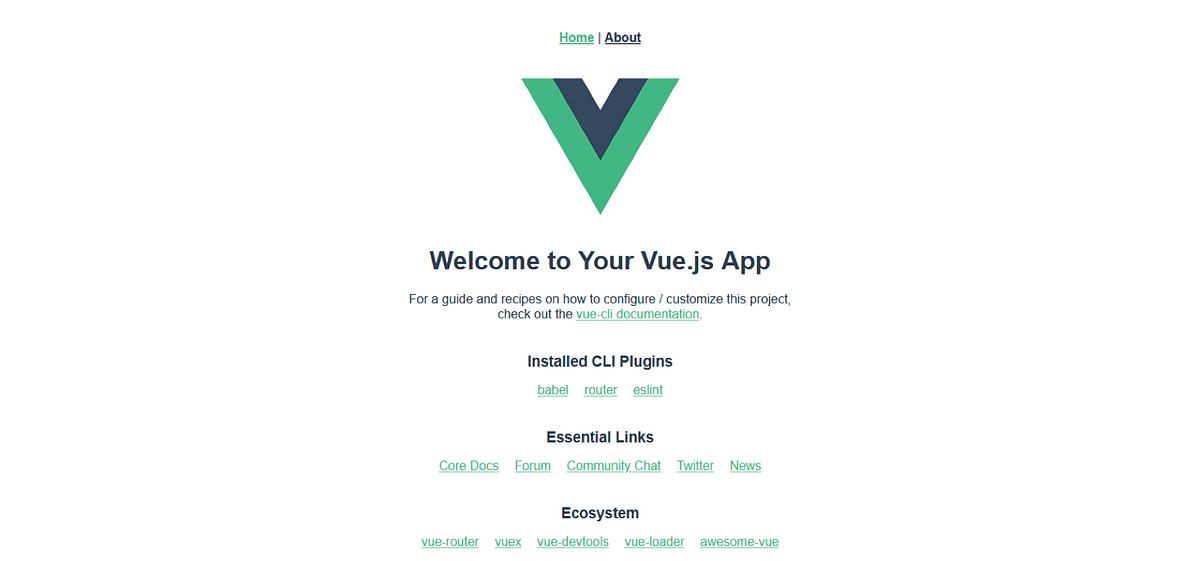In this article, we will discuss the step-by-step process of implementing the OAuth Authorization Code Grant in a Vue.js app. We’ll use FusionAuth as the IdP and also show you how to configure FusionAuth.
At the end, your app will be able to:
Log users in
Log users out
Read user data from FusionAuth
Write user data to FusionAuth
We will use Express for our backend server, which will act as a middleware between our Vue client and FusionAuth. It will securely store the access token, client id, client secret, and other information.
Prerequisites
Knowledge of Vue and Express concepts.
Docker (optional, but preferred for installing FusionAuth).
Node(12.x)/NPM on your local machine.
Any code editor of your choice.
You’ll also want to make sure your system meets the memory, storage and CPU requirements for FusionAuth.
If you get stuck at any time, feel free to refer to the finished app’s GitHub repository.
#vuejs #authentication #oauth