How to use JSF Checkbox with HTML and CSS
In this post, we use the common use case of checkboxes on a web page to learn how to use JSF with HTML and CSS. Let’s get started!
Want to style your checkboxes with HTML/CSS code? Want to change this:
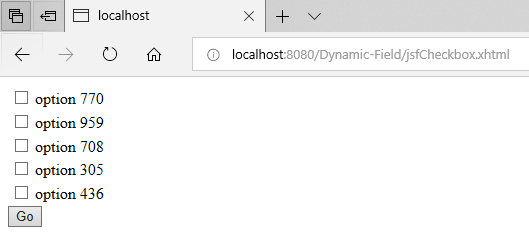
to look like this?
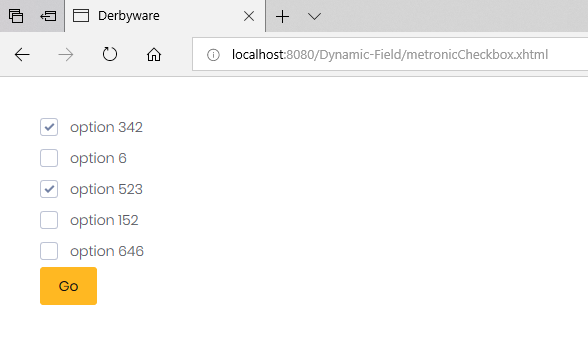
First, let’s write code that uses JSF 2.2 to display a checkbox.
Here is the JSF code:
<h:body>
<h:form prependId="false">
<h:selectManyCheckbox value="#{dynamic.selectedOptions}" layout="pageDirection">
<f:selectItems value="#{dynamic.entities}" var="entity" itemLabel="#{entity.name}" itemValue="#{entity.id}" />
</h:selectManyCheckbox>
<h:commandButton value="Go" action="#{dynamic.rawJSF()}">
<f:ajax execute="@form" render="@form" />
</h:commandButton>
</h:form>
</h:body>
Here is the dynamic view scoped bean (javax.faces.view.ViewScoped)
@Named
@ViewScoped
public class Dynamic implements Serializable{
private static final long serialVersionUID = 1L;
private List<Entity> entities = new ArrayList<>();
private String[] selectedOptions;
public Dynamic() {
Random random = new Random();
for(int i = 0; i < 5; i++) {
Entity radio = new Entity();
radio.setId(i);
radio.setName("option " + (random.nextInt(999)));
entities.add(radio);
}
}
public void rawJSF() {
System.out.println("Printing selected options :");
if(selectedOptions != null) {
for(String s : selectedOptions) {
System.out.println("Entity with ID : " + s + " is selected");
}
}
}
Getters and Setters for Entities and Selected Options
Running the code above will give us this:
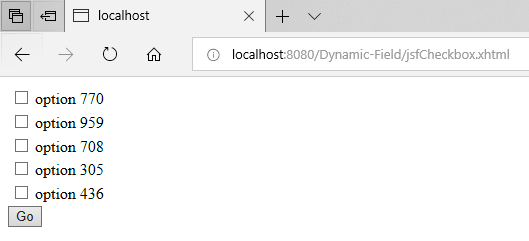
We get the following messages printed out when we select three of the choices:
2018-06-30T21:23:09.976+0000|Info: Printing selected options :
2018-06-30T21:23:09.976+0000|Info: Entity with ID : 2 is selected
2018-06-30T21:23:09.976+0000|Info: Entity with ID : 4 is selected
Now, I’ll be using the Metronic HTML template, which I purchased on Themeforest. Using this template, the checkboxes now look like this:
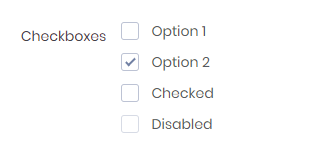
The HTML for the above checkboxes looks like this:
<div class="m-checkbox-list">
<label class="m-checkbox">
<input type="checkbox"/>
Option 1
<span></span>
</label>
<label class="m-checkbox">
<input type="checkbox"/>
Option 2
<span></span>
</label>
<label class="m-checkbox">
<input type="checkbox" checked="checked"/>
Checked
<span></span>
</label>
</div>
Here is how to use the Metronic HTML/CSS code in JSF. First, I will show you the code then the I will explain it.
New JSF Page: CSS and JS Declaration Omited
New DynamicMetro View scoped bean:
<h:body >
<h:form prependId="false" styleClass="m--margin-40">
<div class="m-checkbox-list">
<ui:repeat var="entity" value="#{dynamicMetro.entities}" >
<label class="m-checkbox" for="checkbox#{entity.id}">
<input id="checkbox#{entity.id}" type="checkbox"
jsf:value="#{dynamicMetro.oneChecked[entity.id]}"/>
#{entity.name}
<span></span>
</label>
</ui:repeat>
</div>
<h:commandButton value="Go" action="#{dynamicMetro.metronicJSF()}" styleClass="btn btn-warning">
<f:ajax execute="@form" render="@form" />
</h:commandButton>
</h:form>
@Named
@ViewScoped
public class DynamicMetro implements Serializable{
private static final long serialVersionUID = 1L;
private List<Entity> entities = new ArrayList<>();
private Map<Integer, Boolean> oneChecked = new HashMap<>();
public DynamicMetro() {
Random random = new Random();
for(int i = 0; i < 5; i++) {
Entity radio = new Entity();
radio.setId(i);
radio.setName("option " + (random.nextInt(999)));
entities.add(radio);
oneChecked.put(radio.getId(), false);
}
}
public void metronicJSF() {
System.out.println("Printing selected options :");
for(Entry<Integer, Boolean> entry : oneChecked.entrySet()) {
System.out.println("Entity with ID : " + entry.getKey() + " is selected ? " + entry.getValue());
}
}
Getters and Setters for Entities and the Checked Option
Select these options and press go:
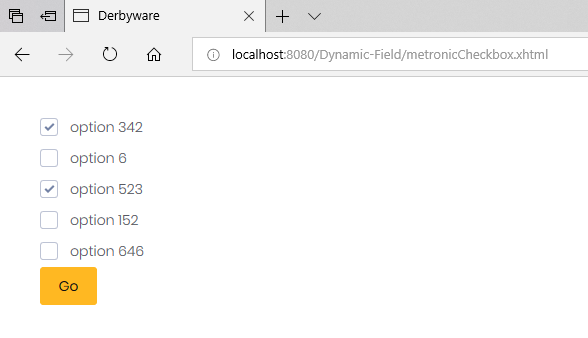
This will print the following:
2018-06-30T22:29:04.766+0000|Info: Printing selected options :
2018-06-30T22:29:04.766+0000|Info: Entity with ID : 0 is selected ? true
2018-06-30T22:29:04.766+0000|Info: Entity with ID : 1 is selected ? false
2018-06-30T22:29:04.766+0000|Info: Entity with ID : 2 is selected ? true
2018-06-30T22:29:04.766+0000|Info: Entity with ID : 3 is selected ? false
2018-06-30T22:29:04.766+0000|Info: Entity with ID : 4 is selected ? false
The only thing here that needs explaining is the map, oneChecked. This map holds the id of the entity as the key and a boolean as its value.
The JSF part (jsf:value="#{dynamicMetro.oneChecked[entity.id]}" ) sets the value in the map for the corresponding entity if checked to true, otherwise it’s false.
Bonus: Permitting Only One Option to Be Selected (Radio):
Update your JSF code:
<div jsf:id="selectAnswer" class="m-checkbox-list">
<ui:repeat var="entity" value="#{dynamicMetro.entities}" >
<label class="m-checkbox" for="checkbox#{entity.id}">
<input id="checkbox#{entity.id}" type="checkbox"
jsf:value="#{dynamicMetro.oneChecked[entity.id]}"
jsf:valueChangeListener="#{dynamicMetro.selectOnlyThis(entity.id)}">
<f:ajax event="click" execute="@this" render="selectAnswer" />
</input>
#{entity.name}
<span></span>
</label>
</ui:repeat>
</div>
The apply a new Java method:
public void selectOnlyThis(int id){
boolean oldChecked = oneChecked.get(id);
for(Entry<Integer, Boolean> entry : oneChecked.entrySet()){
oneChecked.put(entry.getKey(), false);
}
oneChecked.put(id, oldChecked ? false : true );
}
#html #css
