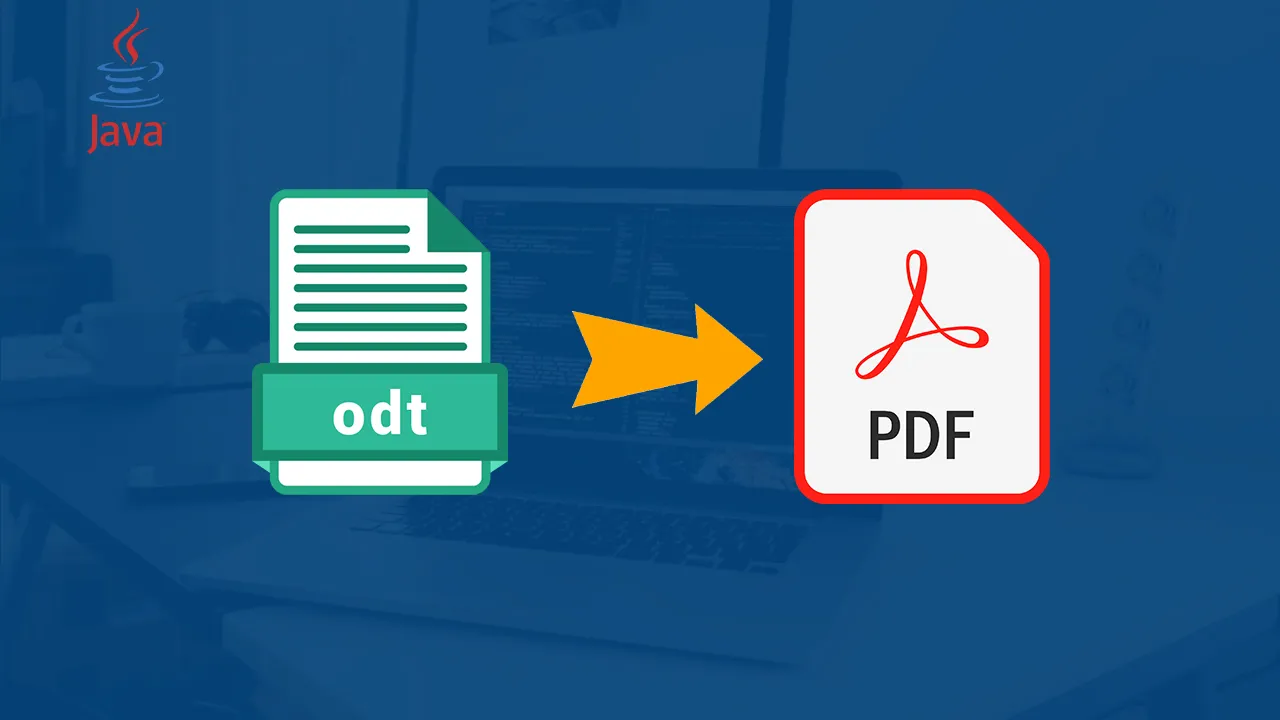Convert Office Open Document Text File (ODT) to standard PDF, DOCX, PNG, and JPG using Java.
Microsoft has maintained its position in the spotlight for formatted document creation and editing for good reason. Its extreme ease of use and lack of a learning curve has transformed the Microsoft Office Suite into a household name for most computer users in the United States as well as globally. This is propagated further through its almost ubiquitous use in education, as students are raised and taught using these applications.
The issue that arises with these programs, however, is their operation costs. For Apple and other non-Windows-based Operating Systems, the purchasing fees for Office can be steep. This, then, creates a paywall separating potential users from programs to which they are already accustomed. As an answer this problem, Microsoft created the OpenOffice application, which is a free, opensource version of the classic Office Suite. Within this application, you can perform almost all of the same functions as Office Suite, including creating text documents like one would with Microsoft Word. These text documents can be made using OpenOffice Writer, and are formatted using the .ODT file type. While this file type can be opened and saved using OpenOffice Writer and Word, in order to convert the file to a different format such as PDF you will need to run it through a conversion process.
The following APIs will allow you to convert your ODT documents to PDF, DOCX, PNG, and JPG for use in whatever way you need. The goal of this tutorial is to provide a simple and efficient means for instantly converting your ODT files without needing to find or download any extraneous programming.
#java #tutorial #api #pdf #java api #pdf converter #api access keys #api tutorial #java api tutorials #java apis