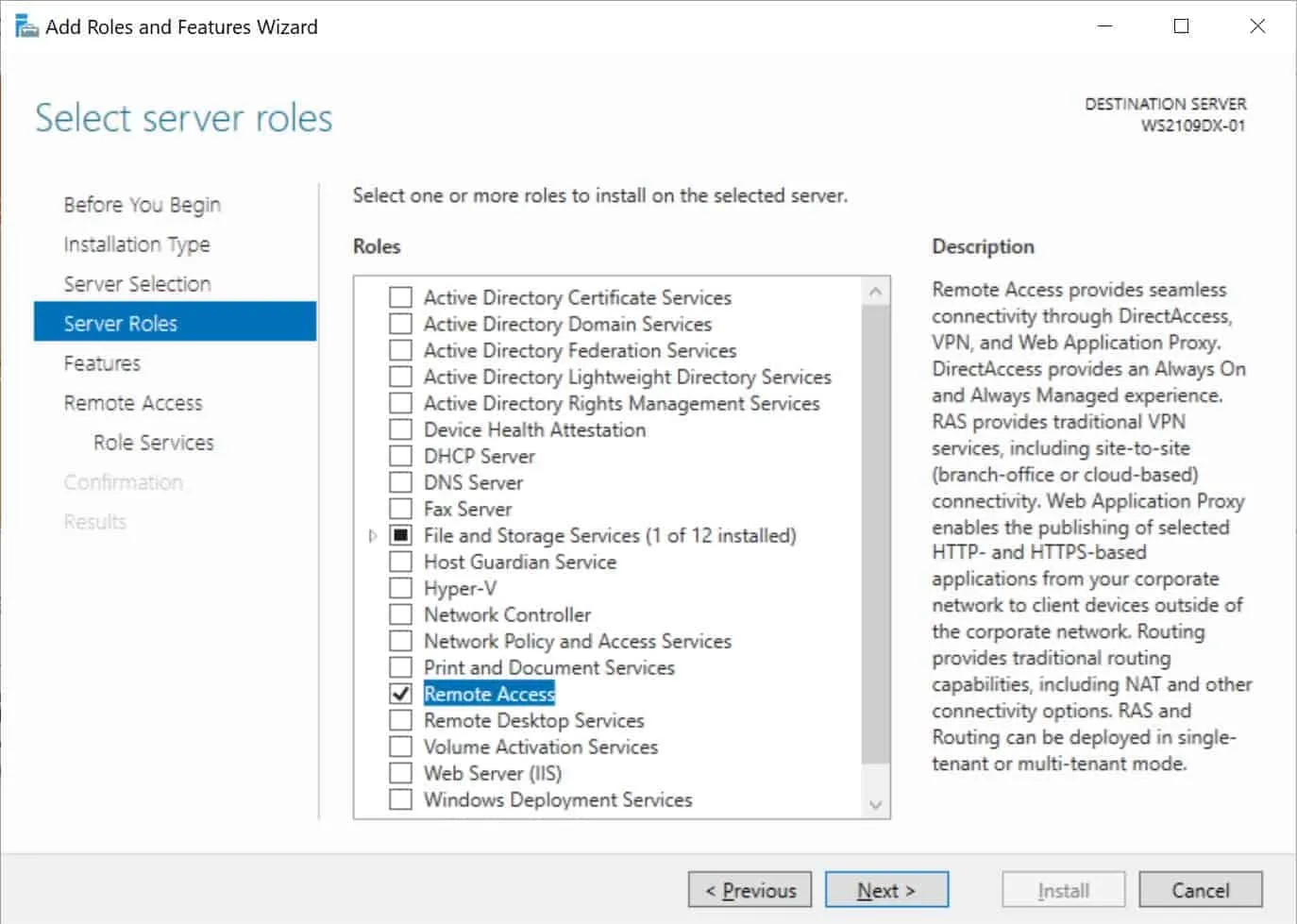What is OpenVPN?
As noted previously in our OpenVPN article, OpenVPN is an open-source Windows software package used to create a secure, site-to-site tunneled VPN connection that provides remote access between two locations. OpenVPN consists of three parts:
- The OpenVPN-AS Server
- The Admin Web Interface/Admin GUI
- The Connection Clients
The OpenVPN Server
The OpenVPN server is the principal element of the OpenVPN-AS Server and manages the main functionality on the backend. Some functionality that is handled within the admin interface includes tunneling, routing, encryption, user management, authentication, and many other features. The OpenVPN server also consists of a WebGUI, which assists with control in several of the fundamental components of the software.
The Main WebGUI Administrative Interface
The main web-based GUI allows for the uncomplicated handling of the OpenVPN server elements. In the WebGUI, an admin can check routing options, privileges, network configurations, user validation, and other parameters. By default, an administrator can connect to the GUIWeb gateway by browsing to https://serverip:943/admin
The OpenVPN Connect Clients
The OpenVPN client is also an important part of the OpenVPN software. This application allows users to link to the VPN server directly in one of three ways. The VPN Client also offers the ability to download the user’s configuration file, which can be duplicated to other OpenVPN clients. The three options are:
- Browser Connect Client – This is the browser-based connection tool for openvpn. The web address for users is https://serverip:943
- OpenVPN Connect Client (Mac) – Simplistic single connection client
- OpenVPN Connect Client (Linux/Windows) – This is the OpenVPN client (which is different from the main openvpn-as program). This software requires a configuration file to work correctly.
#tutorials #openvpn #neural networks