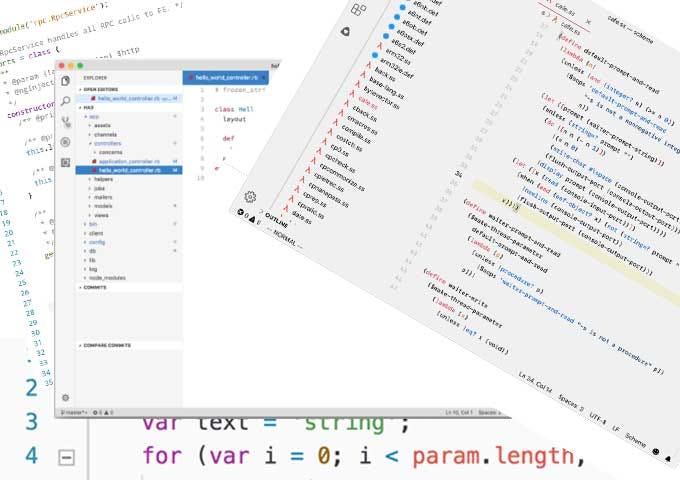The number of options you have when it comes to selecting a theme for VS Code is almost infinite. I’ve written an article before which went over pretty themes for VS Code. However, one attentive reader mentioned that all of these themes were dark themes.
Light themes are typically recommended when it comes to coding at daylight. Since most programmers will spend most of their time coding during the daytime, a pretty light theme is essential.
In this article, I’ll be sharing 10 awesome light themes for those of you who don’t like to code in a dark theme. The best part about it is that you could start using one of these themes right now. Let’s go ahead and optimize your coding experience!
Note that all these themes are available on the Visual Studio Marketplace for free.
1. Atom One Light
The Atom One Light theme is the light theme with the most installs. With over 300K installs this is a popular light theme. This theme is based on the Atom’s One Light theme and is one of the best-rated light themes in the marketplace.
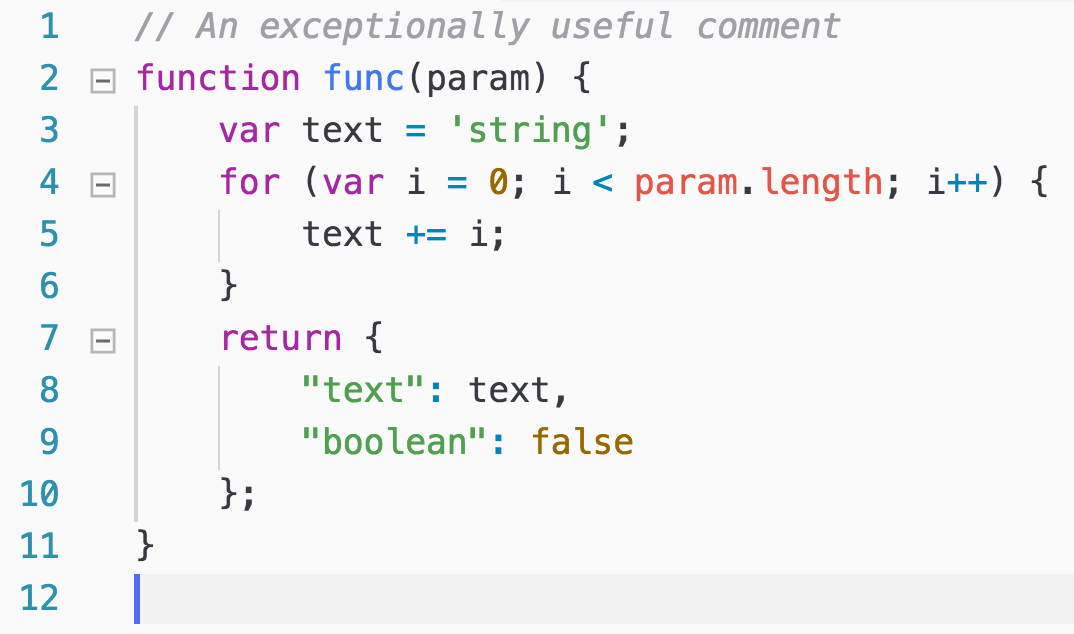
2. Github Light
The Github Light theme is a clean looking theme that is very easy on the eyes. As you can tell by the name it is based on the look and feel of GitHub, so it should look familiar.
This theme comes in two varieties. One with a pure white background and one with a gray background. With almost 65K installs this is quite a widely used light theme.
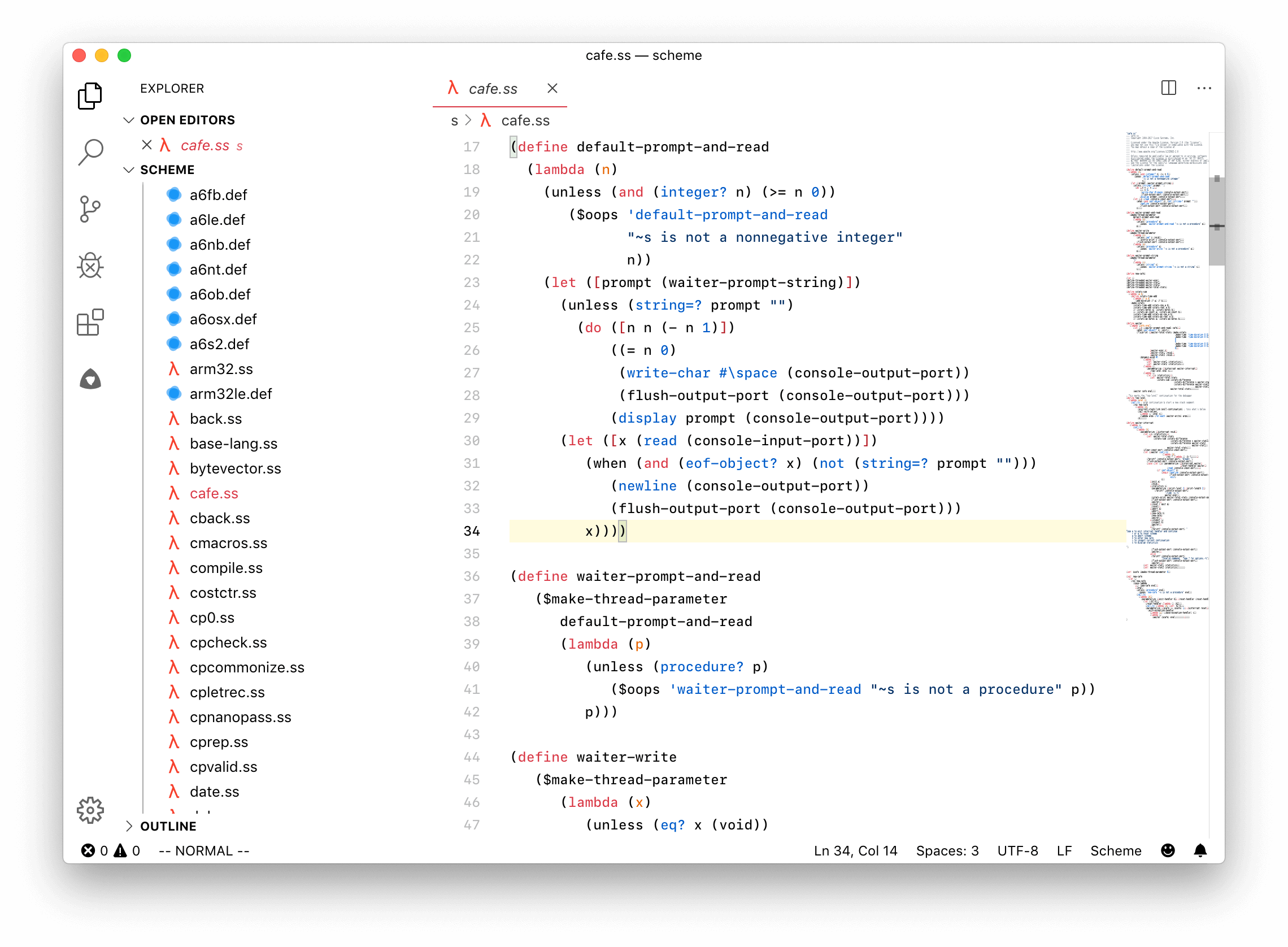
The variation with the gray background, which I personally like a lot, looks like this:
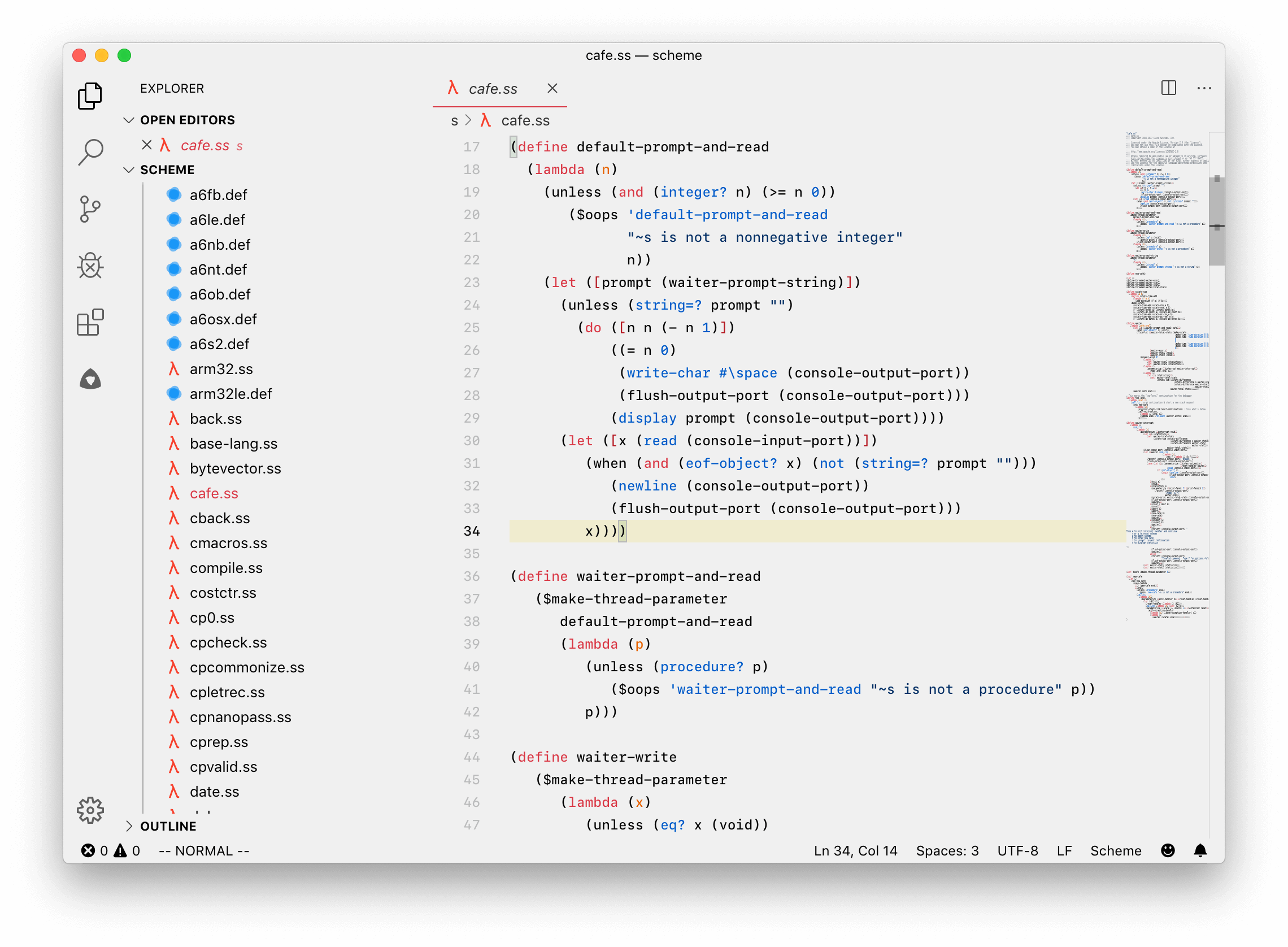
#technology #web-development #javascript #software-development #programming #vs code