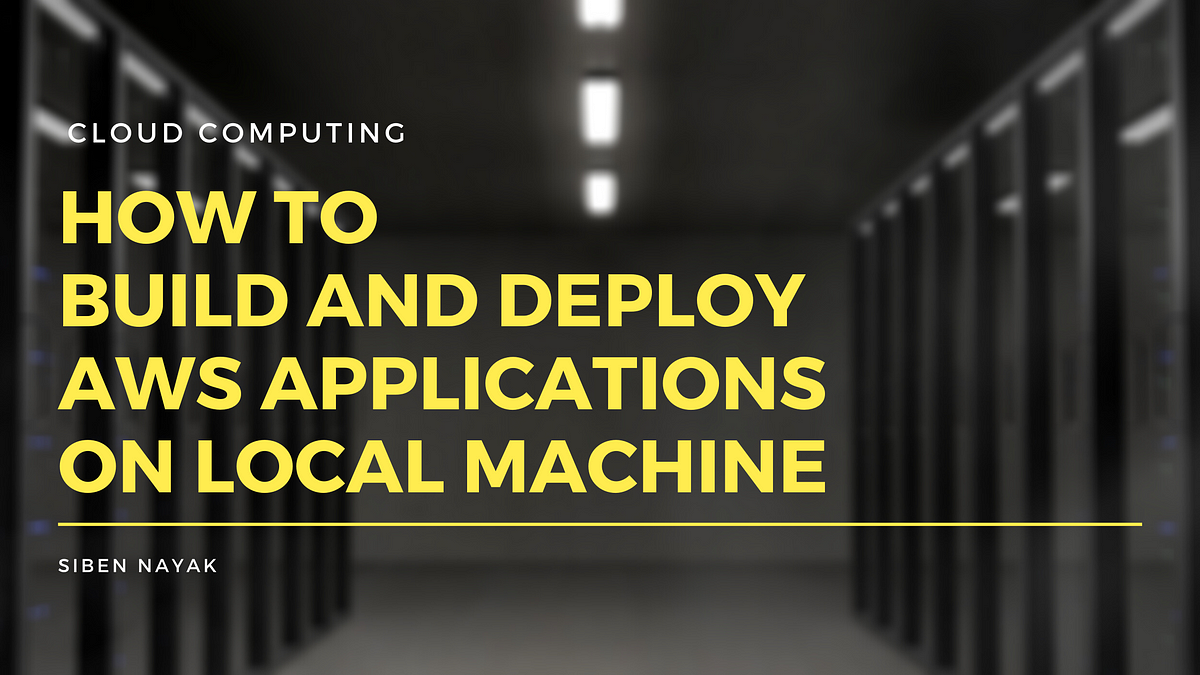In my previous articles, I talked about building and deploying serverless applications on AWS using Chalice and SAM. These were quick fun projects that leveraged the power of serverless computing and allowed us to deploy a serverless application on AWS within a few minutes.
But many people are not able to completely leverage such tutorials due to lack of an AWS account. Setting up an AWS account and configuring a development environment can be time-consuming and sometimes lead to unwanted expenses as well (if not configured properly).
In this article, I will walk you through the steps required to build and deploy a serverless application without having to create and setup an actual AWS account.
This time, we will create a sample Pet Store application using Amazon API Gateway, AWS Lambda and Amazon DynamoDB. This application will have APIs for adding a new pet and fetching the list of available pets.
Prerequisites
We will be using AWS SAM for this tutorial. You can install and configure SAM by following the guidelines in the previous article.
How to Create a Project
Run the sam-init command to create a new project. This will create a pet-store folder in your current directory.
sam init -r java11 -d maven --app-template pet-store -n pet-store
For more details about the parameters passed, please refer to the previous article.
#amazon #cloud-computing #software-development #programming #aws