Web applications are types of software applications that run on remote servers (source). Examples of web applications can range from word processors, to file scanners, video editing tools, shopping carts, and more. Web applications can be great additions to any website; they can even function as websites themselves (Facebook, Gmail, and Udacity’s classroom are all examples of popular web applications), so understanding how to set up and implement a web application is a fantastic skill to have.
For this guide, I am assuming that you already have a basic knowledge of npm, node and whatExpress Requests and Responses are (or that you at least know what they are used for in their basic sense). Also, I assume that you know what the npm install and mkdir commands do. You have to know basic Typescript to implement — or at least know basic JavaScript to read and understand — the code below. Finally, this is the base for the backend of a web application. You still need to create a frontend application using a framework like Angular or an HTML/CSS file to make requests and display responses.
Before you start, it’s important that you create a folder in your favorite place on your computer. This can be anywhere as long as you have a sense of how you are going to find it later when you come up with an awesome project to start developing.
The Process:
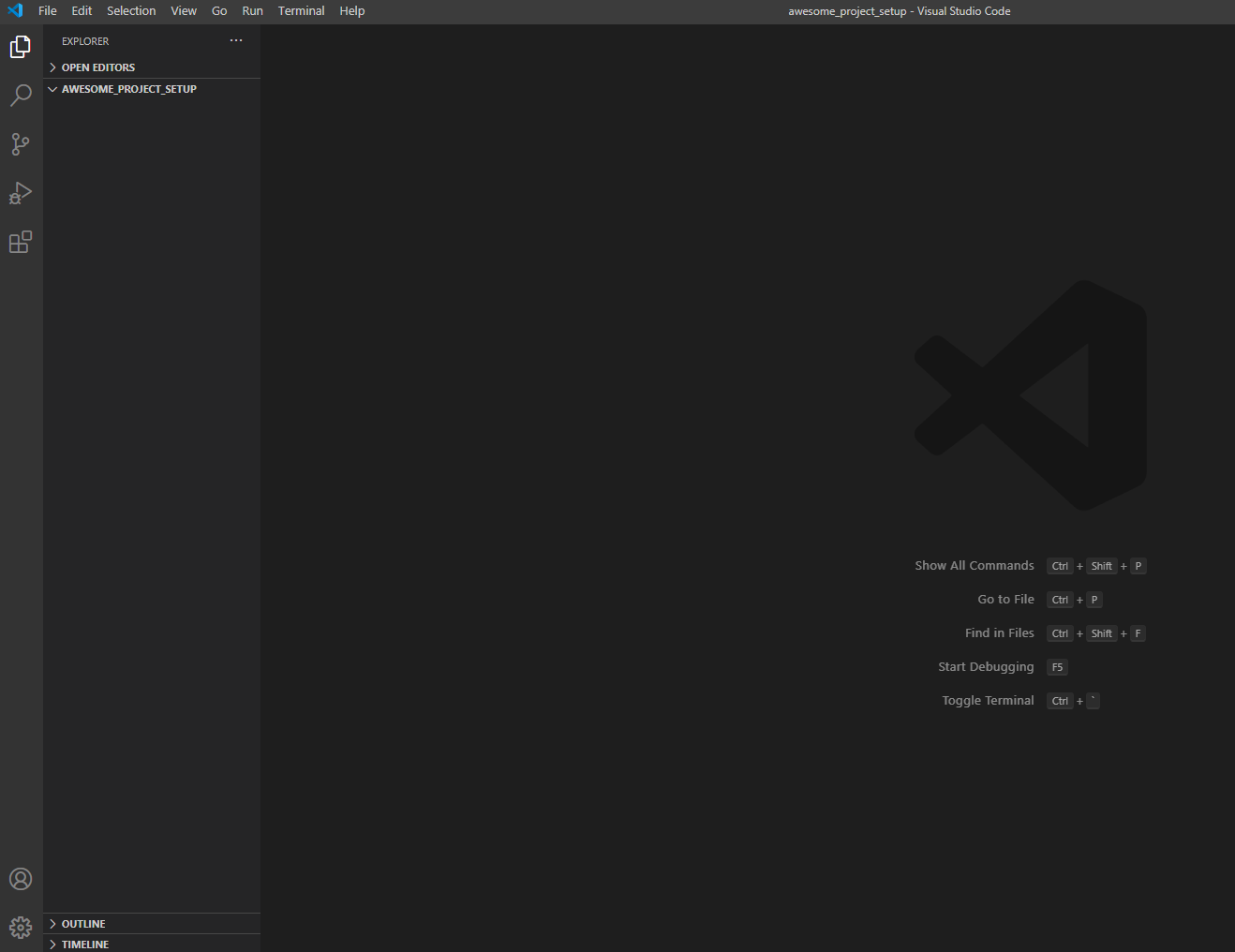
#web-development #backend #software-development #beginners-guide #beginner