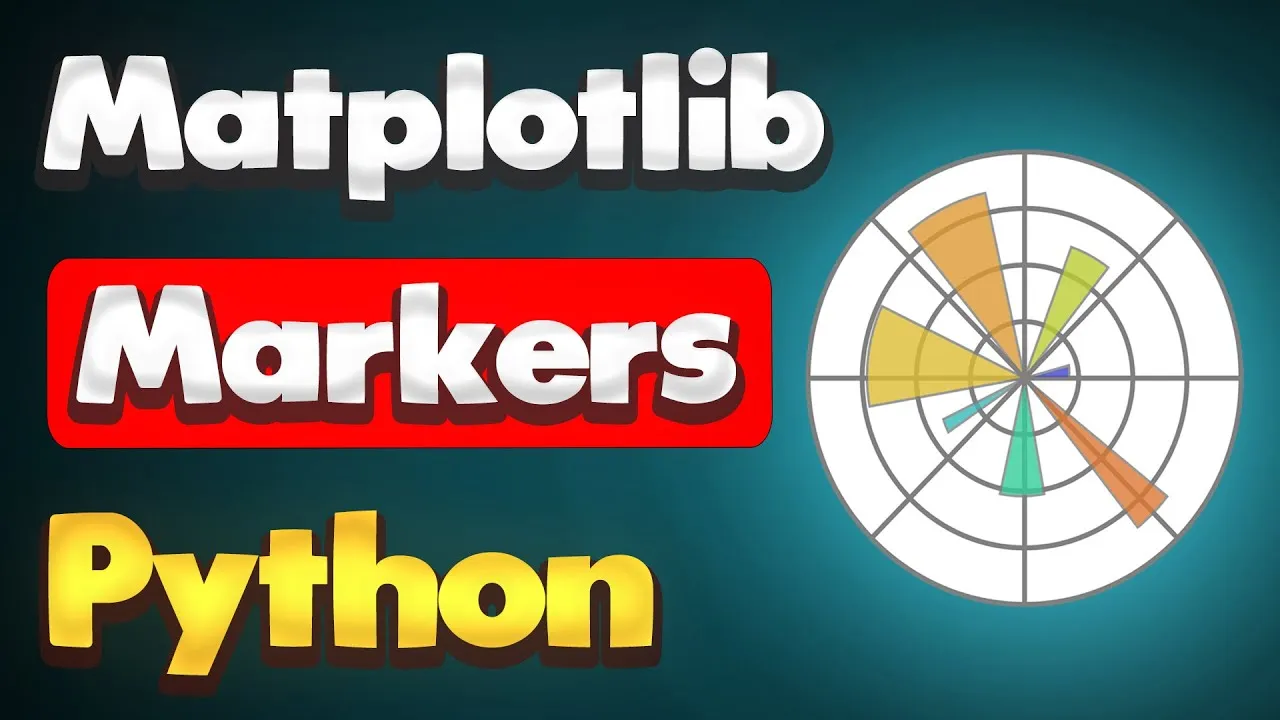In this video, I will show you how to use markers in Matplotlib in Python. I will start by explaining the basics of markers in Matplotlib, and then I will show you how to use different types of markers. I will also show you how to customize the markers, such as changing the size, color, and shape.
By the end of this video, you will be able to use markers in your Matplotlib plots to add visual interest and clarity.
Here are some additional tips for using markers in Matplotlib:
- Use the
markerparameter to specify the type of marker to use. - Use the
markersizeparameter to specify the size of the marker. - Use the
markerfacecolorparameter to specify the color of the marker face. - Use the
markeredgecolorparameter to specify the color of the marker edge.
I hope this helps!
Here are some specific examples of different types of markers that you can use in Matplotlib:
- Circle: This is the most common type of marker, and it is a simple circle.
- Square: This is a square marker.
- Triangle: This is a triangle marker.
- X: This is an X marker.
- Star: This is a star marker.
I hope this helps!
1.20 GEEK