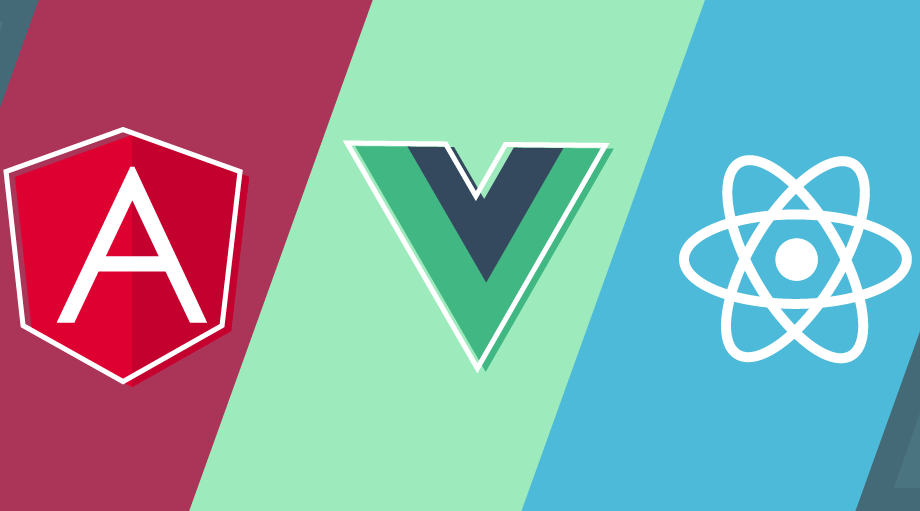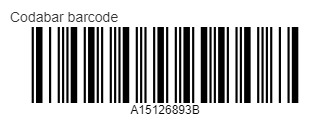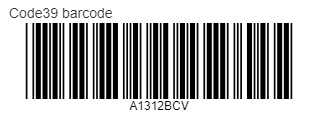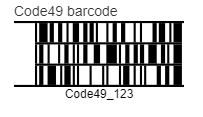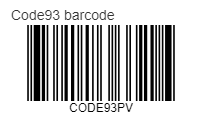We have added new barcode components for creating 26 types of barcodes from QR Codes to UPC barcodes. Barcodes represent data in a visual, but machine-readable way. They are used around the world to share and track information. Wijmo barcodes are rendered entirely in JavaScript and require no server-side dependency.
We have introduced a set of new modules that include these barcode components:
- wijmo.barcode (shared code)
- wijmo.barcode.common (popular barcode types including: Codabar, Code39, Code128, EAN, GS1_128, QRCode, UPC)
- wijmo.barcode.composite (popular composite types including: GS1_DataBar, PDF417)
- wijmo.barcode.specialized (less common types including: Code49, Code93, Interleaved2of5, ITF-14, JapanesePostal, DataMatrix)
Let’s take a look at each of the new barcode components.
How to Use Codabar Barcode
The Codabar barcode is located in the wijmo.barcode.common module. Codabar barcodes are often used to display serial numbers or IDs.
How to Use Code39 Barcode
The Code39 barcode component is located in the wijmo.barcode.common module. Code39 barcodes are often used in the manufacturing industry.
How to Use Code49 Barcode
The Code49 barcode component is located in the wijmo.barcode.specialized module. Code49 barcodes are stacked series of symbols designed to put a lot of data into a small space.
Working with Code93 Barcode
The Code93 barcode component is located in the wijmo.barcode.specialized module. Code93 barcodes are similar to Code39 barcodes but can contain more characters and in a denser code.
#web #javascript #javascript #react #vue #barcode