version 5.6.15. I am going explain to you how to Login users with Linkedin and save them into your database using Laravel. Laravel provides us Socialite package that helps with social authentication.
Laravel Linkedin Login Tutorial
First, we install Laravel Project.
Step 1: Configure Laravel Project
composer create-project --prefer-dist laravel/laravel laravellinkedinlogin
Step 2: Setup a MySQL database
Instantly, configure the database in the .env file.
//.env
DB_CONNECTION=mysql
DB_HOST=127.0.0.1
DB_PORT=3306
DB_DATABASE=laravellinkedin
DB_USERNAME=root
DB_PASSWORD=
Next, migrate two tables provided by Laravel 5.6 Move to your terminal and hit the following command.
#laravel #linkedin #mysql
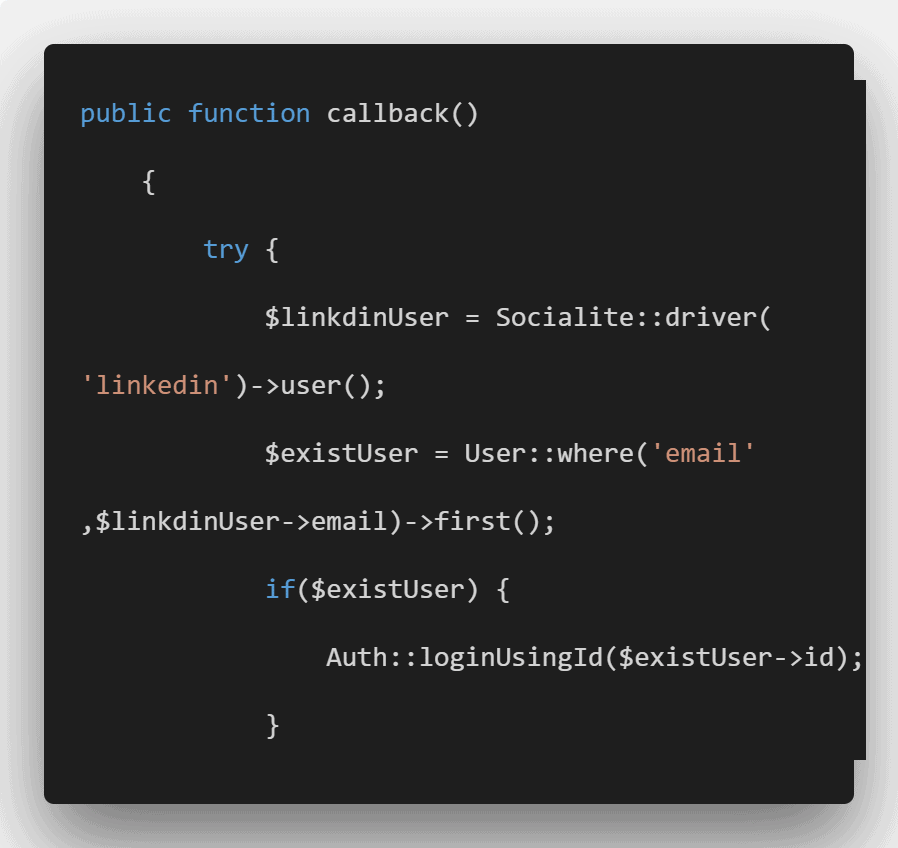
1.95 GEEK