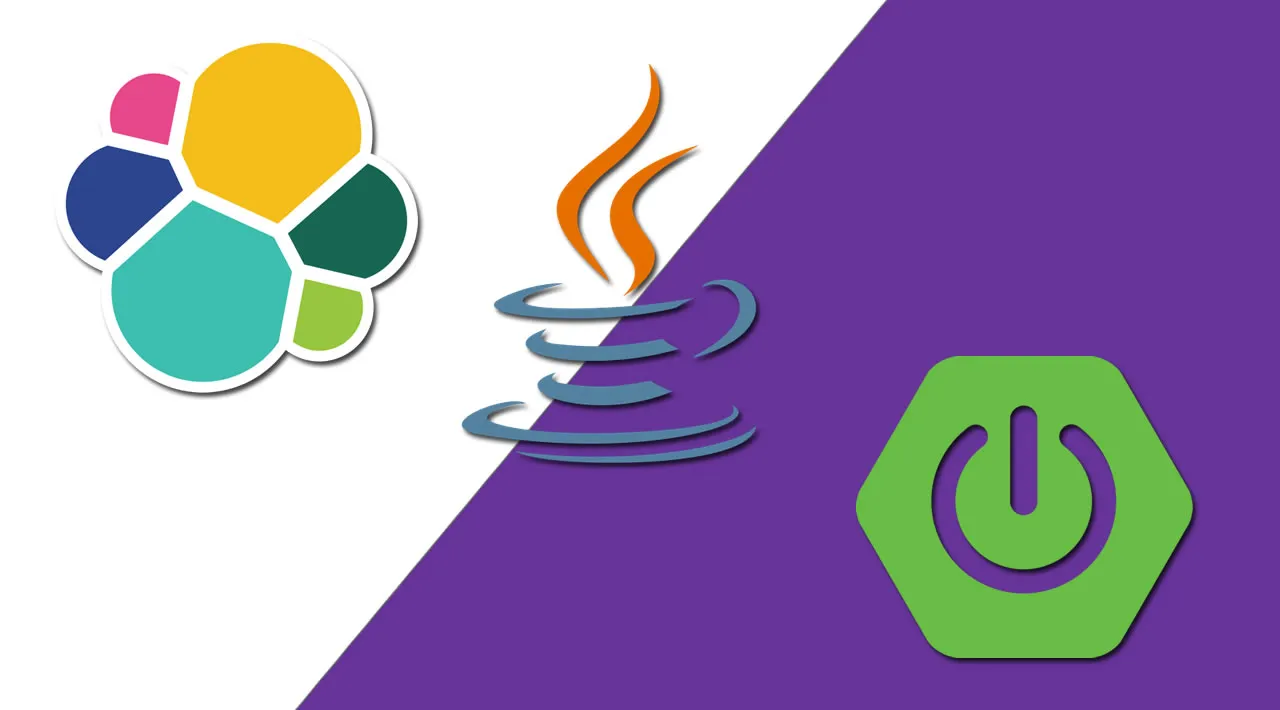Learn how to connect Java Spring Boot 2 with Elasticsearch. We’ll learn how to create an API that’ll call Elasticsearch to produce results.
Both Java and Elasticsearch are popular elements within common technology stacks that companies use. Java is a programming language that was released back in 1996. Java is owned by Oracle and still in active development.
Elasticsearch is a young technology compared to Java — it was only released in 2010 (making it 14 years younger than Java). It’s gaining popularity quickly and is now used in many companies as a search engine.
Seeing how popular both are, many people and companies want to connect Java with Elasticsearch in order to develop their own search engine. In this article, I want to teach you how to connect Java Spring Boot 2 with Elasticsearch. We’ll learn how to create an API that’ll call Elasticsearch to produce results.
Connecting Java With Elasticsearch
The first thing we must do is connect our Spring Boot project with Elasticsearch. The easiest way to do this is to use the client library provided by Elasticsearch, which we can just add to our package manager (like Maven or Gradle).
For this article, we’ll use a spring-data-elasticsearch library provided by Spring Data, which also includes Elasticsearch’s High Level Client library.
#spring-boot #java #programming #software-development #elasticsearch