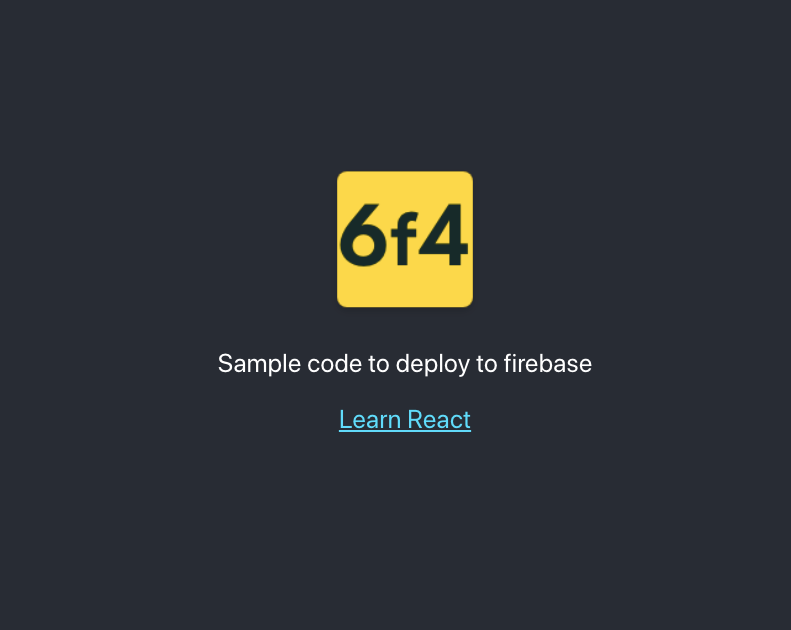As part of learning UI/UX design, I decided to redesign my website and work on it. Once I was done with the design and development, I was wondering if there was an easier way for me to deploy than the current method of merging code into master, and then manually typing the Firebase CLI command to deploy it.
Today I will show you how to host your website on Firebase, and integrate it with Github Actions CI/CD, so you can seamlessly deploy code to your site.
Let’s begin
I will show the steps assuming that you have your code hosted in GitHub, and are using Firebase deploy for your site. However, the steps might be similar for other vendors as well.
Setting up the code
For the purpose of this article, I created a new repo on GitHub. I set up some boilerplate code using create react app. Since the actual UI code is not in the scope of this article, I just made a simple page. Here’s a screenshot of the page.
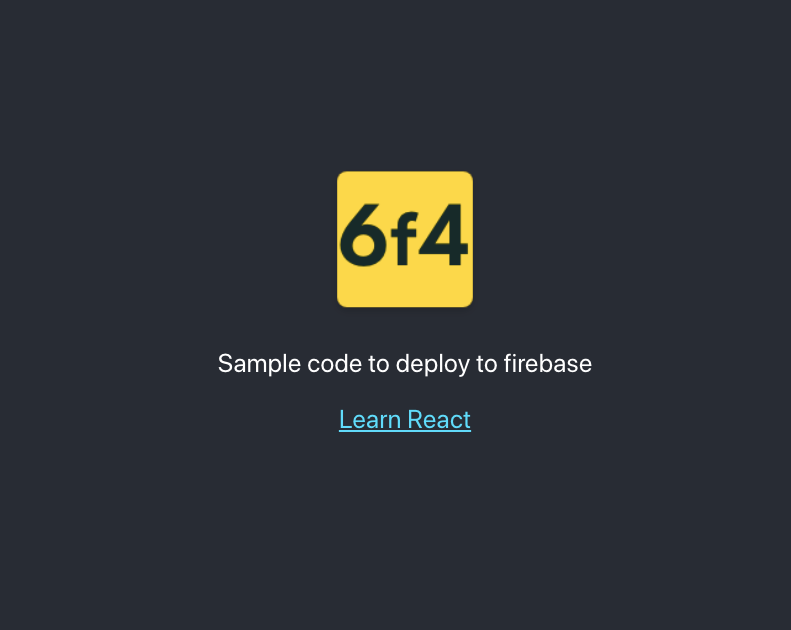
Custom logo in the default App.js page
Now, I commit the current state of code, and merge it to master. Next, we integrate Firebase.
#react #firebase #github #javascript