Models these days are very big, and most of us don’t have the resources to train them from scratch. Luckily, HuggingFace has generously provided pretrained models in PyTorch, and Google Colab allows usage of their GPU (for a fixed time). Otherwise, even fine-tuning a dataset on my local machine without a NVIDIA GPU would take a significant amount of time. While the tutorial here is for GPT2, this can be done for any of the pretrained models given by HuggingFace, and for any size too.
Setting Up Colab to use GPU… for free
Go to Google Colab and create a new notebook. It should look something like this.

Set to use GPU by clicking Runtime > Change runtime type
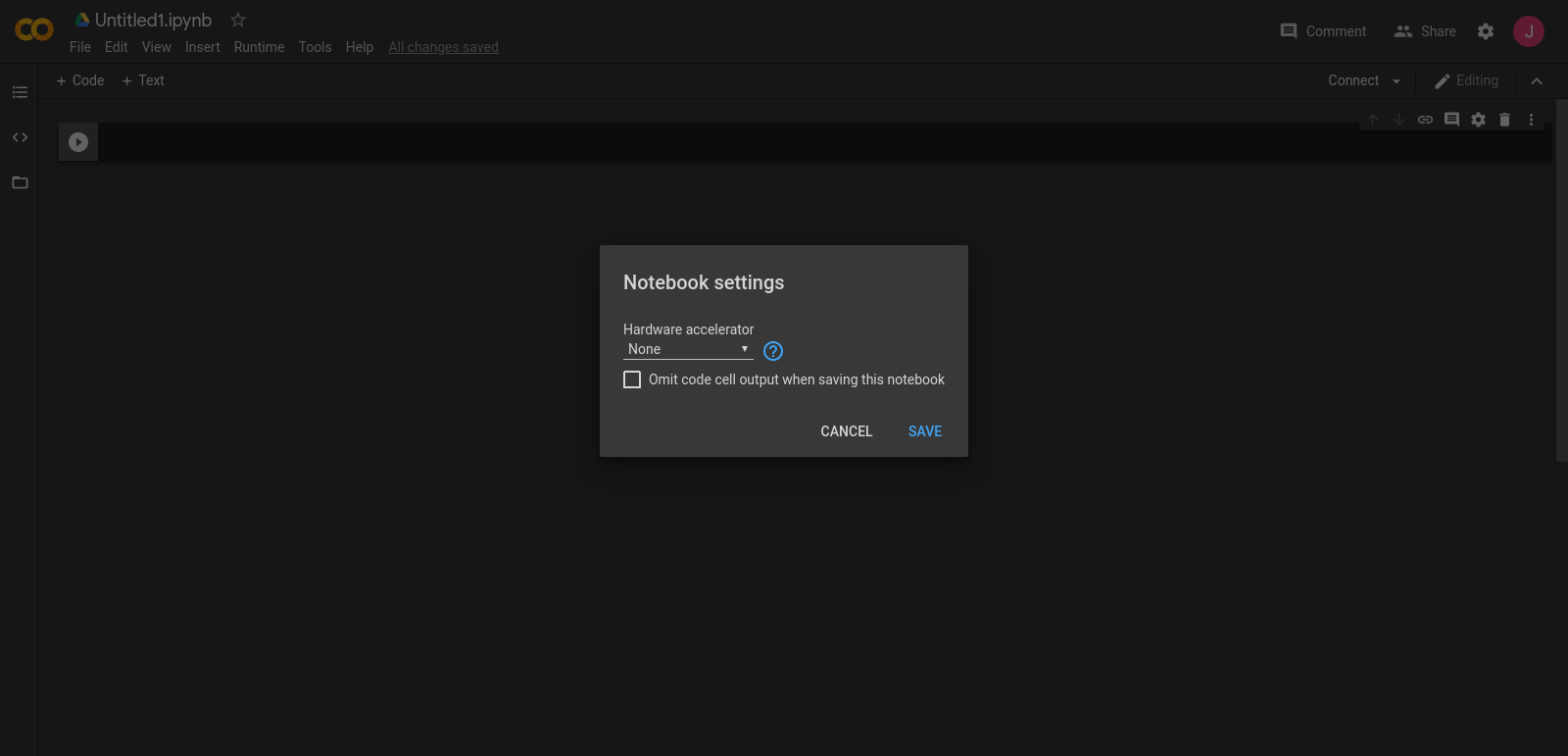

Then click Save.
Installing Dependencies
We would run pip3 install transformers normally in Bash, but because this is in Colab, we have to run it with !
!pip3 install transformers
Getting WikiText Data
You can read more about WikiText data here. Overall, there’s WikiText-2 and WikiText-103. We’re going to use WikiText-2 because it’s smaller, and we have limits in terms of how long we can run on GPU, and how much data we can load into memory in Colab. To download and run, in a cell, run
%%bash
wget https://s3.amazonaws.com/research.metamind.io/wikitext/wikitext-2-raw-v1.zip
unzip wikitext-2-raw-v1.zip
#gpu #google-colab #gpt-2 #fine-tuning #machine-learning #deep learning