Learn how to use Django Channels and WebSockets, a new protocol that provides full-duplex communication, by building a real-time game app.
For more than a decade after Django was first released in 2005, pages were mostly static, AJAX was used only in limited use cases, and things were relatively uncomplicated. Over the past five years, real-time web applications have evolved, trending toward more client-server and peer-to-peer interaction. This type of communication is achievable with WebSockets, a new protocol that provides full-duplex communication and maintains a persistent, open connection between client and server.
Django Channels facilitates support of WebSockets in Django in a manner similar to traditional HTTP views. It wraps Django’s native asynchronous view support, allowing Django projects to handle not only HTTP, but also protocols that require long-running connections, such as WebSockets, MQTT, chatbots, etc.
In this tutorial, we’ll show you how to create a real-time app with Django Channels. To demonstrate with a live example, we’ll create a two-player tic-tac-toe game, as illustrated below. You can access the full source code in my GitHub repository.
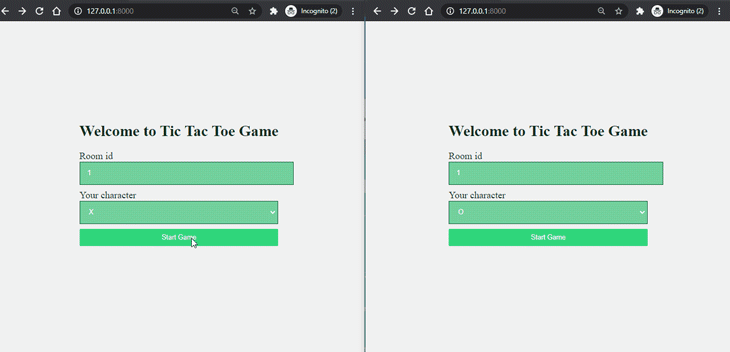
#django #websockets #python #programming #developer
