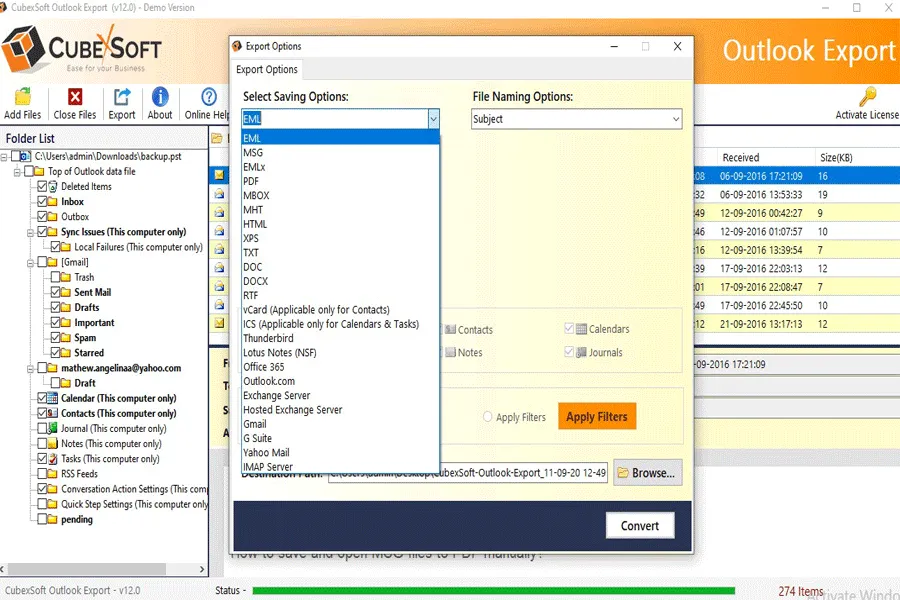Are you an Outlook users who wants to print PST files in PDF format along with attachments? Many Outlook users need to print email and attachments in PDF but don’t know the right way to execute this process. In this write up we try to explain all the feasible solution for easy Outlook print email and attachments to PDF. Here we will discuss about both manual and professional approach of saving PST to PDF format. Read the blog post till end to get accurate solution of simple importing Outlook PST files in PDF format.
Manually Print Outlook PST Files as PDF
Method 1: Print PST Files as PDF via Microsoft Print
Step 1: Start Outlook email application in your Windows system.
Step 2: After opening Outlook, go to mailbox and select PST files.
Step 3: Then go to File tab.
Step 4: Now choose print option then press Microsoft Print to PDF option.
Step 5: Press Print tab to move forward.
**Step 6:**In Save as type, select PDF option and press Save button.
Method 2: Export PST File to PDF through Word
Step 1: Run Microsoft Outlook.
Step 2: Now move your curser to the Menu bar and hit File tab>> Save As button.
Step 3: A pop-up displayed on the screen, here choose HTML set-up.
**Step 4:**Now browse for the destination path to save HTML file and press Save as button.
Step 5: After that go to the location where HTML files are saved and select HTML files. Select Open with then MS Word.
Step 6: In MS Word document, hit File tab then press Save as button.
Step 7: At last choose location path, fill name in File name option and choose PDF in Save as type option. Hit Save button to export PST files in PDF.
Direct Solution to Save PST Files as PDF Format
The above mentioned manual method may be helpful for saving single or few Outlook PST files in PDF format. CubexSoft PST to PDF Converter provides quick solution to covert unlimited PST files in PDF format. The software support to run on Windows operating system of 32 bit and 64 bit. The utility can be used on Windows editions 10, 8, 7, 8.1, Vista, XP, etc. The tool move multiple PST files from Outlook to PDF in single time processing and reduce the time of conversion.
Using this tool, one can easily save Outlook complete mailbox data in PDF format without any changes in mail properties. The tool allows you to save attachments files in multiple ways i.e. embed attachment to PDF, Save Attachments Separately and convert attachment to PDF. There are some Page setting option also available that facilitate customized Outlook print email and attachments to PDF. You can even use some filter option such as To, From, Subject, Date Range and Exclude Deleted Folders for selective Outlook files export to PDF. The trial edition of Outlook Export is also available to help users in migrating Outlook files to PDF format. Using trial edition you can print up to 25 PST files in PDF for free. For unlimited PST files export to PDF, get access to license edition.
#outlook print email and attachments to pdf #pst #pdf #outlook