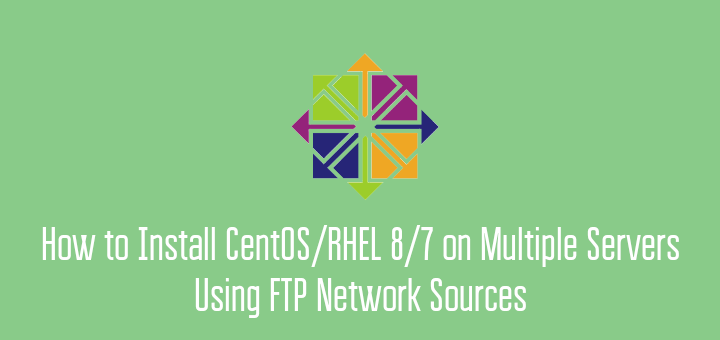This tutorial will demonstrate how you can install RHEL/CentOS 8/7, using an FTP server (vsftpd) as Network Source. This allows you to install RHEL/CentOS Linux on multiple machines from a single source point, using a minimal ISO image on the machines you perform installation and the extracted binary DVD ISO mounted on the FTP server path, on the server machine that holds the source tree.
For this to work, you must already have an installation of RHEL/CentOS 8/7 on a machine attached to your network, but you can, also, use other RHEL/CentOS versions, or even other Linux distributions with an FTP, HTTP or NFS server installed and functional, that you will mount RHEL/CentOS binary DVD ISO image, but this guide will concentrate on RHEL/CentOS 8/7 with Vsftpd server only.
Requirements
On Server Side
RHEL/CentOS 8/7 minimal installation with Vsftpd server and the binary DVD ISO image located on DVD/USB drive.
- Installation of CentOS 8 Server
- Installation of RHEL 8 Server
- Installation of CentOS 7.0
- Installation of RHEL 7.0
On Clients Side
Download RHEL/CentOS 8/7 minimal ISO image, that can be obtained from the following links.
- Download CentOS 8 ISO Image
- Download CentOS 7 ISO Image
- Download RHEL 8 ISO Image
- Download RHEL 7 ISO Image
#centos #redhat #centos tips #ftp #rhel tips #neural networks