Photo of a brand new car without a plate number.
After reading this article you will see the reason why your project is not recognized or noticed by visitors on the platforms.
Imagine having a brand new car without a plate/registration number! What do you think will happen to the car? If the car is involved in negative situations for examples;
- If the car is stolen by hoodlums.
- If the car has an accident.
Let us judge the two scenarios; in the first case, would the car be recovered from the hoodlums by security operatives? The answer is NO! In the second case, would it be easy to get the identity of the car owner for any form of support? The answer is still NO! This is because the car is not registered with the government so the details of the car and the owner are unknown. As you can see not having a registration plate number on a car is very disastrous the disadvantages outweighed the advantages. The bottom line in both cases is the lack of recognition, no security agent would be able to identify the car and the owner’s details.
The above-narrated situation is an analogy of a programming project without or with a poorly written READme file, that project would not be recognized or noticed by anyone on whatever platform in which you placed your project, for example; GitHub.
WHAT IS A READme FILE?
A READme file is a text file (markdown) that introduces and explains a project, it is like a landing page for most open source projects. It contains information needed to understand what a particular project is all about. A good READme file must be able to communicate to visitors on how to install, how to use, and how other developers can collaborate with you. It is important to note that the READme file tells others to use or contribute to your project so every programming project must have it. READme file is also essential to retrieve a project on Git Hub as well as in search engines, for example; google.
TIME TO CREATE A READme FILE.
It is best to create a READme file along with creating your repo on GitHub for it to be the first file to be created on your project.
STEP BY STEP WAYS OF CREATING A READme FILE.
- Navigate to your GitHub platform.
- Click plus icon on the top right-hand side and select the ‘New Repository’.
- In the repository name section, type your repository name.
- Click the checkbox with ’ Initialize this repository with a README ’
- Click ’ Create repository ’ button.
- Then your repository is created with a READme file.
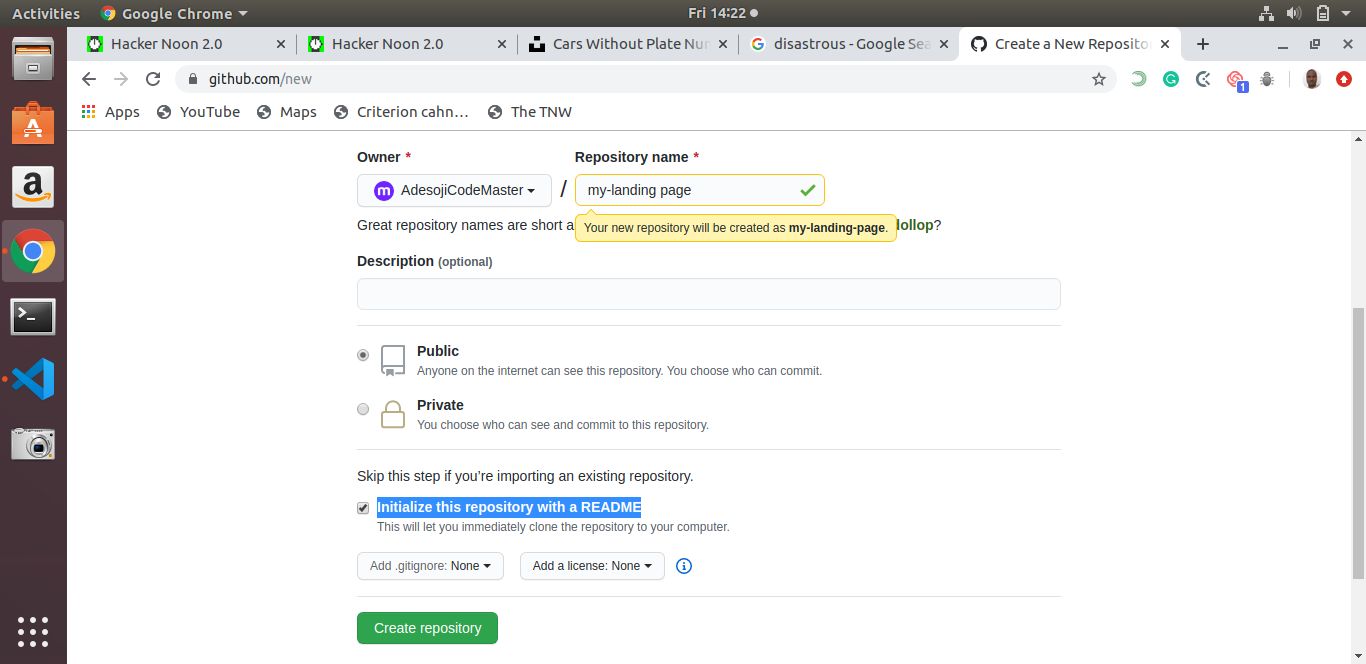
Screenshot of how to create a READme file on GitHub
#tech #life-lessons #web-design #programming #bootstrap #software-engineering #html-css-basics #projects
