1. Here are the basics commands to install angular 9 on your system:
npm install -g @angular/cli
ng new angularpopup //Create new Angular Project
$ cd angularpopup // Go inside the Angular Project Folder
ng serve --open // Run and Open the Angular Project
http://localhost:4200/ // Working Angular Project Url
2. After done with above, you need to run below commands to set bootstrap environment into your angular 9 application:
npm install --save bootstrap
3. Now you need to add below code into your angular.json file:
...
"styles": [
"src/styles.css",
"node_modules/bootstrap/dist/css/bootstrap.min.css"
],
"scripts": ["node_modules/bootstrap/dist/js/bootstrap.min.js"]
...
#angular 8 #angular 9 #bootstrap 4 #bootstrap 4.5
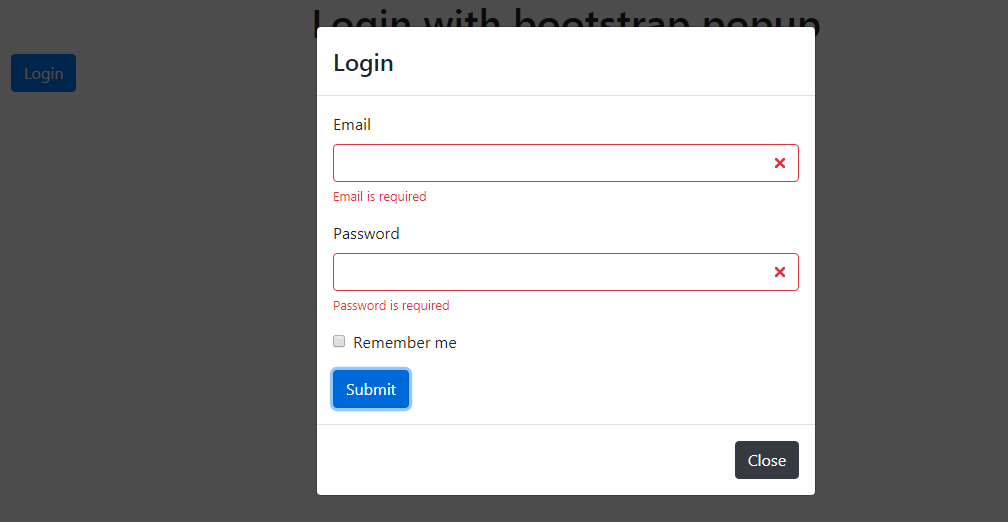
5.75 GEEK