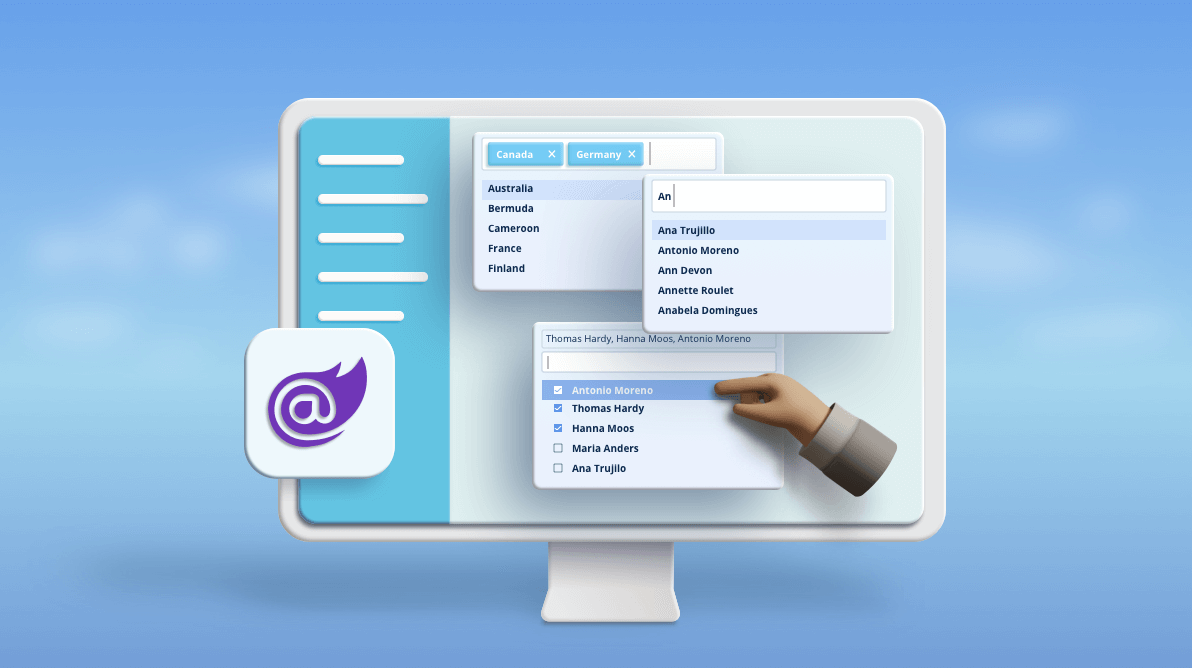Syncfusion’s Blazor MultiSelect Dropdown is a textbox component that allows a user to type or select multiple values from a list of predefined options. It works in both Blazor Server and WebAssembly (WASM) applications. You can bind the MultiSelect Dropdown to a data source using different modes like default, chip (box), delimiter, and check box.
A real-time example of using the MultiSelect Dropdown in an application is to select multiple email IDs for the To and CC fields.
This blog will explain the following key features of the Blazor MultiSelect Dropdown component along with code examples:
- Data Binding
- Filtering Data
- Customize Appearance with Template
- Check Box Mode
- Grouping List Items
Data binding
The Blazor MultiSelect Dropdown component provides the following two methods to bind data sources to it:
- Local Data Binding
- Remote Data Binding
Local data binding
For this approach, create the required model classes and data. Then, bind the data to the DataSource property of the Blazor MultiSelect Dropdown.
The following code example in the Razor file binds the local data to the Blazor MultiSelect Dropdown.
#blazor #web #dropdown #webassembly