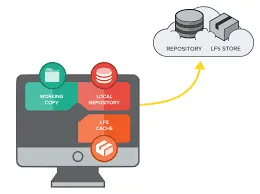This tutorial uses the commit hashes from this GitHub repository, although all necessary information is contained in this blog post.
The Error Message
So, you just tried to run git push, and after taking longer than usual, you get an error trace like this one:
remote: error: GH001: Large files detected. You may want to try Git Large File Storage - https://git-lfs.github.com
remote: error: Trace: 08740bd2fb02f980041be67b73e715a9
remote: error: See http://git.io/iEPt8g for more information.
remote: error: File csv_building_damage_assessment.csv is 218.83 MB; this exceeds GitHub's file size limit of 100.00 MB
To https://github.com/hoffm386/git-large-file-example.git
! [remote rejected] master -> master (pre-receive hook declined)
error: failed to push some refs to 'https://github.com/hoffm386/git-large-file-example.git'
What Happened?
When you tried to run git push, it failed. None of your changes have been pushed to GitHub, although nothing has changed locally. The reason the push failed is best highlighted by this line of the error message:
remote: error: File csv_building_damage_assessment.csv is 218.83 MB; this exceeds GitHub's file size limit of 100.00 MB
In my case the file was called csv_building_damage_assessment.csv, but any file larger than 100MB can cause this error (.zip, .pdf, .xlsx, .pkl, etc.). To quote from the GitHub documentation:
“GitHub limits the size of files allowed in repositories, and will block a push to a repository if the files are larger than the maximum file limit…GitHub blocks pushes that exceed 100 MB.”
GitHub provides a lot of services for free, but they generally charge money for storing and versioning large files through their Large File Storage product, and do not allow files larger than 100MB to be pushed to their standard repositories.
#debugging #github #git