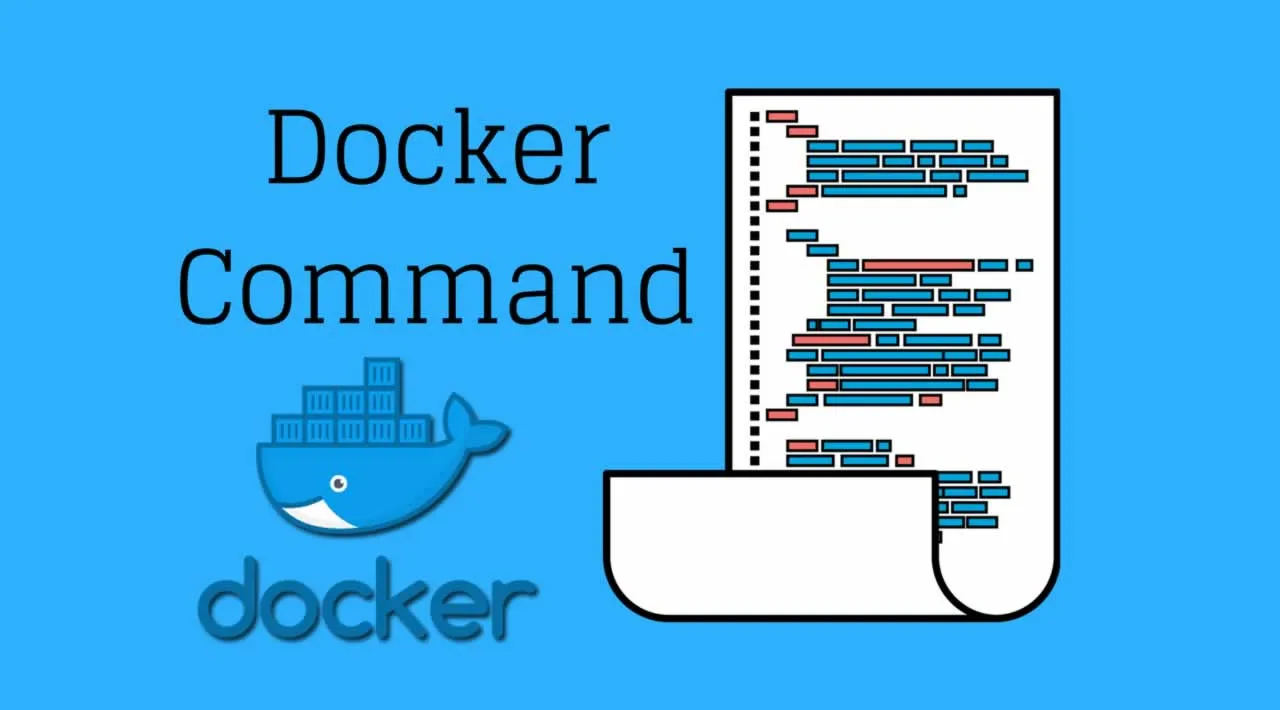Learn the top 5 Docker commands you need to know to build, run, and manage containers efficiently. Get started with Docker today and boost your productivity.
What are a docker image and docker container?
As per the official website, a Docker container image is a lightweight, standalone, executable package of software that includes everything needed to run an application: code, runtime, system tools, system libraries, and settings.
And docker container is an instance of the docker image, docker container is a docker image brought to life.
Breakdown of docker commands syntax:
Every docker command can be broken down into 3 parts :
1\. Keyword 'docker'
2\. Main task (start, stop, build, etc).
3\. Options (port, tty, interactive volumes, etc).
4\. Reference to image or container with all the property flags.
Every docker command starts with the ‘docker’ keyword.
2nd part of the command represents the main task which we want to execute on a docker image or on a docker container (like run for running a container, build for building an image, etc).
3rd part includes the extra options like the port number mapping (-p ), interactive communication (-i), tty (-t), volumes (-v), etc. A flag with a single dash (-) is the shortcut for the full name flag like (-p for — port) and a double dash is used for the full name.
4th part is the reference to an image or a container (like the container-id, image-name, image-id, etc).
#docker-image #dockerfiles #docker-command #containers #docker