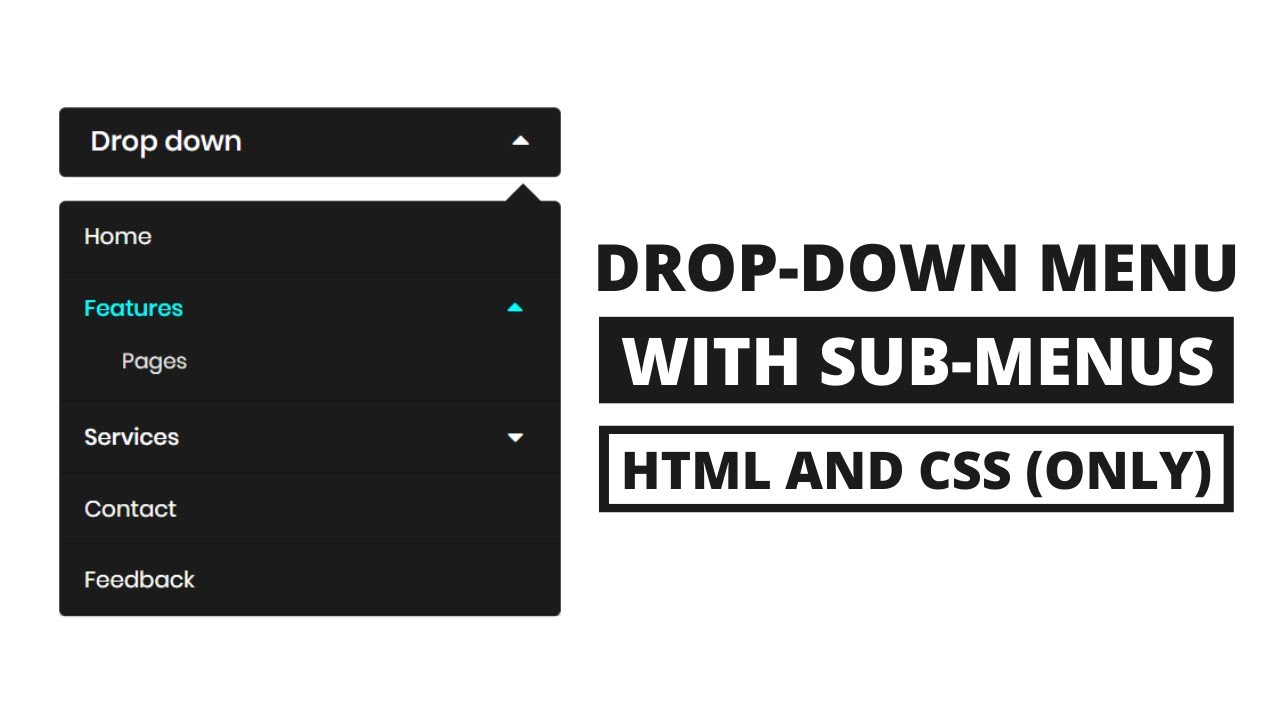In this Vvideo you’ll learn how to create a Minimal Dropdown Menu Bar with Submenu in HTML & CSS only. Previously I have shared a Minimal Navigation Menu Bar using CSS but there are no submenu or drop menu features. So now it’s time to create a Dropdown Menu.
A drop-down menu (sometimes called pull-down menu or list) is a graphical control element designed to help visitors find specific pages, contents, or features on your website. Clicking or hovering on a top-level menu heading indicates a list of options to the dropdown menu.
At first, on the webpage, there is only a small menu bar or navbar, but when you clicked on that menu bar then the menu list is sliding down and visible. Those submenus or drop menus are hidden at first and when you clicked on their parent menu item then the drop list is shown. I’ve also added a simple hover color on the list as you can see in the image.
#html #css