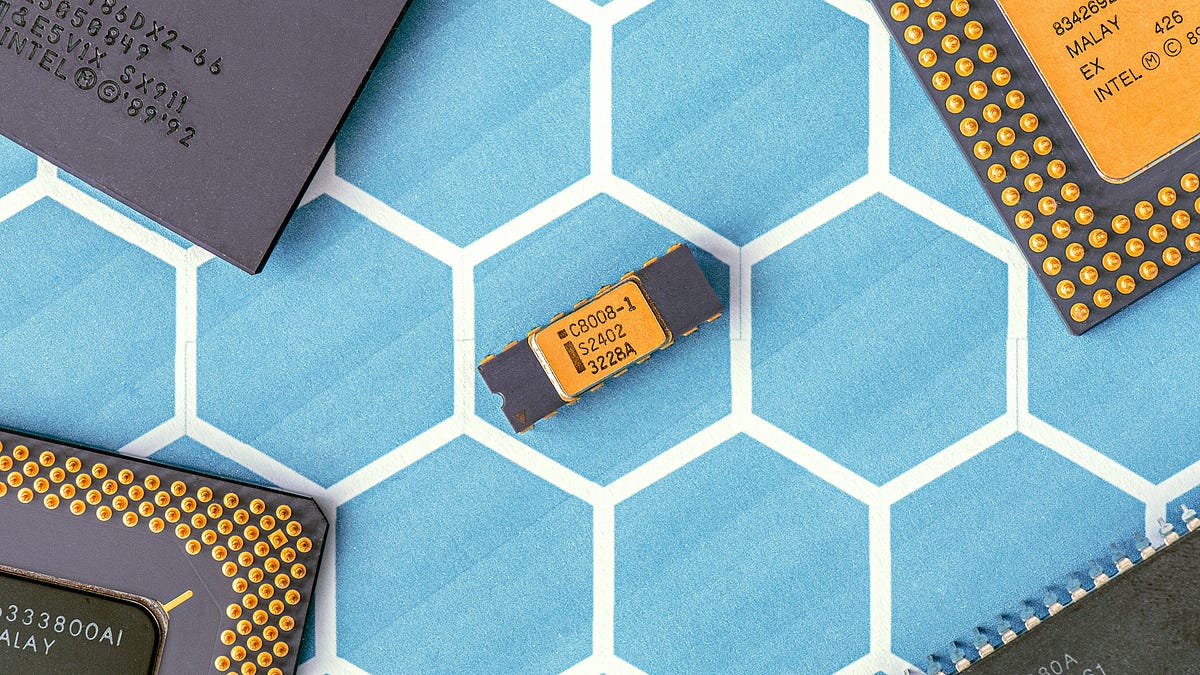Standart libraries as TensorFlow or PyTorch don’t provide any simple way to train your custom Object Detection models. Most of the time you need to install a big library as Detectron 2 or Tensorflow Object Detection API. Don’t get me wrong, these libraries are powerful but often requires a lot of inspecting, tuning, and playing with data. That is why I would like to show you a much simpler and effective way on how to train your detectors by calling Rest API and a bit of clicking.There are advantages to this approach: you don’t need to be a machine learning specialist and your data are in one place.
Dataset
For this tutorial, I choose a small dataset from Kaggle for detecting microcontrollers by Gilbert Tanner [@Medium]. It contains about 250 images with four types of objects:
- Arduino NanoHeltec ESP32 LoraESP8266Raspberry Pi 3
We are going to upload the data (images with bounding boxes) on the Ximilar platform through the API. Bounding boxes contains 4 coordinates and defines the exact position (rectangle) of the microcontroller. We can also just drag and drop the images through app.ximilar.com and create the bounding boxes manually by drawing them.
#object-detection #computer-vision #data-science #artificial-intelligence #machine-learning