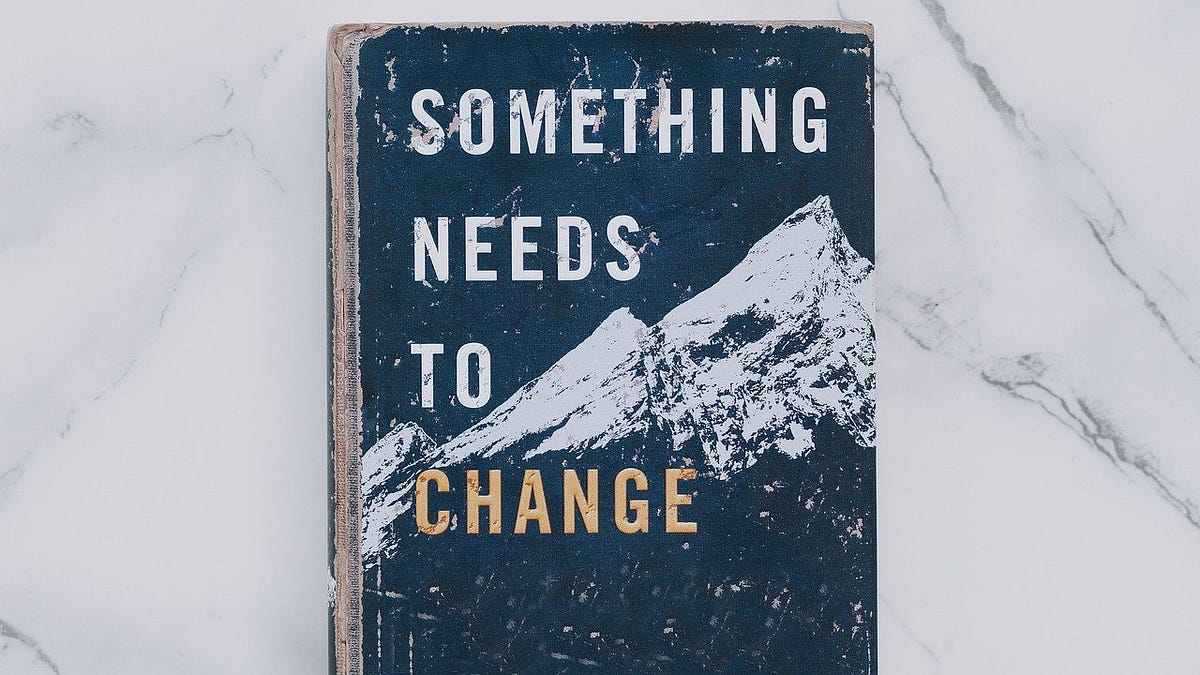Android is the other popular platform after iOS. The main advantage of it is numerous free to use apps. Android is a rapidly growing platform available for smartphones, tablets, smartwatch. Despite the new updates and implemented improvements to the Lollipop Android version, some apps published in Google Play occurred the number of bugs and errors. Here in this article, we will learn more in-depth into the list of common pests that appeared from the updates and possible solutions to omit it in the future.
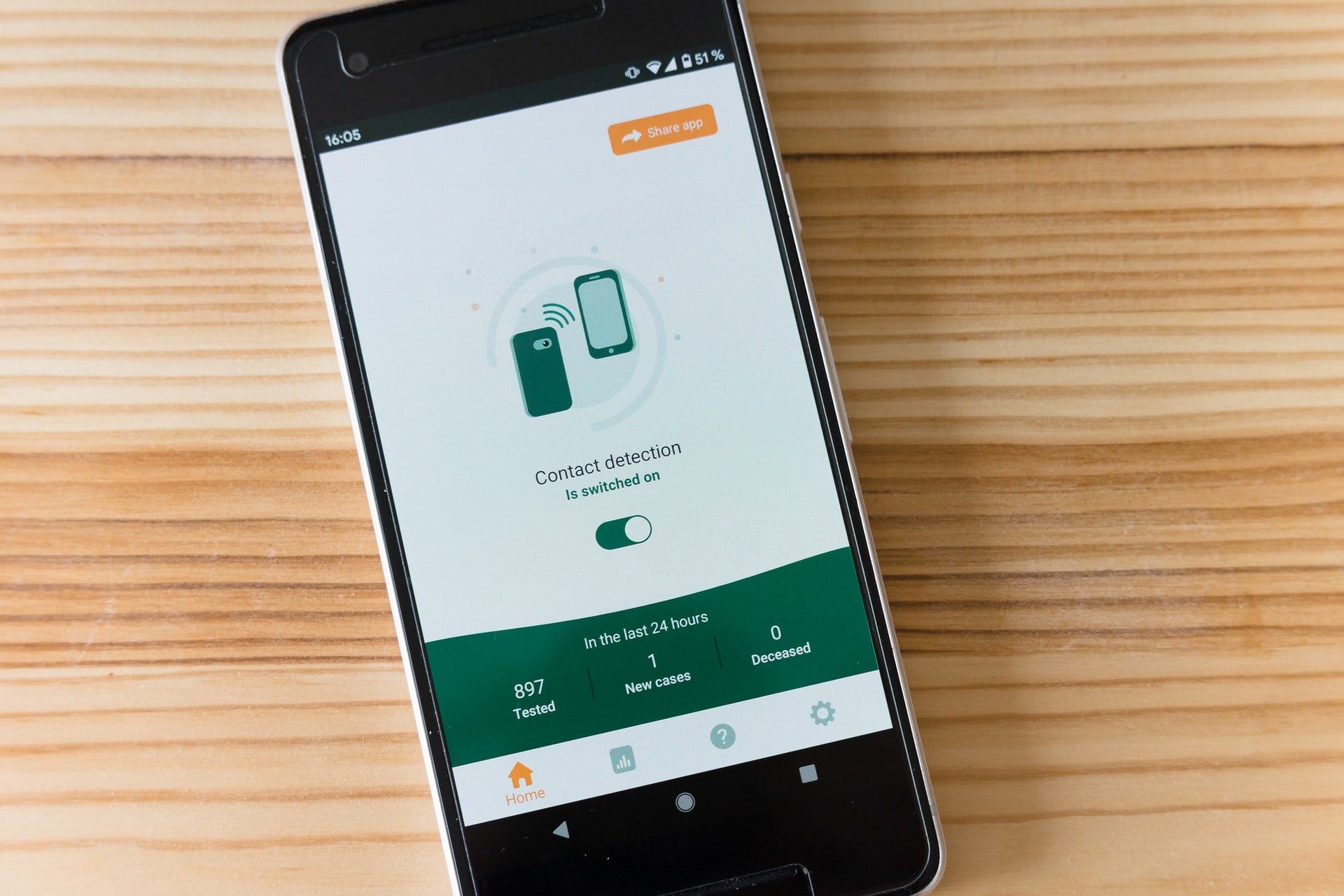
#1 Android Studio iOS app
Android programming has its specific rules, and it differs a lot from iOS. Unfortunately, it’s happened to notice that some Android apps are just iOS clones. Android programming differs from iOS a lot, starting from the UX. Nevertheless, it’s happened to meet the next inappropriate to Android mistakes.
- Try not to make static tabs.
- System notifications should be transparent.
- Application symbols should not be put inside an adjusted square shape
- Don’t use a splash screen in other scenarios except for the introduction
These samples show only a few things related, which ruin the user experience. Google for Android dev shares the main requirements towards the **Android **app development. Follow them accurately.

#2: Android programming for various devices
How to ensure the one app will be a good look on every Android device? While developing a delivery app for tablets and smartphones, consider different screen resolutions. To replace physical devices, use Android Emulator.

#android-studio #android-app-development #android