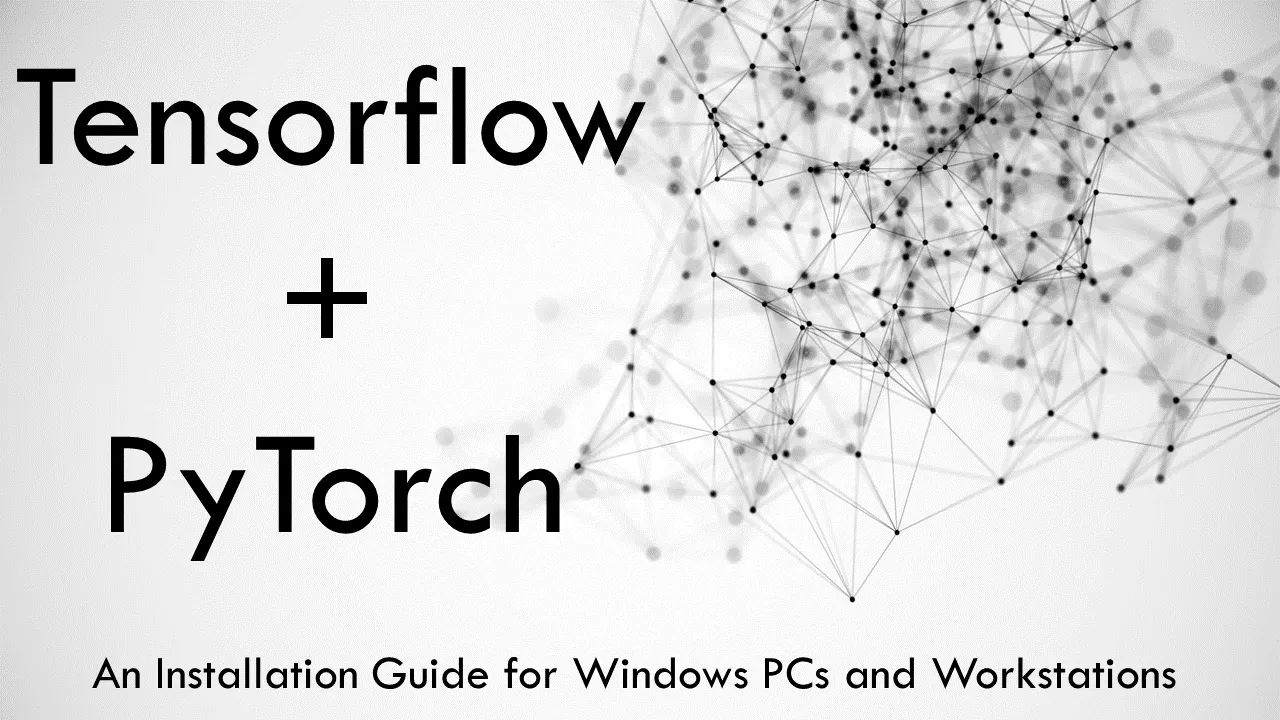Whether you’re starting on a fresh project, or running on a remote machine, you don’t want to waste time chasing down dependencies and installing software libraries.
This tutorial will provide one of the fastest ways to get set up from a blank slate.
I have tested this approach by completing it on a plain no-frills EC2 instance running on Amazon Web Services.
Manage your packages
Deep learning workflows in PyTorch are written in the Python programming languages, and you will find yourself needing to install many additional Python packages to get all the functionality you need as a data scientist.
To keep things clean, you need a tool that will help you manage your Python environment. Conda is powerful tool for managing packages, dependencies, and environments. We will install this first.
Miniconda is a free minimalist installer for conda. Find the right Miniconda for your operating system.
#artificial-intelligence #deep-learning #python #machine-learning #pytorch