Natural Language Processing (NLP) is one of the oldest branches of artificial intelligence (with works starting from as early as the 1950s), which is still undergoing continuous development and commands a great deal of importance in the field of data science.
So if you want to add a new feather to your cap by learning applied NLP, you’ve come to the right spot. It doesn’t matter if you want to be a data scientist or just want to gain a new skill, this tutorial will help you get down and dirty with NLP and show you hands-on techniques on how to deal with raw data, without overwhelming you with a barrage of information.
Let us first look at how NLP came into use.
Text Mining
With the social media boom, companies have access to massive behavioral data of their customers, enabling them to use that data to fuel business processes and make informed decisions. But there’s a teeny, tiny problem.
The data is unstructured.
Raw and unstructured data is not of much use as it doesn’t give any valuable insights. Just like an uncut diamond needs to undergo polishing to reveal the flawless gem underneath, raw data need to be _mined _or _analyzed _to be of any practical use.
This is where text mining comes in. It is the process of extracting and deriving useful information, patterns, and insights from a large collection of unstructured, textual data.
This field can be divided into 4 practice areas-
- Information Extraction
- Deals with identification and extraction of relevant facts and relationships from unstructured data.
2. Document Classification and Clustering
- Aims at grouping and categorizing terms, paragraphs, docs using classification, and clustering methods.
3. Information Retrieval
- Refers to dealing with storage and retrieval of text documents.
4. Natural Language Processing (NLP)
- Different computational tasks are used to analyze and understand the underlying structure of the text data.
As you can see, NLP is an area of text mining or text analysis where the final goal is to make computers understand the unstructured text and retrieve meaningful pieces of information from it.
Top 4 Most Popular Ai Articles:
4. Becoming a Data Scientist, Data Analyst, Financial Analyst and Research Analyst
Natural Language Toolkit (NLTK)
NLTK is a powerful Python package that contains several algorithms to help computer pre-process, analyze, and understand natural languages and written texts.
Common NLTK Algorithms:
- Tokenization
- Part-of-speech Tagging
- Named-entity Recognition
- Sentiment Analysis
Now, let’s download and install NLTK via terminal (Command prompt in Windows).
Note: The instructions given below are based on the assumption that you have Python and Jupyter Notebook installed. So, if you haven’t installed these, please pause here and install them before moving ahead.
- Go to the Scripts folder and copy the path
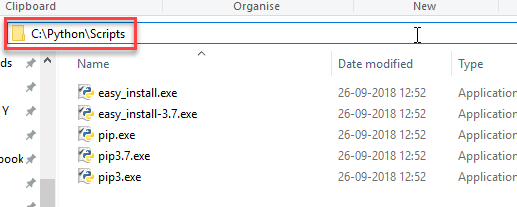
2. Open Windows command prompt and navigate to the Scripts folder
3. Enter pip3 install nltk to install NLTK
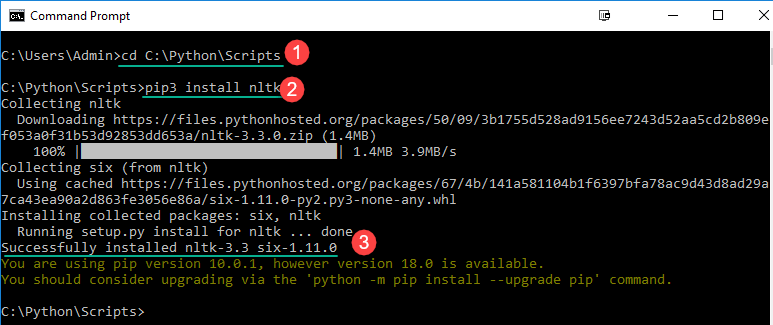
After you have successfully installed NLTK on your machine, we will explore the different modules of this package.
#naturallanguageprocessing #ai #artificial-intelligence #data-science #python