HTTPS Explained - What Is It & How Does It Work?
Demystify HTTPS! In this tutorial, we will discuss HTTPS, what HTTPS is, the Working of HTTPS, advantages of HTTPS.
HTTPS stands for HyperText Transfer Protocol Secure. It is the most common protocol for sending data between a web browser and a website.
What is Hypertext Transfer Protocol Secure?
Hypertext Transfer Protocol Secure is a protocol that is used to communicate between the user browser and the website. It also helps in the transfer of data. It is the secure variant of HTTP. To make the data transfer more secure, it is encrypted. Encryption is required to ensure security while transmitting sensitive information like passwords, contact information, etc.
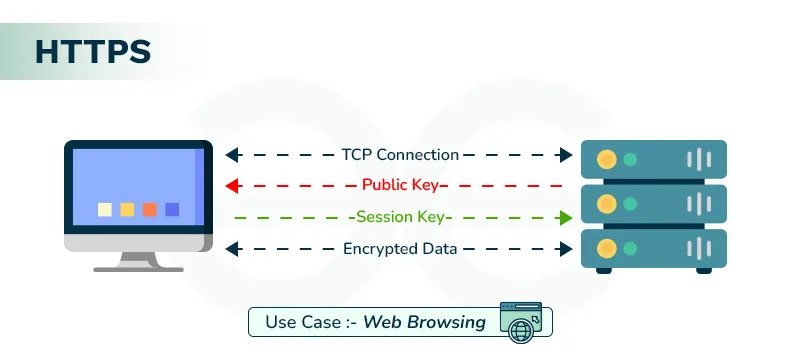
HTTP vs HTTPS
Below are the basic differences between the HTTP and HTTPS.
| HTTP | HTTPS |
|---|---|
| HTTP stands for HyperText Transfer Protocol. | HTTPS stands for HyperText Transfer Protocol Secure. |
| URL begins with “http://”. | URL starts with “https://”. |
| HTTP Works at the Application Layer. | HTTPS works at Transport Layer. |
| HTTP speed is faster than HTTPS. | HTTPS speed is slower than HTTP. |
How Does HTTPS Work?
HTTPS establishes the communication between the browser and the web server. It uses the Secure Socket Layer (SSL) and Transport Layer Security (TLS) protocol for establishing communication. The new version of SSL is TLS (Transport Layer Security).
HTTPS uses the conventional HTTP protocol and adds a layer of SSL/TLS over it. The workflow of HTTP and HTTPS remains the same, the browsers and servers still communicate with each other using the HTTP protocol. However, this is done over a secure SSL connection. The SSL connection is responsible for the encryption and decryption of the data that is being exchanged to ensure data safety.
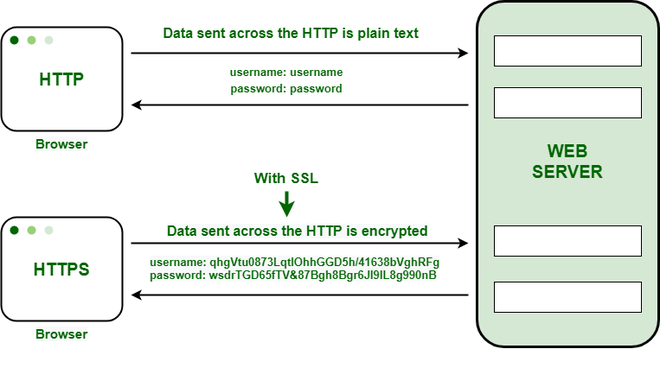
Secure Socket Layer (SSL)
The main responsibility of SSL is to ensure that the data transfer between the communicating systems is secure and reliable. It is the standard security technology that is used for encryption and decryption of data during the transmission of requests.
As discussed earlier, HTT PS is basically the same old HTTP but with SSL. For establishing a secure communication link between the communicating devices, SSL uses a digital certificate called SSL certificate.
There are two major roles of the SSL layer
- Ensuring that the browser communicates with the required server directly.
- Ensuring that only the communicating systems have access to the messages they exchange.
Encryption in HTTPS
HTTP transfers data in a hypertext format between the browser and the web server, whereas HTTPS transfers data in an encrypted format. As a result, HTTPS protects websites from having their information broadcast in a way that anyone eavesdropping on the network can easily see. During the transit between the browser and the web server, HTTPS protects the data from being accessed and altered by hackers. Even if the transmission is intercepted, hackers will be unable to use it because the me ssage is encrypted.
It uses an asymmetric public key infrastructure for securing a communication link. There are two different kinds of keys used for encryption –
- Private Key: It is used for the decryption of the data that has been encrypted by the public key. It resides on the server-side and is controlled by the owner of the website. It is private in nature.
- Public Key: It is public in nature and is accessible to all the users who communicate with the server. The private key is used for the decryption of the data that has been encrypted by the public key.
Advantage of HTTPS
- Secure Communication: HTTPS establishes a secure communication link between the communicating system by providing encryption during transmission.
- Data Integrity: By encrypting the data, HTTPS ensures data integrity. This implies that even if the data is compromised at any point, the hackers won’t be able to read or modify the data being exchanged.
- Privacy and Security: HTTPS prevents attackers from accessing the data being exchanged passively, thereby protecting the privacy and security of the users.
- Faster Performance: TTPS encrypts the data and reduces its size. Smaller size accounts for faster data transmission in the case of HTTPS.
What Is HTTPS?
Hypertext transfer protocol secure (HTTPS) is an encrypted version of HTTP. Which is the protocol used to transfer data between web browsers (like Chrome) and servers (computers that host websites).
When you visit a website that uses HTTPS, the connection between your browser and the website's server is encrypted (meaning it’s scrambled)
This protects your data from being spied on by attackers.
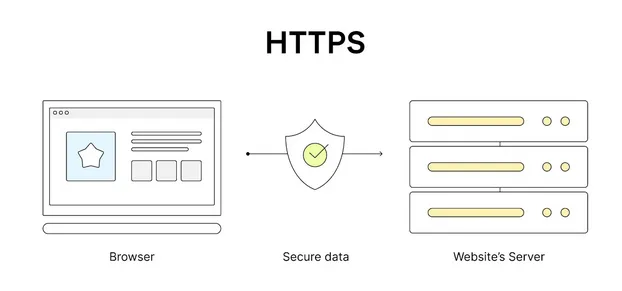
That data includes all types of confidential information—login credentials, payment information, and browsing activity in general.
So, in other words:
The HTTPS protocol is fundamental for keeping your data private and secure when surfing the web.
But how does it work, exactly? And how is it different from HTTP?
Let’s find out.
How Does HTTPS Work?
HTTPS works on a request-response model (meaning the browser sends a request and the server responds to that request), just like in HTTP.
But HTTPS uses a secure sockets layer (SSL) and transport layer security (TLS) certificate for encryption. (These are digital documents that prove the identity of a website. So an encrypted connection can be established.)
Here’s how the entire process works:
1. Browser contacts website: The user's web browser attempts to connect to a website using HTTPS
2. SSL certificate sends: The website's server responds by sending its SSL/TLS certificate to the browser. This certificate contains the website’s public key (encryption key) and is used to establish a secure connection.
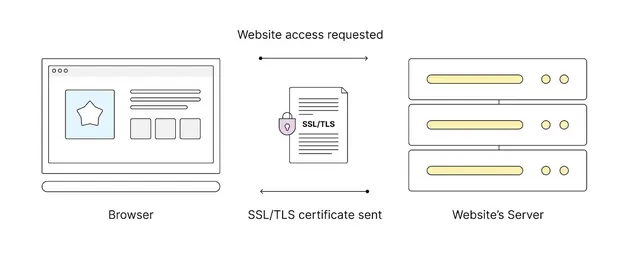
3. Browser verifies certificate: The browser checks the certificate to ensure it’s valid and is issued by a trusted certificate authority (like GoDaddy, DigiCert, Comodo, etc.). This step is crucial for confirming a website’s authenticity.

4. Encryption key exchange: The browser and the server establish an encrypted connection by exchanging keys once the certificate is verified. The browser uses the server's public key to encrypt information, which can only be decrypted by the private key (i.e., the decryption key) the server holds.
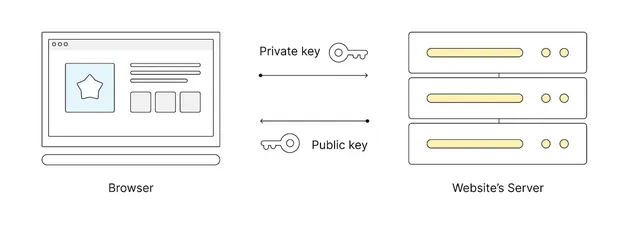
5. Encrypted data transfer: All data transferred between the browser and the server is encrypted after the secure connection is established. Which ensures it can’t be read by anyone intercepting the data.
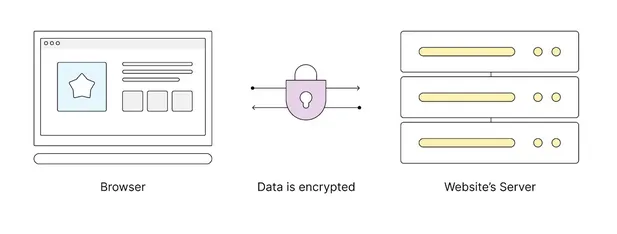
6. Data decryption and display: The server decrypts the received data using the private key, processes it, and sends back the requested information. This data is also encrypted. The browser then decrypts the incoming data and displays the website content to the user.
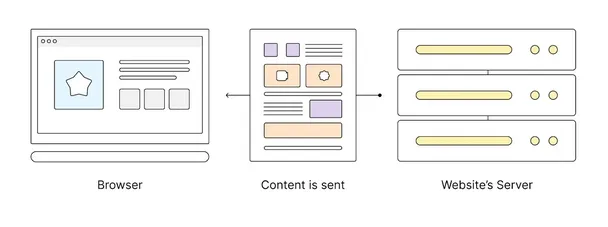
HTTP vs. HTTPS
Now that you know how HTTPS works, let’s quickly go over how it’s different from HTTP.
HTTP works differently from HTTPS on several different levels:
Encryption
HTTP transfers data as plain text. This means anyone can easily intercept and read it.
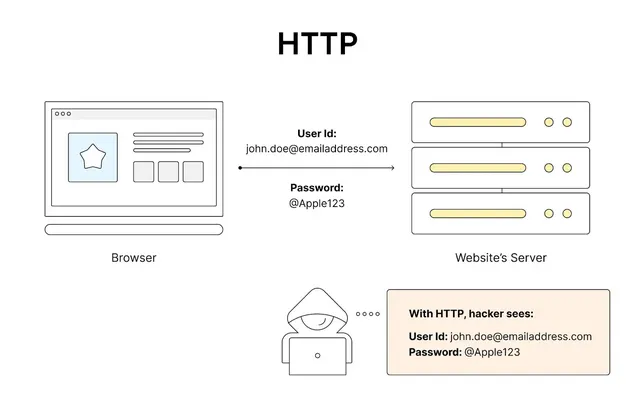
HTTPS, on the other hand, leverages encryption to shield the data. So the information remains unintelligible and secure, even if it’s intercepted.
This means hackers would only see a scrambled sequence of characters rather than the actual information.
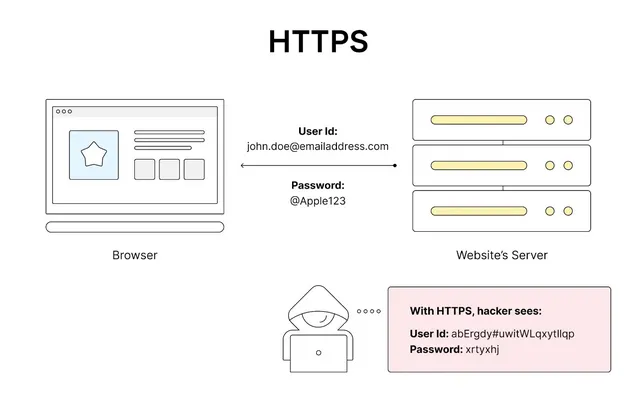
This is the main distinguishing factor between HTTP and HTTPS.
Ports
Ports are like virtual doors information travels through between a browser and a website server. And each port is assigned a number.
Both HTTP and HTTPS use standard ports to facilitate communication.
HTTP typically uses port 80 as its default—this was established early in the development of the web for sending and receiving content.
HTTPS uses port 443. Which is reserved for encrypted traffic.
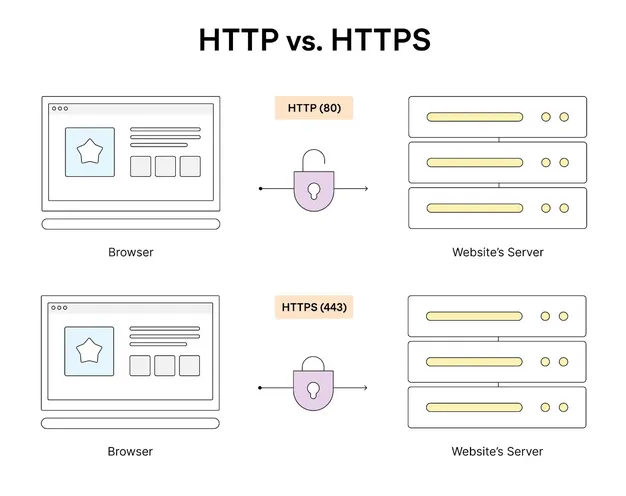
URL Format
A uniform resource locator (URL) serves as the address for locating resources on the internet. And it’s formatted slightly differently for HTTP and HTTPS.
HTTPS URLs begin with “https://.” Which indicates a secure connection.
But HTTP URLs start with “http://.” And the missing “s” signifies the absence of security.
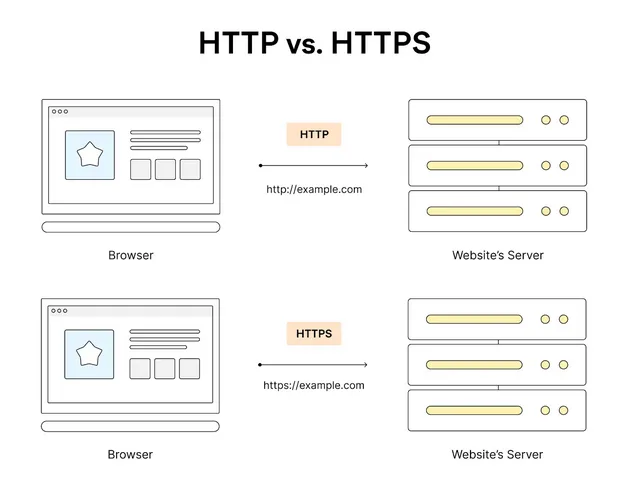
SSL/TLS Certificate
Keep in mind what we said earlier about how an SSL/TLS certificate is a digital document that proves a website’s identity and authenticity.
This added level of verification is only used in HTTPS communication—not in traditional HTTP communication.
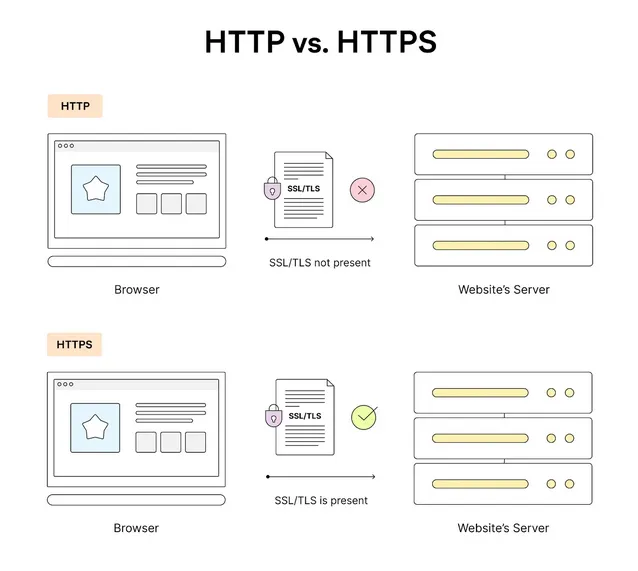
Advantages of HTTPS
We’ve covered some of the benefits of HTTPS already, but here’s a quick refresher in case you need reminding (plus, some additional benefits):
Enhanced Data Privacy
HTTPS protects users’ privacy. So their sensitive information (such as credit card numbers or login details) remains confidential and inaccessible to hackers.
Compare that to HTTP. Where the data is sent in clear text and can be easily intercepted. Which leaves users’ privacy at risk.
They’re vulnerable to attacks like man-in-the-middle, packet sniffing, and session hijacking.
The encryption used in HTTPS connections prevents these attacks by fully securing data that flows between a browser and a website’s server.
Enhanced User Experience
HTTPS positively impacts the user experience because it fosters a sense of trust in users when they’re browsing, shopping, or sharing information online.
Users are becoming increasingly aware that they should look for the padlock symbol to confirm whether a website is safe
This means that websites using HTTPS could be more likely to retain visitors, reduce their bounce rates, and potentially increase conversion rates (as users feel more comfortable making transactions).
Better SEO Rankings
HTTPS can boost your website’s ranking and visibility on search engines like Google.
Why?
Because Google uses HTTPS as a ranking signal. This means websites that use HTTPS are more likely to appear higher on search engine results pages (SERPs), attracting more organic traffic and potential customers.
If you’re serious about SEO, check your website for HTTPS issues. Which are common among sites that have recently migrated from HTTP to HTTPS.
These issues include:
- Internal links (links on your pages that point to other pages on your site) that haven’t been updated to HTTPS (after migration)
- Mixed content issues where other resources on a webpage (such as images and CSS files) are still being served over HTTP
- A mismatch between the name your SSL/TLS certificate is registered under and the name displayed in the browser’s address bar
And more.
#http #https
