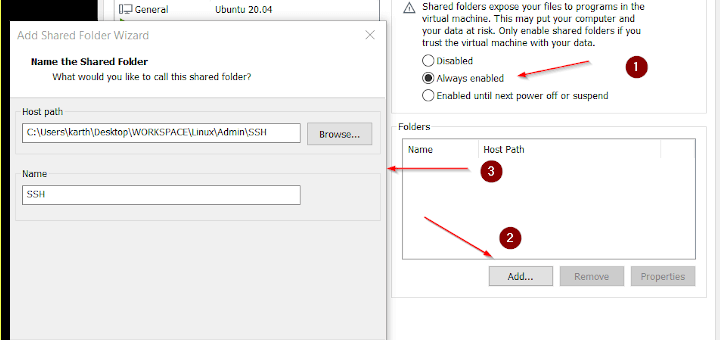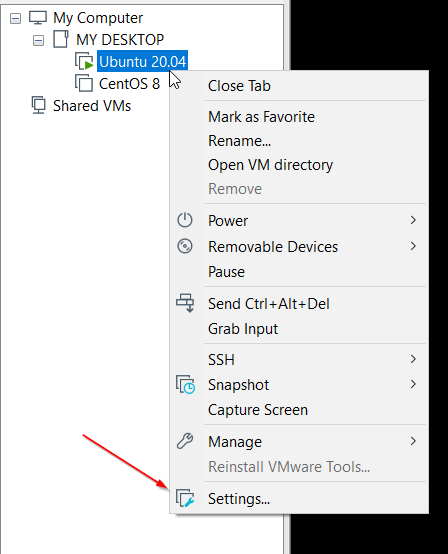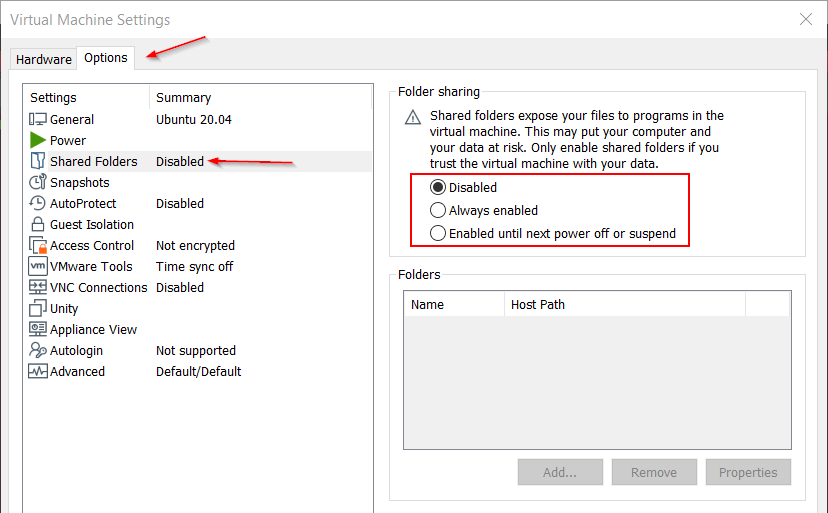In this article, we are going to see how to share a local folder with a remote host running on VMWare Workstation. If you are someone wondering what VMWare Workstation is, it is a hypervisor that runs on X64 Linux and Windows operating systems providing features to run virtual machines.
You might also want to take a look at the Installation guide of the VMware workstation on Linux.
How to Enable Share Folder in VMWare Workstation
For the purpose of the demonstration, I am using Windows 10 as my base OS and Ubuntu 20.04 running as a remote host in my VMWare Workstation.
VMWare workstation → Right-click on remote host → Settings → options tab → shared folders.
VMWare Host Settings
VMWare Folder Sharing Options
By default shared folders options are disabled. There are two options we can use to share folders.
- Always enabled – Folder sharing will be enabled even when VM is Shutdown, Poweroff, or Suspended.
- Enabled until next power off or suspend – This is a temporary share. As long as VM is active or restarted the shared folder will remain active. Incase of VM in shutdown, power-off or suspended state share will be disabled. In that case, we have to re-enable the share again.
#ubuntu #vmware #windows #ubuntu tips #vmware workstation