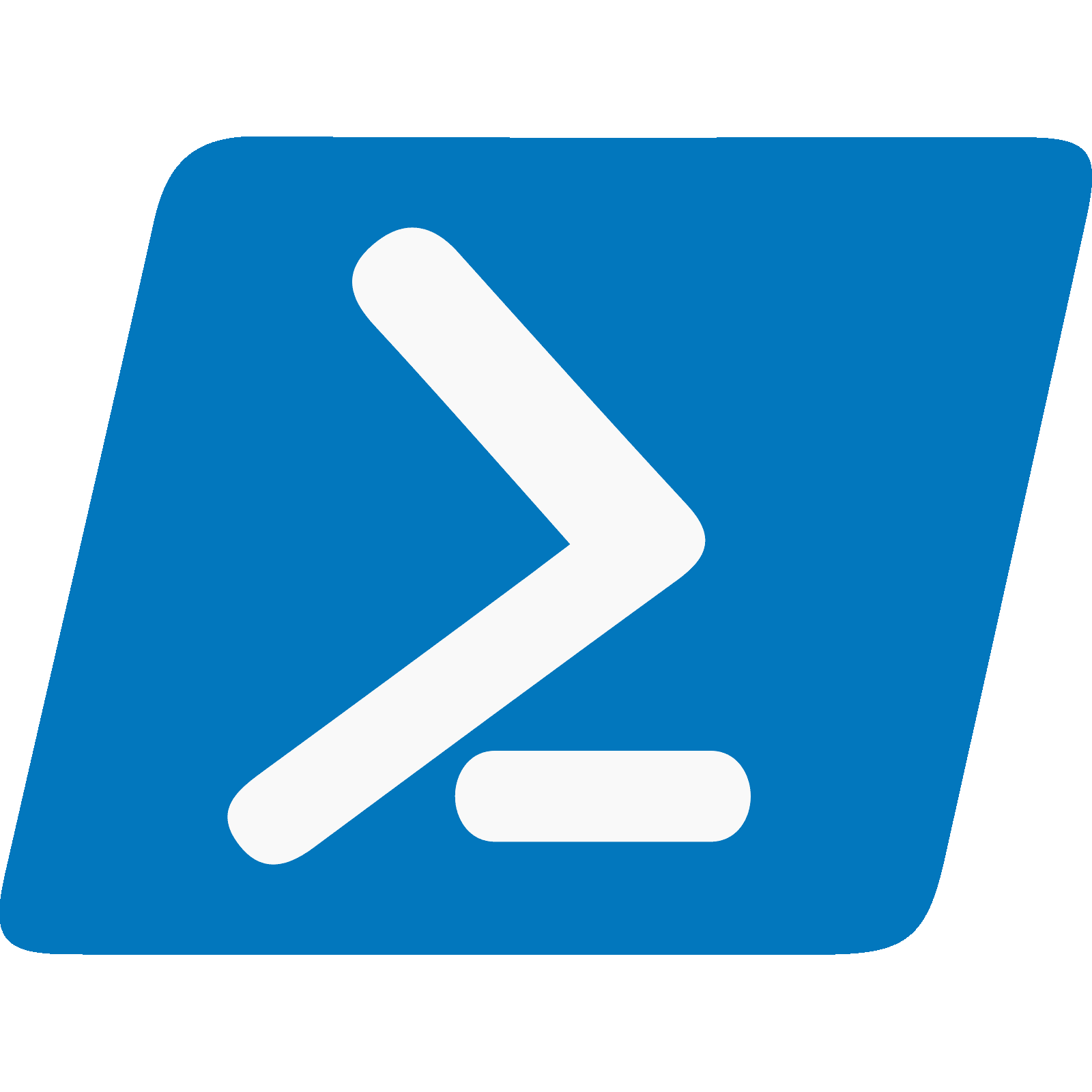Enterprise Manageability
Azure Cosmos DB enterprise manageability and readiness continues to mature, with multiple management libraries available. The Az.CosmosDB PowerShell package lets you directly manage Azure Cosmos DB accounts, databases, containers, throughput, and more across all Azure Cosmos DB APIs. Az.CosmosDB is in public preview with General Availability (GA) expected later this year.
In my previous post about Az.CosmosDB, I introduced it and discussed how to start working with it. In this post, I’ll show some examples for how to work directly with Azure Cosmos DB resources using the PowerShell cmdlets, and I’ll also note several Az.CosmosDB additions to let customers manage new Azure Cosmos DB capabilities including autoscale, analytical storage, free tier, and MongoDB API Server version.
NOTE: you will need Az.CosmosDB 0.1.6 or newer to use the new capabilities discussed below.
Manage Azure Cosmos DB Resources using Cmdlets
The Az.CosmosDB cmdlets enable detailed management of Azure Cosmos DB resources. Below I show you a complete PowerShell script that completes several steps, starting with creation of a new Azure Resource Group with New-AzResourceGroup.
Then I use New-AzCosmosDBAccount to deploy a new Azure Cosmos DB account configured for Azure Cosmos DB’s API for MongoDB with compatibility level 3.6 and enabled for analytical store (more on that later in this post). After that, I use New-AzCosmosDBMongoDBDatabase to deploy a new database into my new account.
Next, I use New-AzCosmosDBMongoDBIndex to create a new unique index definition with the partition keys. This is one of many cmdlets provided in the Az.CosmosDB package for very granular management of Azure Cosmos DB resources and configurations.
Last, I use New-AzCosmosDBMongoDBCollection to create a new container in the database with the index I created above and configured to enable analytical store and autoscale (more on that later in this post) to a maximum of 4,000 RU/s.
Autoscale
Autoscale provisioned throughput is described in this post and the Azure Cosmos DB documentation. Both databases and containers can be configured with autoscale.
The Az.CosmosDB cmdlets for database and container management accept a new parameter, -AutoscaleMaxThroughput. For example, to configure a container to autoscale instantly up to a maximum of 4,000 RU/s:
New-AzCosmosDbSqlContainer [...] -AutoscaleMaxThroughput 4000
You can update the configured autoscale max throughput. For example, to increase the autoscale max throughput from 4,000 to 6,000 RU/s:
Update-AzCosmosDbSqlContainer [...] -AutoscaleMaxThroughput 6000
NOTE: Use either -AutoscaleMaxThroughput(for autoscale throughput) or -Throughput (for standard throughput) – do not use both together.
#announcements #powershell #azure #coding