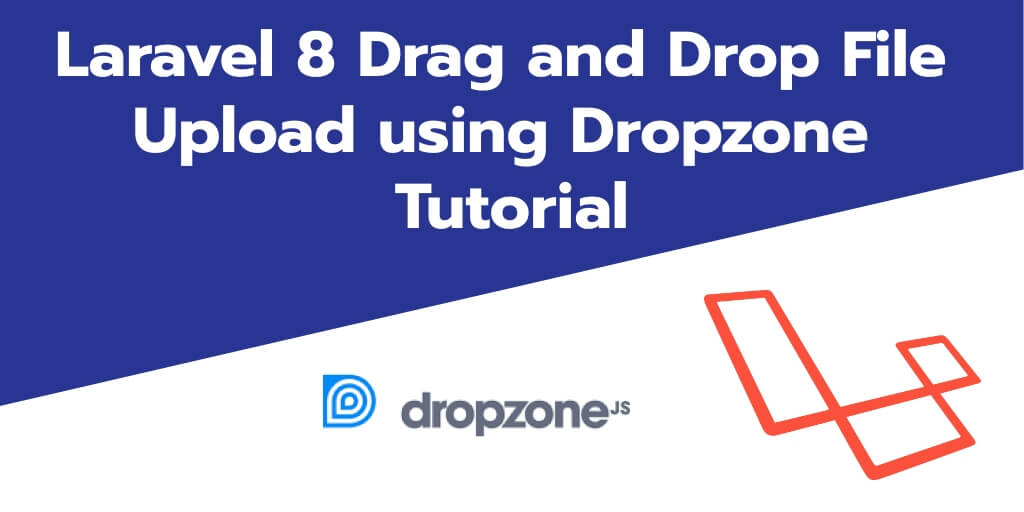Laravel 8 drag and drop multiple file upload dropzone js laravel 8 dropzone example. In this tutorial, you will learn, laravel 8 dropzone multiple files. OR understand the concept of laravel 8 dropzone image file upload.
And learn how to upload multiple image file without refresh or reload the whole web page using dropzone js in laravel 8 app.
Note that, Dropzone.js is a jquery plugin, dropzone.js through you can select one by one image and also with preview. After choose image from browse you can see preview of image. dropzone.js also provide filter like we can make validation for max upload, specific image or file extension etc.
In this example tutorial, we will create two routes, one for display dropzone image upload form view and another for store image file. Then, create two methods on DropzoneController.
Drag & Drop File Uploading using Laravel 8 Dropzone JS
Step 1 – Download Laravel 8 Application
Step 2 – Setup Database with App
Step 3 – Create Model & Migration
Step 4 – Create Routes
Step 5 – Generate Controller By Artisan Command
Step 6 – Create Blade View
Step 7 – Implement javascript Code for Dropzone Configuration
Step 8 – Create Images Directory inside Public Directory
Step 9 – Run Development Server
https://www.tutsmake.com/laravel-8-drag-and-drop-file-upload-using-dropzone-tutorial/
#dropzone multiple file upload laravel 8 #dropzone multiple image upload laravel 8 #multiple image upload with dropzone.js in laravel 8 #laravel 8 dropzone js multiple file upload