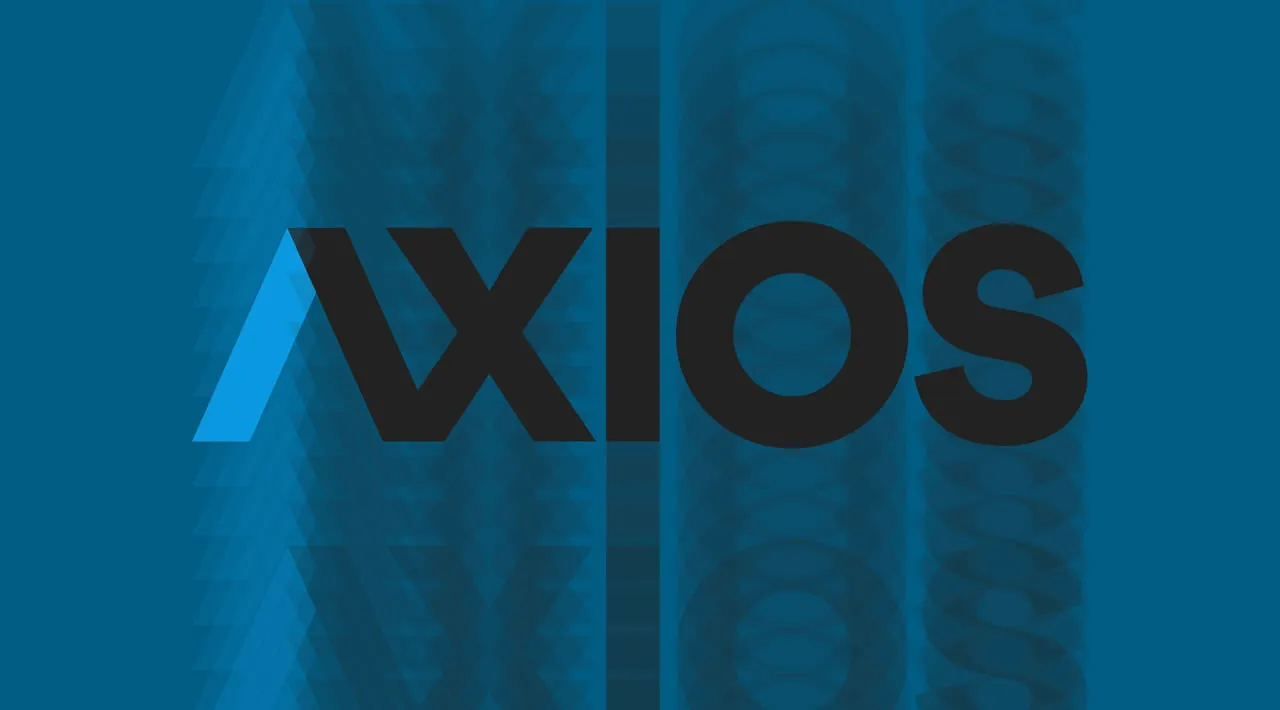Axios is a promise-based HTTP client for the browser and Node.js. Axios makes it easy to send asynchronous HTTP requests to REST endpoints and perform CRUD operations. It can be used in plain JavaScript or with a library such as Vue or React.
In this guide, I will teach you how to understand the fundamentals of Axios.
Getting Started
Before starting using Axios, you need to install Node JS and NPM to install Axios. Once you have installed all requirements, we are going to install Axios.
First, create a new NPM project:
$ npm init -y
Once you have initialized a new NPM project, you can install Axios.
Install Axios
npm install axios
You can also use Yarn to install Axios if you prefer that:
yarn add axios
And even just in your HTML document as a script:
<script src="https://cdn.jsdelivr.net/npm/axios/dist/axios.min.js"></script>
Import Axios
Good job! you have successfully installed Axios, now you need to import it into your Javascript index.js:
const axios = require('axios');
Axios Response Object
Then we send a request to a server, it returns a response. The Axios response object consists of:
- data — the payload returned from the server
- status — the HTTP code returned from the server
- statusText — the HTTP status message returned by the server
- headers — headers sent by the server
- config — the original request configuration
- request — the request object
#javascript #programming #web-development #axios #developer