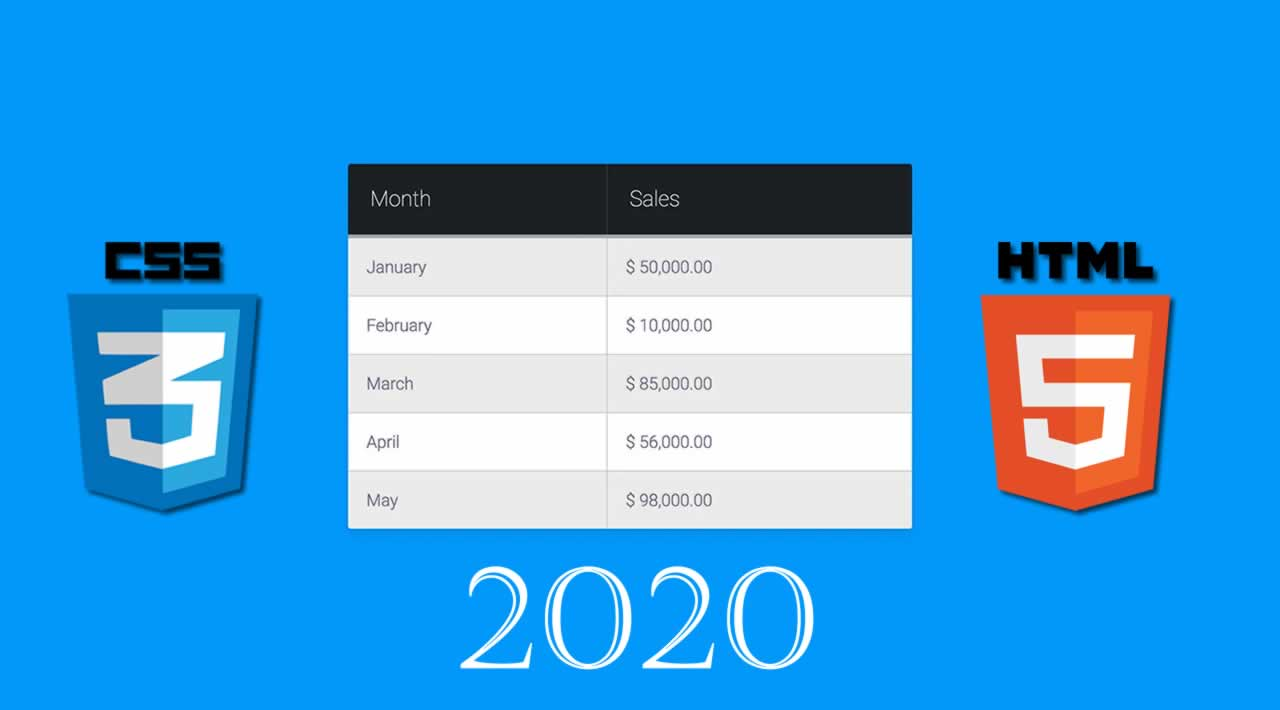HTML5 offers web developers a choice of pre-built elements that can be used to extend the functionality of a website beyond the ordinary, whereas in the old days we might have had to use visual imagery to explain things better, thanks to advancements in JavaScript (jQuery), HTML5 and CSS3 — it is now possible for developers to create and style dynamic HTML5 content without the need to use heavy programming concepts. One such element that continues to help assess online data better is “table” — the table element can be used to display raw data in a selection of different appearances; tables.
HTML tables are not necessarily something that everyone will be using on their websites, however they are incredibly helpful when it comes to presenting data through rows and columns, and also for organizing data and information in a more accessible way. To get started with creating a table is very easy, the function relies purely on the ‘table’ element we find in traditional HTML standard, but by default, the basic HTML tables can have somewhat of a bleak feel to them, which is where we need to direct our attention to CSS3 — as it enables us to better style our tables, and perhaps even extend them with interactive features.
With CSS3, we can quickly change the appearance of our tables in the form of colors, background colors, border colors, and even play with width and height specifications — all by using our external stylesheet file. And to help you to speed up the process, we spent some time gathering together a number of CSS3 optimized table templates to give you a perspective on what other designers are doing in the current state of web design, and how you can quickly apply those same concepts to your tables. All the snippets are available for free, which means you can edit and customize them as you like, then use on your own projects. There are no limitations.
#html #css #css3 #javascript