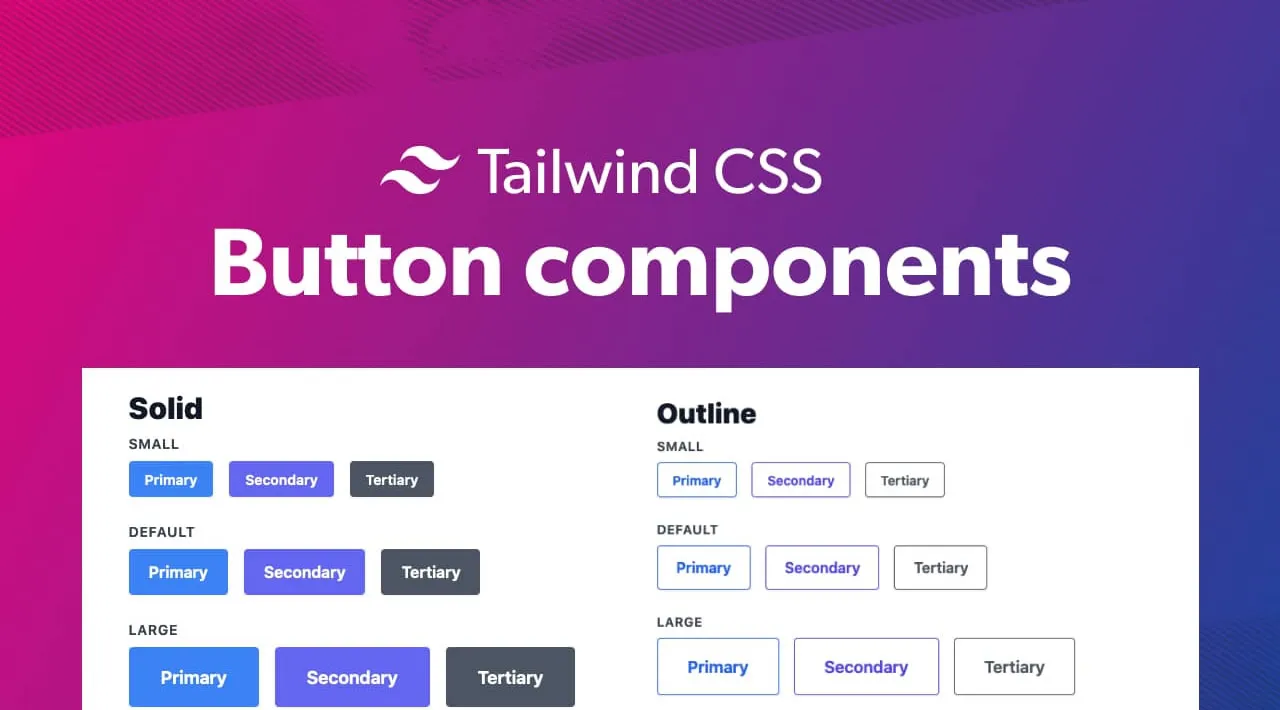Tailwind CSS Button Components built with Vite, Vue, and Tailwind JIT
Tailwind CSS - Button Components
This is a blog post/tutorial for creating button components using Tailwind CSS. As a bonus we’ll leverage some modern tools like Vite and Tailwind’s new JIT feature which makes local developement with Tailwind CSS blazing fast. The code in this repo is the “end” result after following the tutorial.
Getting started
Vite makes scaffolding a new project pretty seamless. For the purposes of this guide I’ll leverage a basic Vue.js app by passing the vue template during project creation. You can name your project whatever you wish.
yarn create @vitejs/app tailwindcss-button-components --template vue
This should go fetch basic dependencies and create a new folder with a set of folders and files inside. The general idea is that you’ll work inside the src folder and everything builds to a dist folder which will contain all static assets.
Since we are wanting to leverage Tailwind CSS we need to install it as well. Tailwind depends on autoprefixer so here’s the one-liner to get things added:
yarn add @tailwindcss/jit tailwindcss@latest postcss@latest autoprefixer@latest -D
After this installs you might notice the package.json file updates with the dependencies we’ll need:
{
"name": "tailwindjit-tour",
"version": "0.0.0",
"scripts": {
"dev": "vite",
"build": "vite build",
"serve": "vite preview"
},
"dependencies": {
"vue": "^3.0.5"
},
"devDependencies": {
"@tailwindcss/jit": "^0.1.18",
"@vitejs/plugin-vue": "^1.1.5",
"@vue/compiler-sfc": "^3.0.5",
"autoprefixer": "^10.2.5",
"postcss": "^8.2.9",
"tailwindcss": "^2.0.4",
"vite": "^2.1.3"
}
}
Tailwind CSS Configuration
Tailwind depends on postcss which is a package we just installed. PostCSS allows you to pass some configuration to it based on a file called postcss.config.js. Create that file and store it at the root of your new project.
Inside of it we’ll need the following:
// postcss.config.js
module.exports = {
plugins: {
'@tailwindcss/jit': {},
autoprefixer: {},
},
}
This code is telling PostCSS to use the @tailwindcss/jit package as a source of truth for CSS along side the autoprefixer package we installed.
Finally, we need a Tailwind configuration file similar to the postcss.config.js file.
Tailwind ships with a command line utility for generating this fairly easily.
npx tailwind init
# tailwindcss 2.0.4
# ✅ Created Tailwind config file: tailwind.config.js
I’m using Tailwind 2.0.4
And to round out our Tailwind installation we need a CSS file with the @tailwind imports inside. I’ll create a file called tailwind.css and add those.
/* src/tailwind.css */
@tailwind base;
@tailwind components;
@tailwind utilities;
This file then needs to be imported inside the main.js file inside our src folder.
import { createApp } from 'vue'
import App from './App.vue'
import './tailwind.css' // Add this line
createApp(App).mount('#app')
If your server isn’t running you can fire it back up by running:
yarn dev
Configuring the project
Since Vite ships with a HelloWorld.vue component example I’ve modified it to relate more to our project.
src/components/HelloWorld.vuebecomessrc/components/TailwindButtons.vue.
The App.vue single-file component file contains the following:
<template>
<div class="container mx-auto px-6 py-12">
<TailwindButtons />
</div>
</template>
<script setup>
import TailwindButtons from './components/TailwindButtons.vue'
</script>
Note: A cool feature of Vue 3 here is not having to declare components explicitly. Super neat if you’re coming from Vue 2.
The TailwindButtons.vue component is where our work will be done. Here’s where I ended up:
<!-- src/components/TailwindButtons.vue -->
<template>
<SolidButtons />
<hr class="my-16" />
<OutlinedButtons />
<hr class="my-16" />
<IconButtons />
<hr class="my-16" />
<GroupedButtons />
<hr class="my-16" />
<DropdownButtons />
</template>
<script setup>
import SolidButtons from "../components/SolidButtons.vue"
import OutlinedButtons from "../components/OutlinedButtons.vue"
import IconButtons from "../components/IconButtons.vue"
import GroupedButtons from "../components/GroupedButtons.vue"
import DropdownButtons from "../components/DropdownButtons.vue"
</script>
Because buttons are fairly repetative UI I chose to extract Tailwind’s classes for each variant to my own custom component-based classes. That ends up looking like the following:
/* src/tailwind.css */
@tailwind base;
@tailwind components;
.btn {
@apply px-5 py-3 shadow-sm transition ease-in-out duration-300 rounded leading-snug whitespace-nowrap text-base font-semibold;
}
.btn.btn-sm {
@apply px-4 py-2 text-sm;
}
.btn.btn-lg {
@apply text-lg px-8 py-4;
}
.btn-primary {
@apply text-white bg-blue-500 hover:bg-blue-600;
}
.btn-primary.btn-outline {
@apply text-blue-600 border border-blue-600 bg-transparent hover:bg-blue-600 hover:text-white;
}
.btn-secondary {
@apply text-white bg-indigo-500 hover:bg-indigo-600;
}
.btn-secondary.btn-outline {
@apply text-indigo-600 border border-indigo-600 bg-transparent hover:bg-indigo-600 hover:text-white;
}
.btn-tertiary {
@apply text-white bg-gray-600 hover:bg-gray-700;
}
.btn-tertiary.btn-outline {
@apply text-gray-600 border border-gray-600 bg-transparent hover:bg-gray-600 hover:text-white;
}
@tailwind utilities;
Then each component has the following:
<!-- src/components/SolidButtons.vue -->
<template>
<h2 class="font-black text-3xl text-gray-900 mb-2">Solid</h2>
<h3 class="uppercase text-sm font-semibold tracking-wider text-gray-700 mb-2">
Small
</h3>
<div class="mb-6">
<button class="btn btn-primary btn-sm mr-4">Primary</button>
<button class="btn btn-secondary btn-sm mr-4">Secondary</button>
<button class="btn btn-tertiary btn-sm">Tertiary</button>
</div>
<div class="mb-6">
<h3
class="uppercase text-sm font-semibold tracking-wider text-gray-700 mb-2"
>
Default
</h3>
<button class="btn btn-primary mr-4">Primary</button>
<button class="btn btn-secondary mr-4">Secondary</button>
<button class="btn btn-tertiary">Tertiary</button>
</div>
<h3 class="uppercase text-sm font-semibold tracking-wider text-gray-700 mb-2">
Large
</h3>
<button class="btn btn-primary btn-lg mr-4">Primary</button>
<button class="btn btn-secondary btn-lg mr-4">Secondary</button>
<button class="btn btn-tertiary btn-lg">Tertiary</button>
</template>
<!-- src/components/OutlinedButtons.vue -->
<template>
<h2 class="font-black text-3xl text-gray-900 mb-2">Outline</h2>
<div class="mb-6">
<h3
class="uppercase text-sm font-semibold tracking-wider text-gray-700 mb-2"
>
Small
</h3>
<button class="btn btn-primary btn-sm btn-outline mr-4">Primary</button>
<button class="btn btn-secondary btn-sm btn-outline mr-4">Secondary</button>
<button class="btn btn-tertiary btn-sm btn-outline mr-4">Tertiary</button>
</div>
<div class="mb-6">
<h3
class="uppercase text-sm font-semibold tracking-wider text-gray-700 mb-2"
>
Default
</h3>
<button class="btn btn-primary btn-outline mr-4">Primary</button>
<button class="btn btn-secondary btn-outline mr-4">Secondary</button>
<button class="btn btn-tertiary btn-outline mr-4">Tertiary</button>
</div>
<div class="mb-6">
<h3
class="uppercase text-sm font-semibold tracking-wider text-gray-700 mb-2"
>
Large
</h3>
<button class="btn btn-primary btn-lg btn-outline mr-4">Primary</button>
<button class="btn btn-secondary btn-lg btn-outline mr-4">Secondary</button>
<button class="btn btn-tertiary btn-lg btn-outline mr-4">Tertiary</button>
</div>
</template>
<!-- src/components/IconButtons.vue -->
<template>
<h2 class="font-black text-3xl text-gray-900 mb-2">Icons</h2>
<div class="mb-6">
<h2
class="uppercase text-sm font-semibold tracking-wider text-gray-700 mb-2"
>
Small
</h2>
<button class="btn btn-sm btn-primary group mr-4">
<IconStar
class="w-5 h-5 stroke-current text-white inline-block mr-1 group-hover:opacity-70"
/>
Primary
</button>
<button class="btn btn-sm btn-secondary group mr-4">
<IconStar
class="w-5 h-5 stroke-current text-white inline-block mr-1 group-hover:opacity-70"
/>
Secondary
</button>
<button class="btn btn-sm btn-tertiary group">
<IconStar
class="w-5 h-5 stroke-current text-white inline-block mr-1 group-hover:opacity-70"
/>
Tertiary
</button>
</div>
<div class="mb-6">
<h2
class="uppercase text-sm font-semibold tracking-wider text-gray-700 mb-2"
>
Default
</h2>
<button class="btn btn-primary group mr-4">
<IconStar
class="w-6 h-6 stroke-current text-white inline-block mr-1 group-hover:opacity-70"
/>
Primary
</button>
<button class="btn btn-secondary group mr-4">
<IconStar
class="w-6 h-6 stroke-current text-white inline-block mr-1 group-hover:opacity-70"
/>
Secondary
</button>
<button class="btn btn-tertiary group">
<IconStar
class="w-6 h-6 stroke-current text-white inline-block mr-1 group-hover:opacity-70"
/>
Tertiary
</button>
</div>
<div class="mb-6">
<h2
class="uppercase text-sm font-semibold tracking-wider text-gray-700 mb-2"
>
Large
</h2>
<button class="btn btn-primary btn-lg group mr-4">
<IconStar
class="w-8 h-8 stroke-current text-white inline-block mr-1 group-hover:opacity-70"
/>
Primary
</button>
<button class="btn btn-secondary btn-lg group mr-4">
<IconStar
class="w-8 h-8 stroke-current text-white inline-block mr-1 group-hover:opacity-70"
/>
Secondary
</button>
<button class="btn btn-tertiary btn-lg group">
<IconStar
class="w-8 h-8 stroke-current text-white inline-block mr-1 group-hover:opacity-70"
/>
Tertiary
</button>
</div>
</template>
<script setup>
import IconStar from "../components/IconStar.vue"
</script>
<!-- src/components/GroupedButtons.vue -->
<template>
<h2 class="font-black text-3xl text-gray-900 mb-2">Grouped</h2>
<div class="flex items-center">
<button
class="btn border-l rounded-r-none border-b border-t rounded-l hover:bg-gray-100"
>
One
</button>
<button class="btn border rounded-none hover:bg-gray-100">Two</button>
<button
class="btn border-t border-r border-b rounded-l-none rounded-r hover:bg-gray-100"
>
Three
</button>
</div>
</template>
<!-- src/components/DropdownButtons.vue -->
<template>
<h2 class="font-black text-3xl text-gray-900 mb-4">Dropdowns</h2>
<button
class="btn btn-primary flex items-center justify-between pr-3"
@click.prevent="active = !active"
>
Dropdown
<svg
xmlns="http://www.w3.org/2000/svg"
width="20"
height="20"
viewBox="0 0 20 20"
fill="none"
class="w-5 h-5 text-white fill-current ml-2 transform transition duration-200"
:class="{ 'rotate-180': active }"
>
<title>chevron-down</title>
<path
fill-rule="evenodd"
clip-rule="evenodd"
d="M5.293 7.293a1 1 0 0 1 1.414 0L10 10.586l3.293-3.293a1 1 0 1 1 1.414 1.414l-4 4a1 1 0 0 1-1.414 0l-4-4a1 1 0 0 1 0-1.414z"
></path>
</svg>
</button>
<ul
v-if="active"
class="list-reset bg-white border p-4 rounded-b-lg shadow-xl w-64"
>
<li>
<a href="#" class="px-3 py-2 hover:bg-gray-100 rounded block mb-1"
>Item 1</a
>
</li>
<li>
<a href="#" class="px-3 py-2 hover:bg-gray-100 rounded block mb-1"
>Item 2</a
>
</li>
<li>
<a href="#" class="px-3 py-2 hover:bg-gray-100 rounded block mb-1"
>Item 3</a
>
</li>
</ul>
</template>
<script>
export default {
data() {
return {
active: false
}
}
}
</script>
Download Details:
Author: justalever
Download Link: Download The Source Code
Official Website: https://github.com/justalever/tailwindcss-button-components
#tailwind #taiwlindcss #vite #vue