At Transifex, we have been using Transifex Native for some time now to localize our React applications and we would like to showcase how easily you could do it in your application too.
Why should you care about Transifex Native? Because Transifex Native is a redesign of the localization stack. Some of the traits of this new approach include:
- A unified localization syntax across all your projects.
- Ability to easily push content from your development or production environment.
- Transifex Native uses Over The Air (OTA) content delivery which means no need for files or back and forth between engineering and localization departments. It just works!
But let’s just go ahead and jump into the code and see what we can accomplish with a few lines of code and some terminal commands.
Installing Dependencies
We are going to showcase a simple React app with the help of the
create-react-app tool but the process is the same with any kind of React application. Our simple guide will start with a few commands to install all the required dependencies.
npx create-react-app txnative-demo
cd txnative-demo
npm install --save @transifex/native @transifex/react @transifex/cli
npm start
#react #localization #l10n #i18n
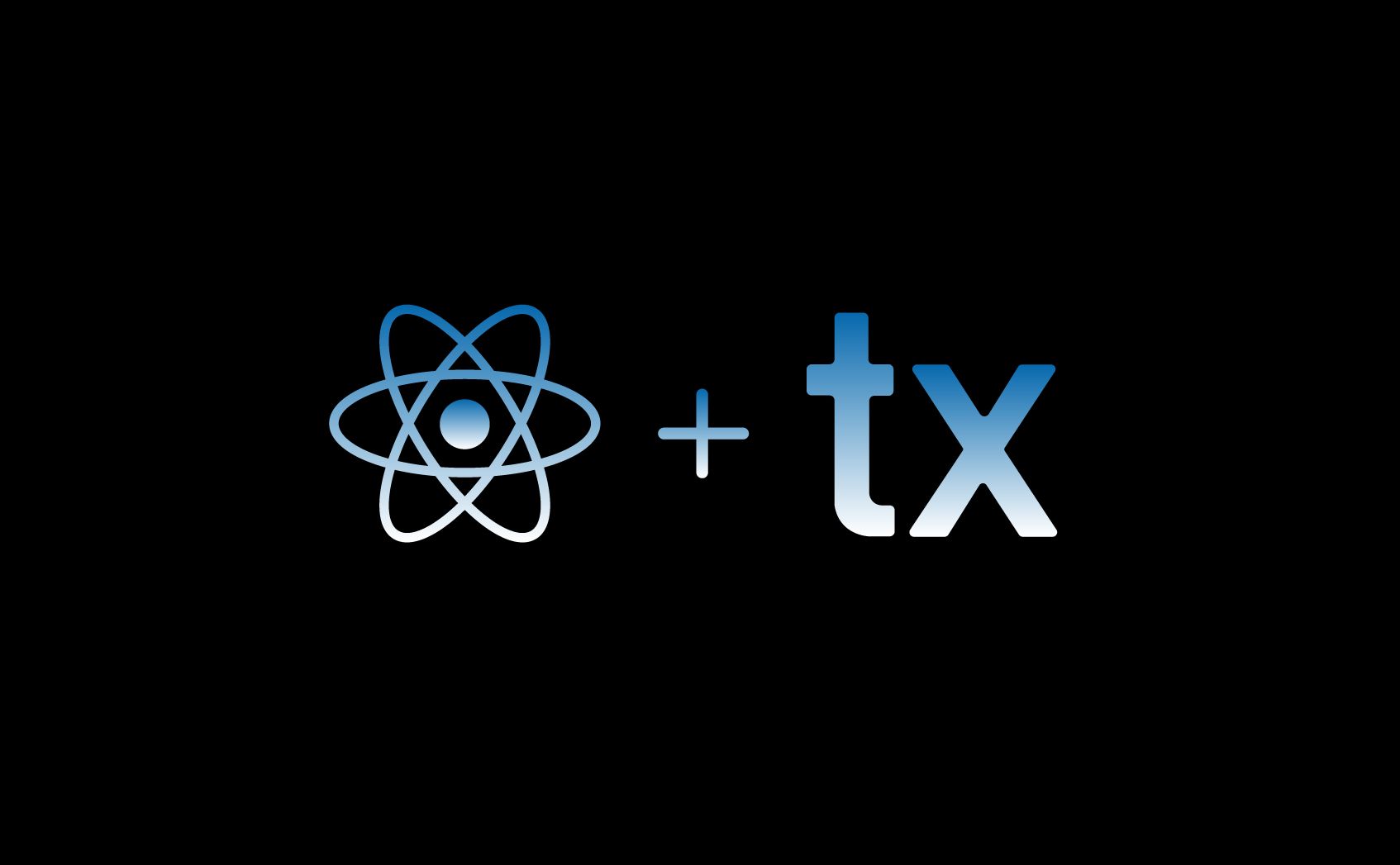
2.80 GEEK