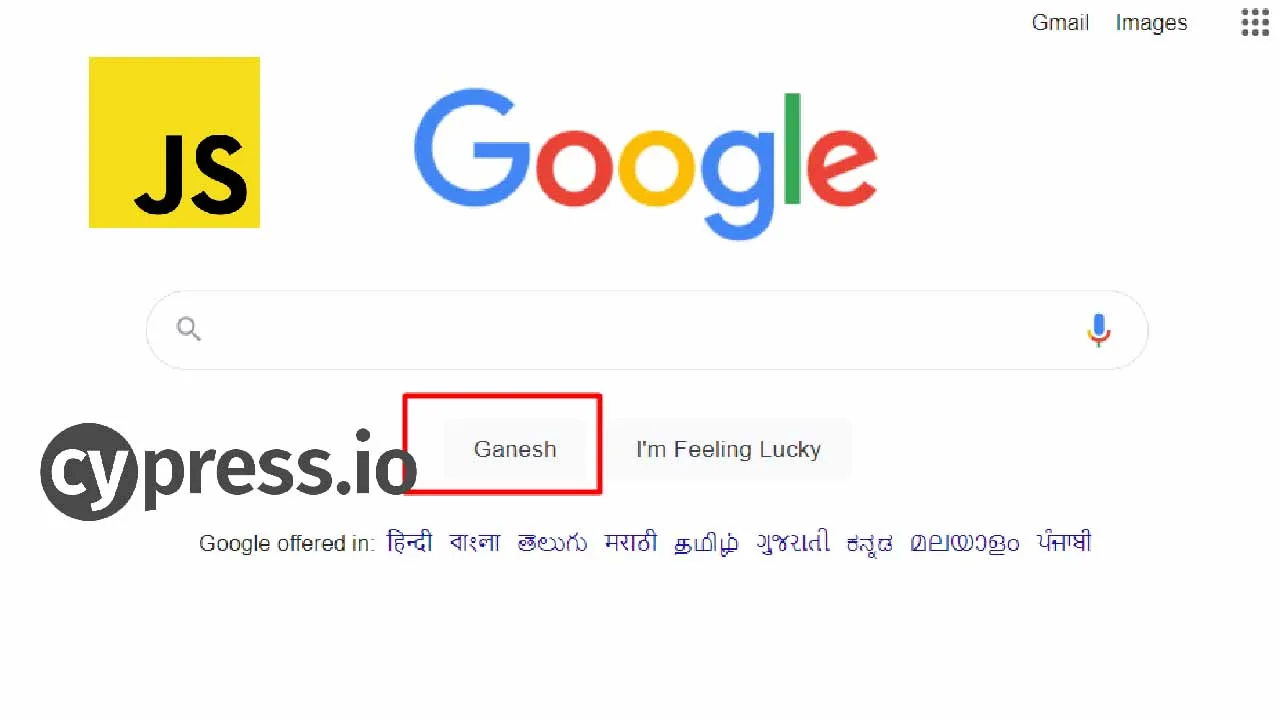Execute JavaScript Commands in Cypress JavascriptExecutor
If you are from a selenium background like if you have used a tool like Selenium Java, Protractor then you should have used executeScriptcommands to execute the javascript commands. Usually, when you are struggling to simulate any action through in-built methods or in case it doesn’t work then we will use it. Also, there are many uses like if you want to execute custom javascript methods on the browser it will be useful.
Considering Cypress, These kinds of javascript commands are not much needed in cypress. The reason is it usually works directly within the browser. Still, if you are in need, Cypress provides a way to execute JavaScript.
This article explains:
- How to execute Javascript Click in Cypress?
- How to use Javascript Executor in Cypress
- Running Javascript in Cypress
- How to execute commands on the Native browser window?
With the help of the example in this article, you can modify and perform Javascript actions in Cypress like MovetoElement, Scroll, MouseMove, ScrollIntoView, Hover, MouseHover any click actions, Double click, Focus, etc.
Let’s consider one example. In Selenium, you write the below code to perform the javascript click action.
Java
//Selenium Code to Execute Javscript for Click Actions
WebElement element = driver.findElement(By.id("pHiOh"));
JavascriptExecutor executor = (JavascriptExecutor)driver;
executor.executeScript("arguments[0].click();", element);
How To Execute Javascript Click Action in Cypress?
Considering the above example we can perform similarly in Cypress
Method 1: Execute Javascript in Cypress by Getting Native HTML DOM Element
Method 2: Execute Javascript in Cypress Using Window Object in Cypress
#javascript #testing #typescript #browser