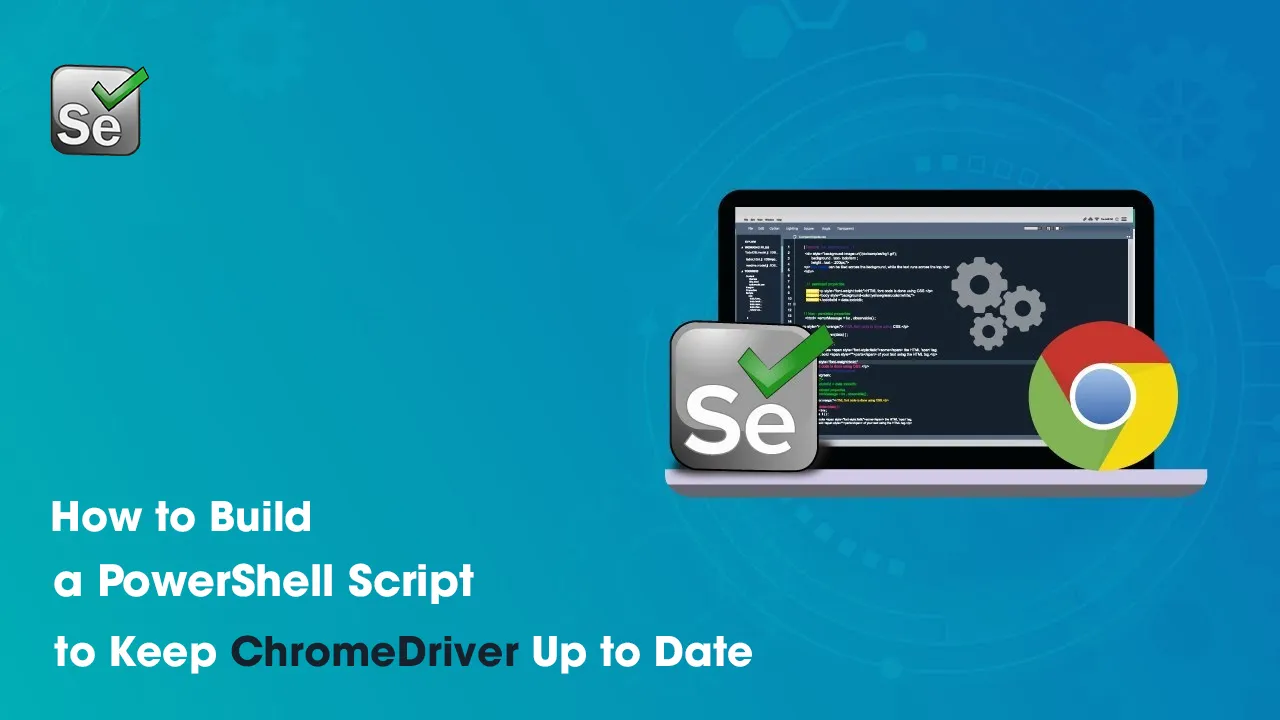You can run automated UI browser tests using technologies like Selenium. The UI testing technology will communicate with a “webdriver” which will, in turn, drive around the browser.
An analogy: Consumers without a driver’s license use a taxi to go to a specific location. The consumers don’t know how to drive themselves, and instead provide the desired location to the driver. The taxi driver knows how to drive the vehicle towards the instructed location. In this analogy, the consumers are your UI testing code instructing the webdriver, the taxi driver is the webdriver, and the web browser is the vehicle.
ChromeDriver is the webdriver implementation for Google Chrome. ChromeDriver and Selenium work together very well, but given enough time you will run into the following error:
Google Chrome updates very frequently, often leaving the ChromeDriver out of date.
When the ChromeDriver is incompatible with the installed version of Google Chrome, you will run into the error above.
The fix is pretty simple, go back to the ChromeDriver website and download the most recent version. But after doing this manually every time, Chrome updates will quickly become unmanageable - especially when you run UI tests on multiple servers, on a periodic basis, or inside a continuous integration and deployment pipeline.
Even worse, the failure of these tests may be connected to email, SMS, and/or phone alerting systems.
#powershell #selenium #selenium-webdriver #chrome #chromedriver #powershell-scripts #powershell-tutorial #coding #web-monetization