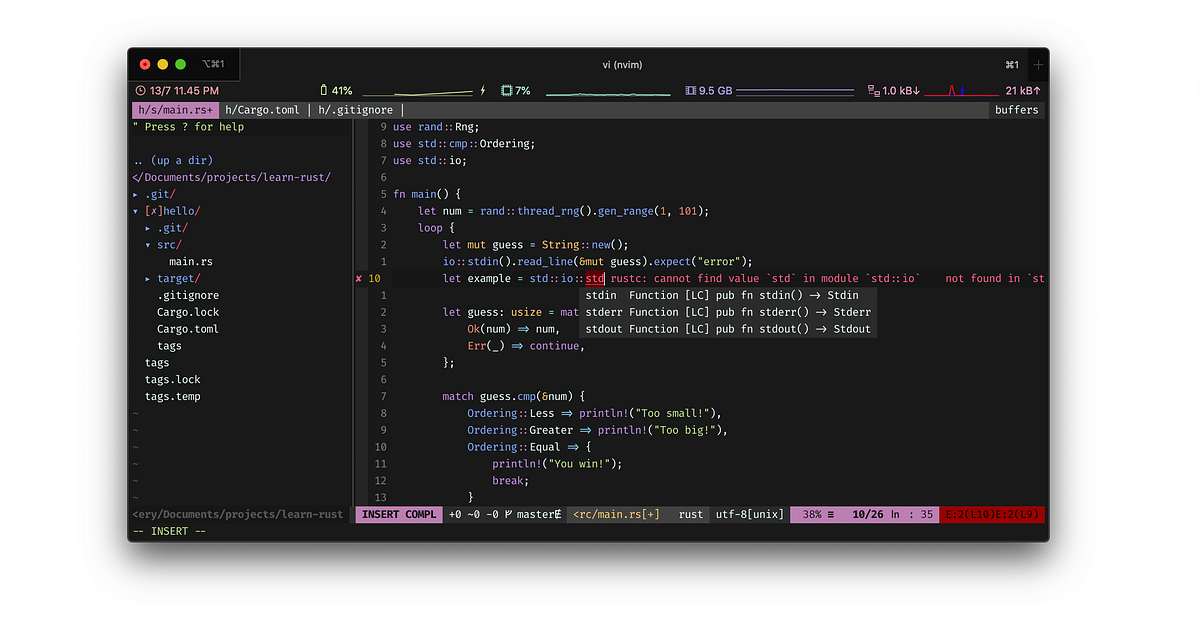Vim is a joy to use, it is so well thought and practical that I wonder why
anybody would use visual development tool. — :help quotes
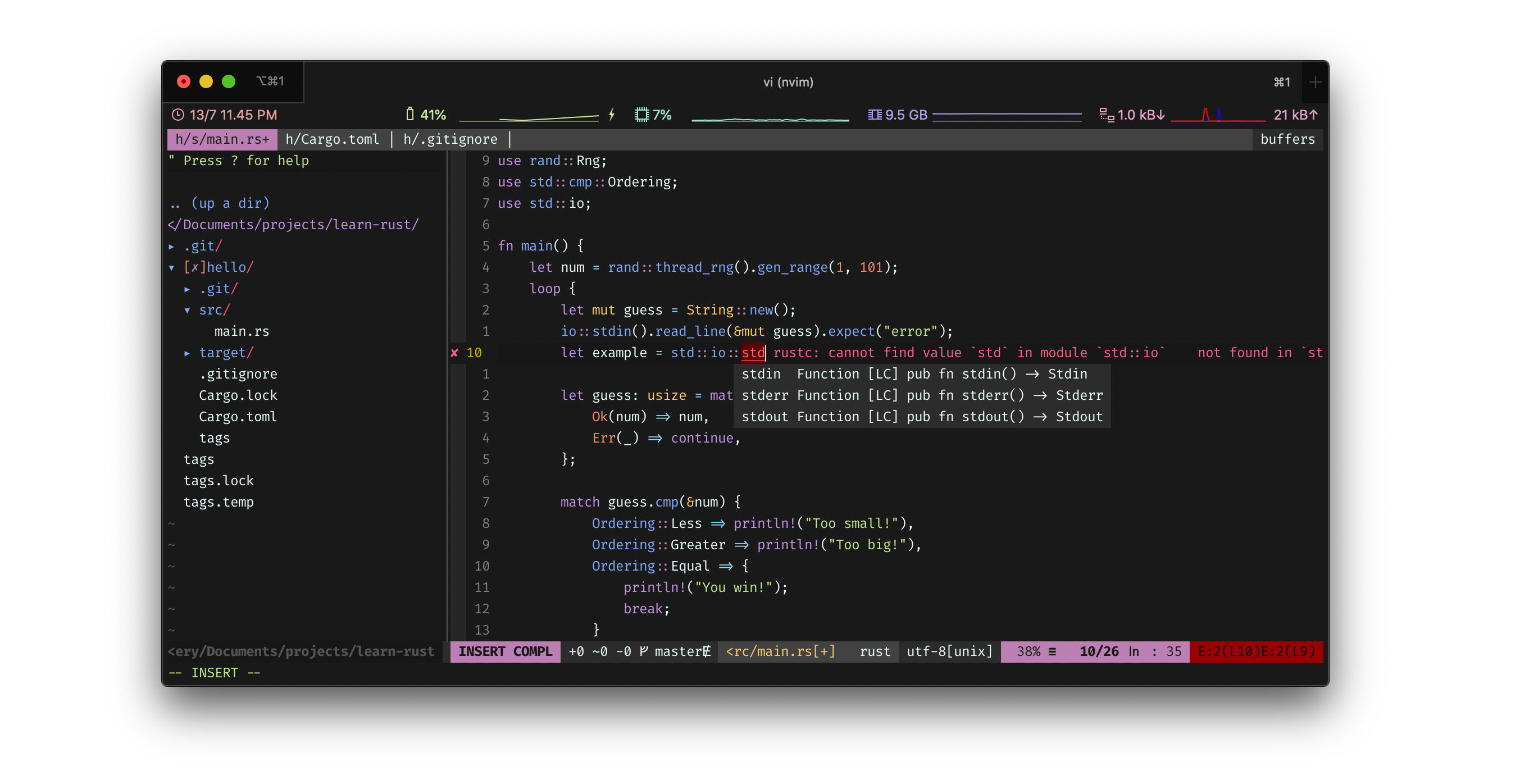
vim (vim) noun - Ebullient vitality and energy.
— [Latin, accusative of vis, strength] (Dictionary)
Prologue
The journey as a programmer and the history of the code editor is inseparable. Back in 2008, I started to write my very first website using Notepad++. From that year forward, I met Sublime Text and instantly fall in love with it. Sublime was my default code editor for the next several years.
Along that way, I also tried out using Netbeans, Geany, Code Blocks, even Intellij as a heavy language-dependent IDE and tried out using Atom and VS Code as a language-agnostic code editor. I’m not the typical person who tend to worship IDE as a tool to write code. Since it has a bunch of features that I don’t really need it. Consequently, working with IDE is terrifying since it’s heavy to load and resource consuming.
After back and forth searching for a perfect IDE, I found Vim, Unix default editor, as a perfect alternative. Even though it’s simple and lack of many rich features, convert it to become a powerful IDE is possible through plugins.
Here’s the result:
Motivation
If you bother why we need Vim, isn’t it easier if we use an IDE instead? Then you might need a motivation behind it. Otherwise, just skip this part.
Working with Vim has a significant benefit to our productivity. Learning Vim for the first time might be painful. But, once you master it, you’ll notice an improvement in terms of speed. There’s no more switching tradeoff between keyboard and mouse/trackpad. All are on your keyboard. And more importantly, it’s fun to use Vim 😎
Thanks again for Vim. I use it every day on Linux.
— Eric Foster-Johnson, author of the book “UNIX Programming Tools”
#software-development #vim #ide #code-editor #programming