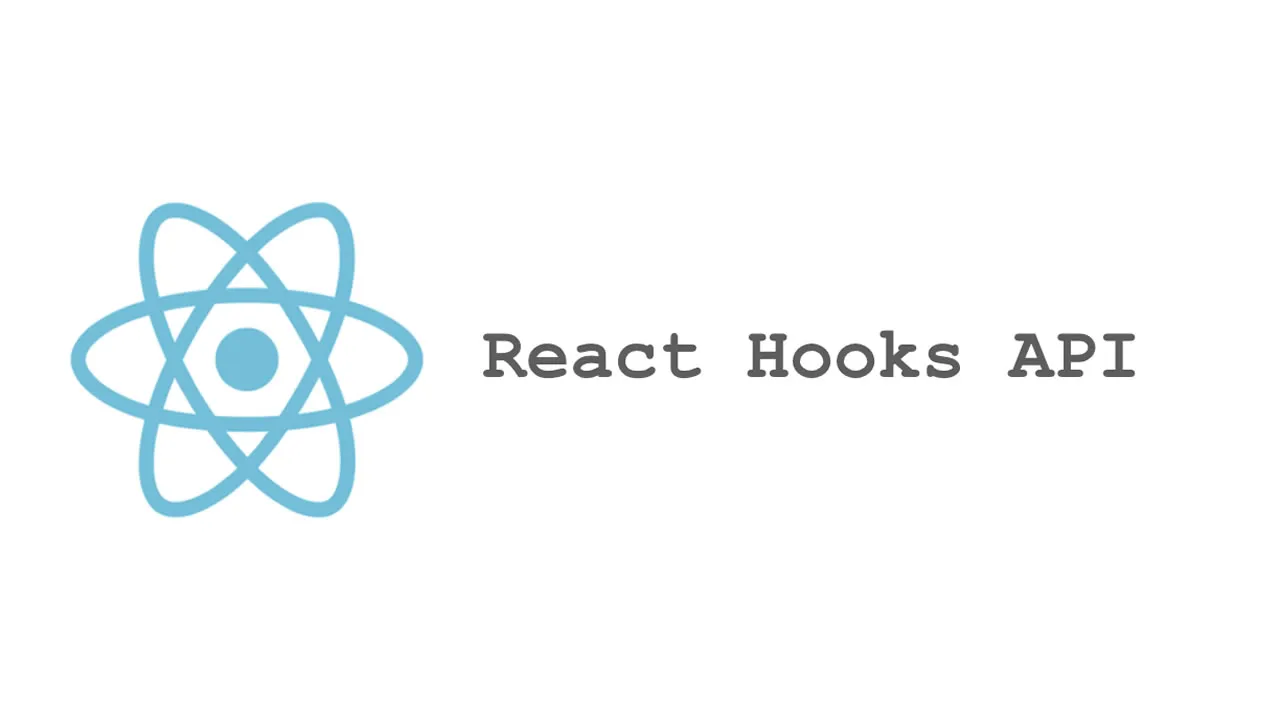All-in-one reference guide for basic and advanced React Hooks, including suggestions for further reading and learning opportunities.
React Hooks were added to React in version 16.8. With the transition from class to functional components, Hooks let you use state and other features within functional components, i.e., without writing a class component.
_useState__useEffect__useContext__useReducer__useCallback__useMemo__useRef__useImperativeHandle__useLayoutEffect__useDebugValue_
Basic Hooks
This reference guide will discuss all the Hooks natively available in React, but first, let’s start with the basic React Hooks: useState, useEffect, and useContext.

useState
The signature for the useState Hook is as follows:
const [state, setState] = useState(initialState);
Here, state and setState refer to the state value and updater function returned on invoking useState with some initialState.
It’s important to note that when your component first renders and invokes useState, the initialState is the returned state from useState.

Also, to update state, the state updater function setState should be invoked with a new state value, as shown below:
setState(newValue)
By doing this, a new re-render of the component is queued. useState guarantees that the state value will always be the most recent after applying updates.

For referential checks, the setState function’s reference never changes during re-renders.
Why is this important? It’s completely OK to have the updater function in the dependency list of other Hooks, such as useEffect and useCallback, as seen below:
useEffect(() => {
setState(5)
}, [setState]) //setState doesn't change, so useEffect is only called on mount.
Note that if the updater function returns the exact same value as the current state, the subsequent re-render is skipped:

Functional updates
The state updater function returned by useState can be invoked in two ways. The first is by passing a new value directly as an argument:
const [state, setState] = useState(initialStateValue)
// update state as follows
setState(newStateValue)
This is correct and works perfectly in most cases. However, there are cases where a different form of state update is preferred: functional updates.
Here’s the example above revised to use the functional update form:
const [state, setState] = useState(initialStateValue)
// update state as follows
setState((previousStateValue) => newValue)
You pass a function argument to setState. Internally, React will invoke this function with the previous state as an argument. Whatever is returned from this function is set as the new state.
Let’s take a look at cases where this approach is preferred.
#react #javascript #web-development