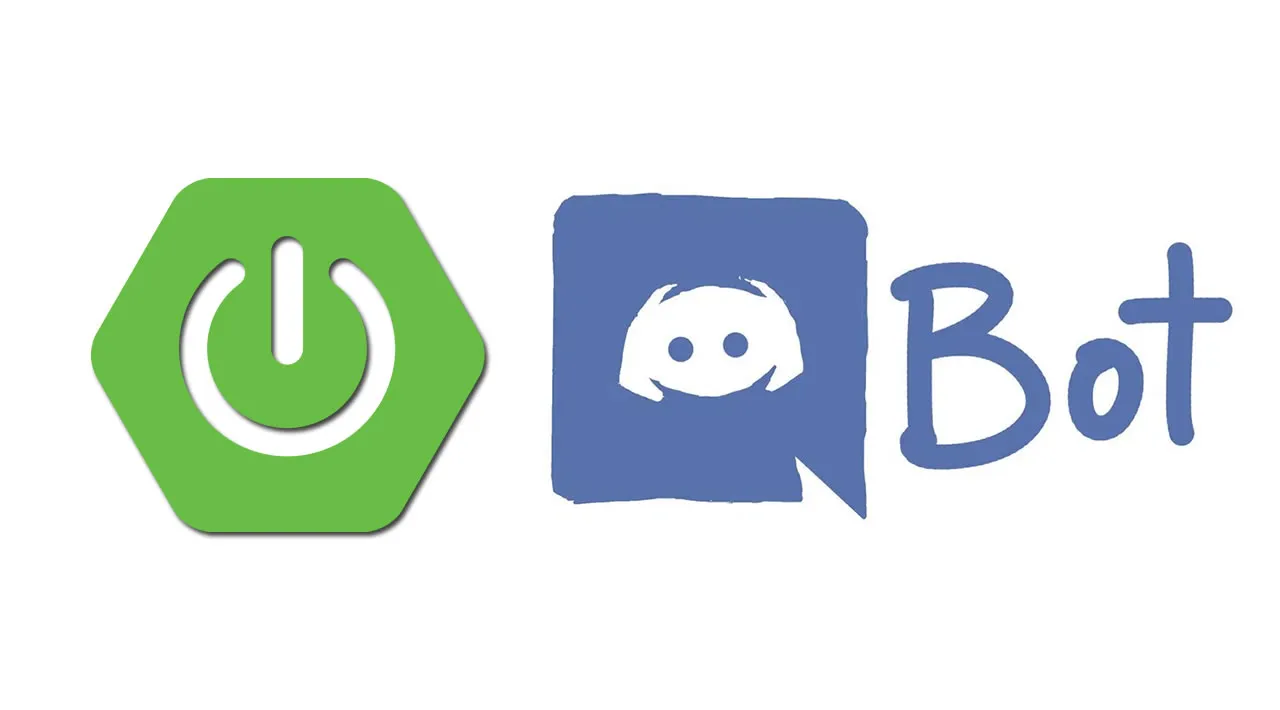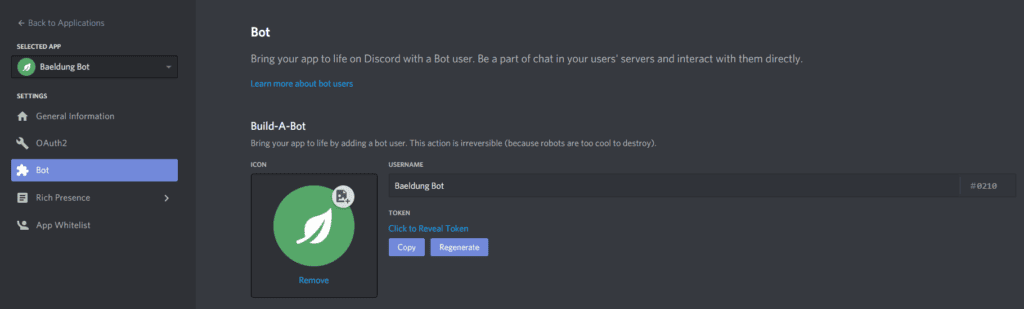1. Overview
Discord4J is an open-source Java library that can primarily be used to quickly access the Discord Bot API. It heavily integrates with Project Reactor to provide a completely non-blocking reactive API.
We’ll use Discord4J in this tutorial to create a simple Discord bot capable of responding to a predefined command. We’ll build the bot on top of Spring Boot to demonstrate how easy it would be to scale our bot across many other features enabled by Spring Boot.
When we’re finished, this bot will be able to listen for a command called “!todo” and will print out a statically defined to-do list.
2. Create a Discord Application
For our bot to receive updates from Discord and post responses in channels, we’ll need to create a Discord Application in the Discord Developer Portal and set it up to be a bot. This is a simple process. Since Discord allows the creation of multiple applications or bots under a single developer account, feel free to try this multiple times with different settings.
Here are the steps to create a new application:
- Log in to the Discord Developer Portal
- In the Applications tab, click “New Application”
- Enter a name for our bot and click “Create”
- Upload an App Icon and a description and click “Save Changes”
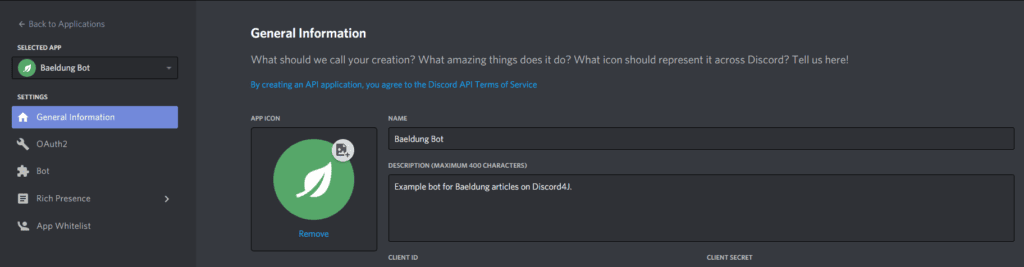 Now that an application exists, we simply need to add bot functionality to it. This will generate the bot token that Discord4J requires.
Now that an application exists, we simply need to add bot functionality to it. This will generate the bot token that Discord4J requires.
Here are the steps to transform an application into a bot:
- In the Applications tab, select our application (if it is not already selected).
- In the Bot tab, click “Add Bot” and confirm that we want to do it.
Now that our application has become a real bot, copy the token so that we can add it to our application properties. Be careful not to share this token publicly since someone else would be able to execute malicious code while impersonating our bot.
We’re now ready to write some code!
#spring-boot #chatbot #programming #developer